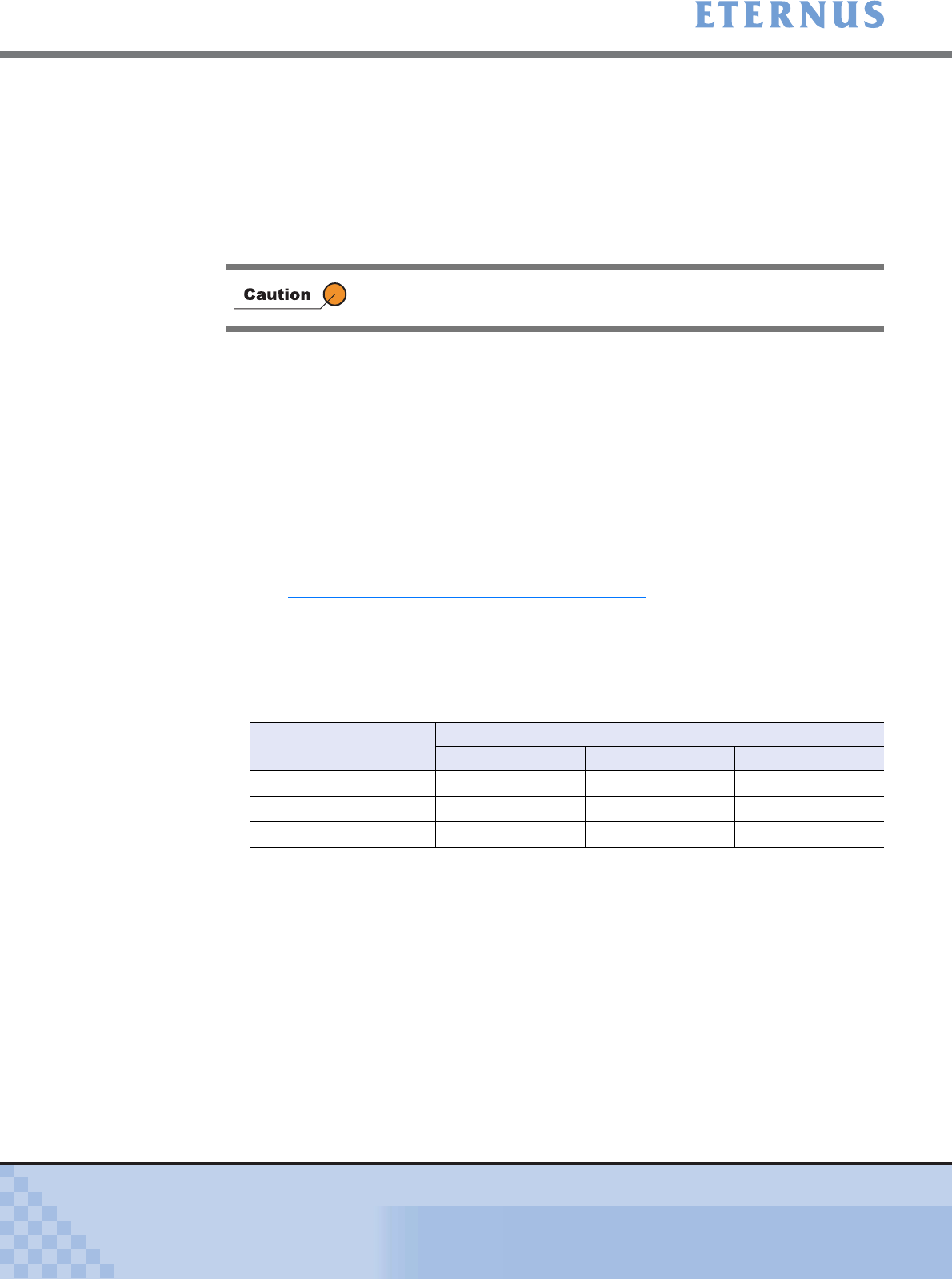
Appendix A Screen Details
> A.30 Set RAID Group-Eco-mode
ETERNUS DX400/DX8000 series ETERNUSmgr User Guide Settings/Maintenance
792
Copyright 2010 FUJITSU LIMITED
P2X0-0760-02ENZ0
● Displayed contents
• Disk Status
Disk status of the target RAID Group is displayed.
- active
- idle
- in the boot process
- in the stop process
• Control Status
Disk control status of the relevant RAID Group by the Storage Foundation Software
ETERNUS SF is displayed.
- ON:
The relevant RAID Group accepts the disk motor ON request from the Storage Foundation
Software ETERNUS SF.
- OFF:
The relevant RAID Group accepts the disk motor OFF request from the Storage
Foundation Software ETERNUS SF.
- [-] (hyphen):
[External] management is not available for the relevant RAID Group.
Refer to "A.3.1 RAID Group List (Initial) Screen" (page 673) for other RAID Group list items.
■ Eco-mode cooperation function
The Eco-mode schedule function settings of ETERNUSmgr ("ON"/"OFF" modes) and the
Eco-mode management function settings of the Storage Foundation Software ETERNUS
SF ("External" mode) do not match up nicely. The following table shows the allowed RAID
Group Eco-mode change paths between these settings.
Yes: Current Eco-mode can be changed to this Eco-mode
No: Current Eco-mode may not be changed to this Eco-mode
Refer to manuals of each software for detailed information about Eco-mode setting using
the Storage Foundation Software ETERNUS SF.
Access to the disks under [in the boot process] or [in the stop process] is
not allowed.
Current Eco-mode
New Eco-mode setting
Disabled (OFF) Enabled (ON) External mode
Disabled (OFF)
−
Yes No
Enabled (ON) Yes
−
No
External mode Yes Yes
−


















