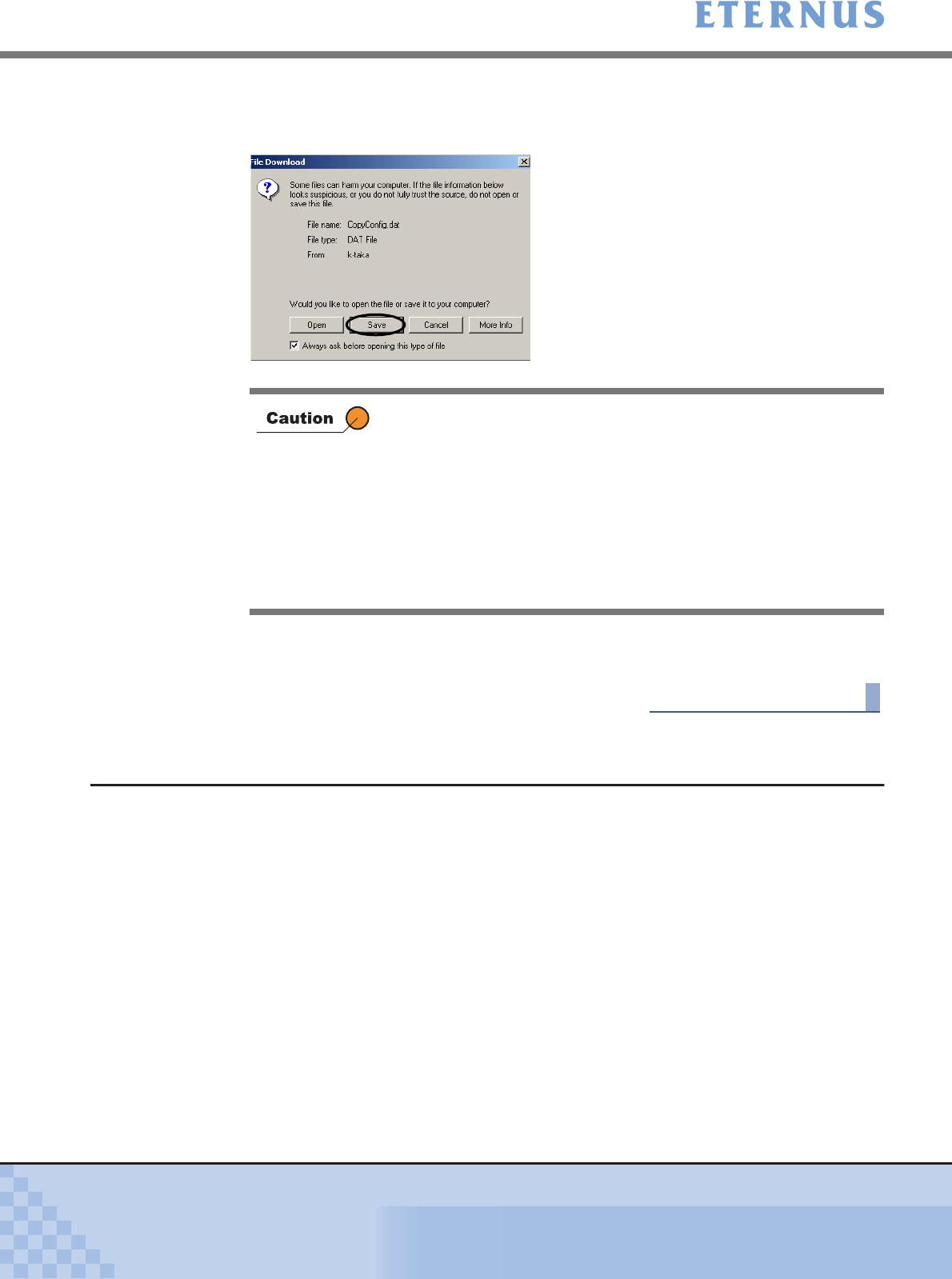
Chapter 6 Settings Menu
> 6.6 Remote Advanced Copy Configuration
ETERNUS DX400/DX8000 series ETERNUSmgr User Guide Settings/Maintenance
546
Copyright 2010 FUJITSU LIMITED
P2X0-0760-02ENZ0
3 Specify the file name and save the FCRA/iSCSI-RA configuration.
The default file name is "copyConfig.dat".
4 Click the [Menu] button.
→ Returns to the [Menu] screen.
End of procedure
6.6.2 Create Advanced Copy Information
This screen creates Advanced Copy path configuration by using ETERNUSmgr. [Advanced
Copy path configuration] is a file that shows paths (copy source, copy destination, and copy path
etc.) when realizing Remote Advanced Copy (REC). This function not only creates Advanced
Copy path configuration of the Local Device but also creates Advanced Copy path configuration
between other devices.
■ Restrictions of [Create Advanced Copy Information]
• Maximum number of Remote Devices which can be connected from one Local Device: 16
• Maximum number of paths which can be connected between one Local Device and one
Remote Device: 8
• Maximum number of ports which can be connected to one FC-RA port: 32
• Maximum number of ports which can be connected to one iSCSI-RA port: 16
• Maximum number of ports which can be connected from one device: 128
• The FCRA/iSCSI-RA configuration file must be saved within one
minute from the time the [Save] button is clicked. If the download
dialog box is left open for over a minute, the download operation
may be terminated with an unsuccessfully downloaded file.
If the downloaded file cannot be opened, the download has failed,
try the download again.
• When FCRA/iSCSI-RA configuration is not set in the loc a l d e v i c e ,
only the Local Box ID is displayed. If you click the [Save] button at
this time, only the Local Box ID is saved in the FCRA/iSCSI-RA
configuration file.


















