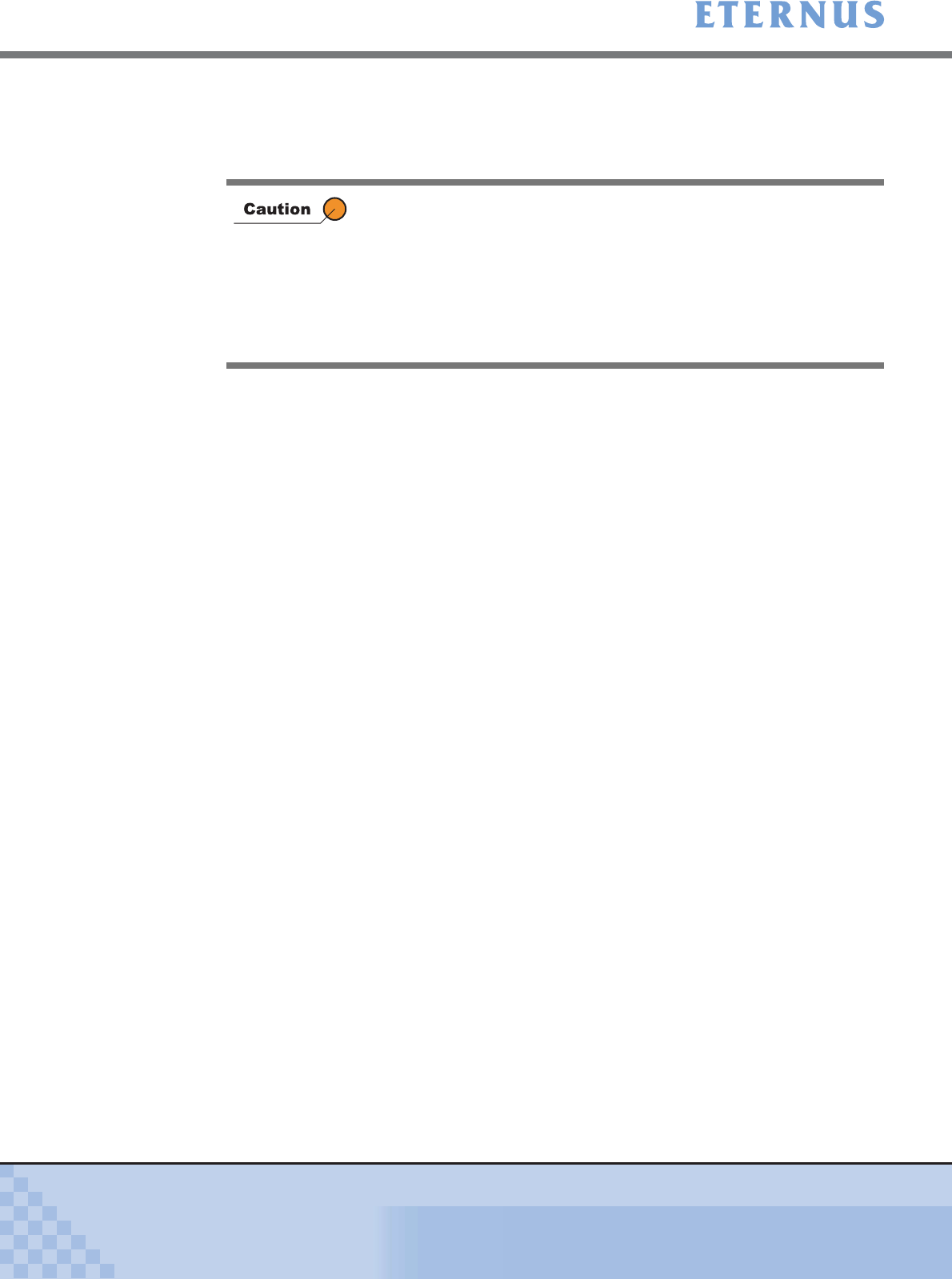
Appendix A Screen Details
> A.22 Set Host Response (Add Host Response)
ETERNUS DX400/DX8000 series ETERNUSmgr User Guide Settings/Maintenance
768
Copyright 2010 FUJITSU LIMITED
P2X0-0760-02ENZ0
- ACTIVE-ACTIVE / PREFERRED_PATH:
When the host and ETERNUS DX400/DX8000 series are connected via multiple paths,
some paths are Active and some are Preferred. Although both path types can access the
volumes, the response to the host may be slower when using a Preferred path.
• LUN Mapping Changes
Select whether or not to report to the host when a LUN that can be seen from the host is
added or deleted with the radio button.
- No Report (Default)
- Report
• LUN Capacity Expansion
Select whether or not to report to the host when a Logical Volume capacity is changed with
the radio button.
- No Report (Default)
- Report
• Vendor Unique Sense Code
Select whether or not to report asynchronous sense codes to the host. Asynchronous sense
codes are Host I/O independent vendor unique sense codes.
- No Report (Default)
- Report
• Sense Code Conversion Pattern
Choose a sense information conversion pattern to convert the specific sense information,
using the radio buttons.
- No Conversion (Default):
Sense information saved in the ETERNUS DX400/DX8000 series is sent in response.
Sense information will not be converted. (Default)
- Linux Recommended (When not using GRMPD):
When GR/ETERNUS Multipath Driver is not used, converted sense information is sent in
response, so as not to have the Linux host operate incorrectly.
- Windows Recommended (When not using GR/ETERNUS MPD or Device Driver):
When ETERNUS Multipath Driver or device driver is not used, converted sense
information is sent in response, so as not to have Windows host operate incorrectly.
- Custom:
When a conversion pattern of the specified sense code set as [Custom] in the ETERNUS
DX400/DX8000 series is enabled, this radio button is marked, and [Detail] button is
displayed.
The conversion pattern of the specified sense code cannot be newly created.
When using the ETERNUS Multipath Driver, the "Asymmetric /
Symmetric Logical Unit Access" setting is disabled. This item is enabled
for Multipath drivers that can control Multipath operations between the
ETERNUS DX400/DX8000 series and the server, such as Sun Standard
Multipath driver or Solaris 10 Leadville (MPxIO) environment.
When using the ETERNUS Multipath driver, the operation is as follows.
• ETERNUS DX410/DX440: ACTIVE-ACTIVE / PREFERRED_PATH
• ETERNUS DX8100/DX8400/DX8700: ACTIVE / ACTIVE


















