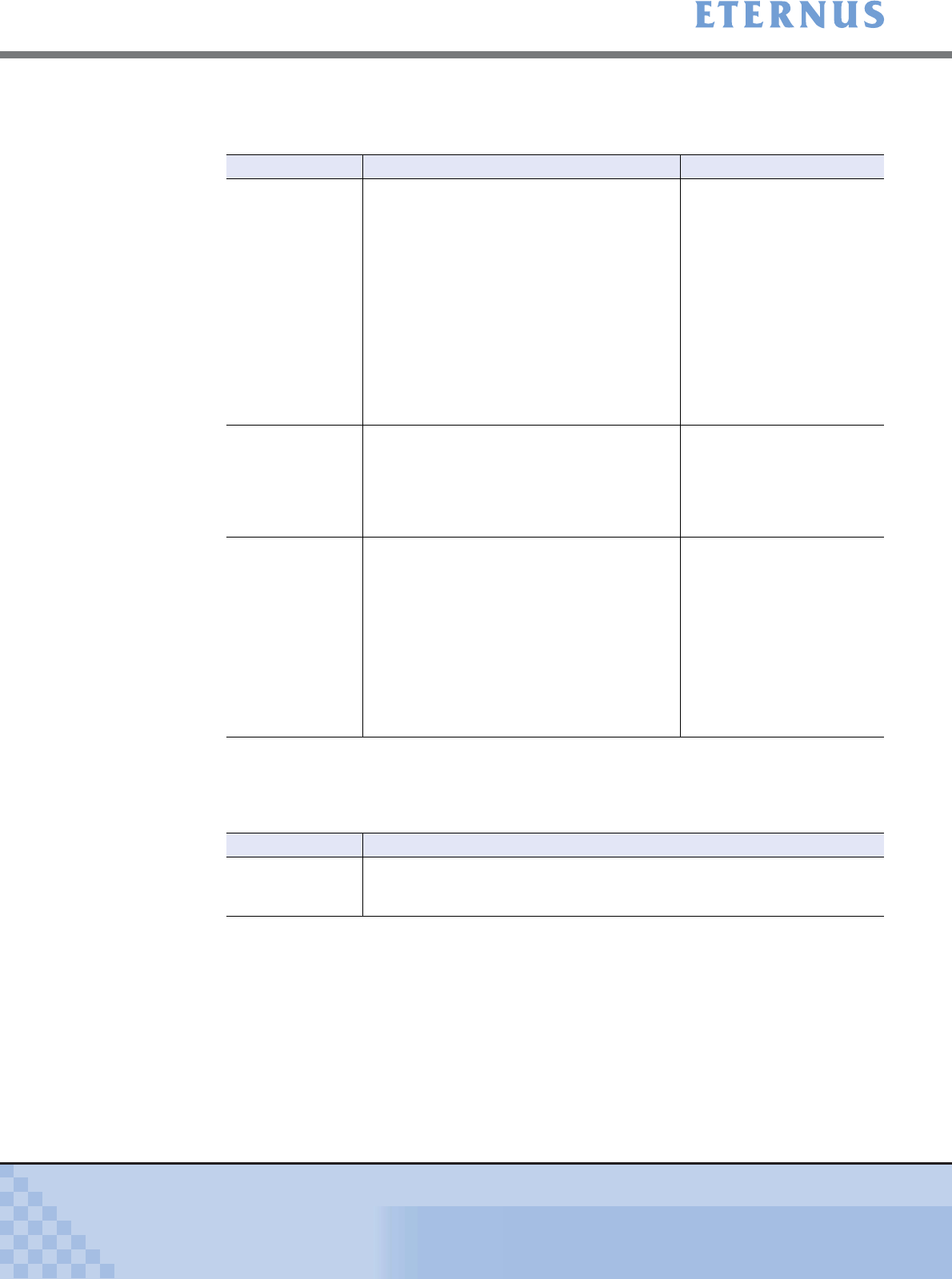
Chapter 1 Operation Screens
> 1.4 Screen Operations
ETERNUS DX400/DX8000 series ETERNUSmgr User Guide Settings/Maintenance
29
Copyright 2010 FUJITSU LIMITED
P2X0-0760-02ENZ0
● Display of model and serial number
Model and serial number of the device are displayed by all functions.
● Controller firmware versions
The controller firmware version of the ETERNUS DX400/DX8000 series can be checked in
the browser title bar.
Items Description Display Contents
Model Model of the connected device are displayed.
• ETERNUS DX410
• ETERNUS DX440
• ETERNUS DX8100
• ETERNUS DX8400
• ETERNUS DX8700
• MODEL unknown
(Caution)
When the model cannot be identified,
model name will be displayed as "MODEL
unknown". In such a case, some functions
cannot be used.
(See left)
Serial number Serial number of the connected device is
displayed.
Serial No.xxxxxxxxxx
(Caution)
When the serial number cannot be
identified, [-] (hyphen) will be displayed.
Product number
(Alphanumeric characters
up to 10) or [-]
Resource Domain Resource Domain of the current user account
is displayed. If a Resource Domain name has
been registered, the Resource Domain name
is also displayed.
Resource Domain No.:0xXX
(Name:YYYYYYYYYYYYYYYY)
(Caution)
When Resource Domains are not regis-
tered, or when logged on using a Total
Administrator account, the "Resource
Domain" item is not displayed.
Resource Domain number
(
0x00 – 0x07)
Resource Domain name (up
to 16 characters)
Format Meaning
VxxLyy Integrated version number of the running firmware is displayed.
Vxx: Version
Lyy: Level


















