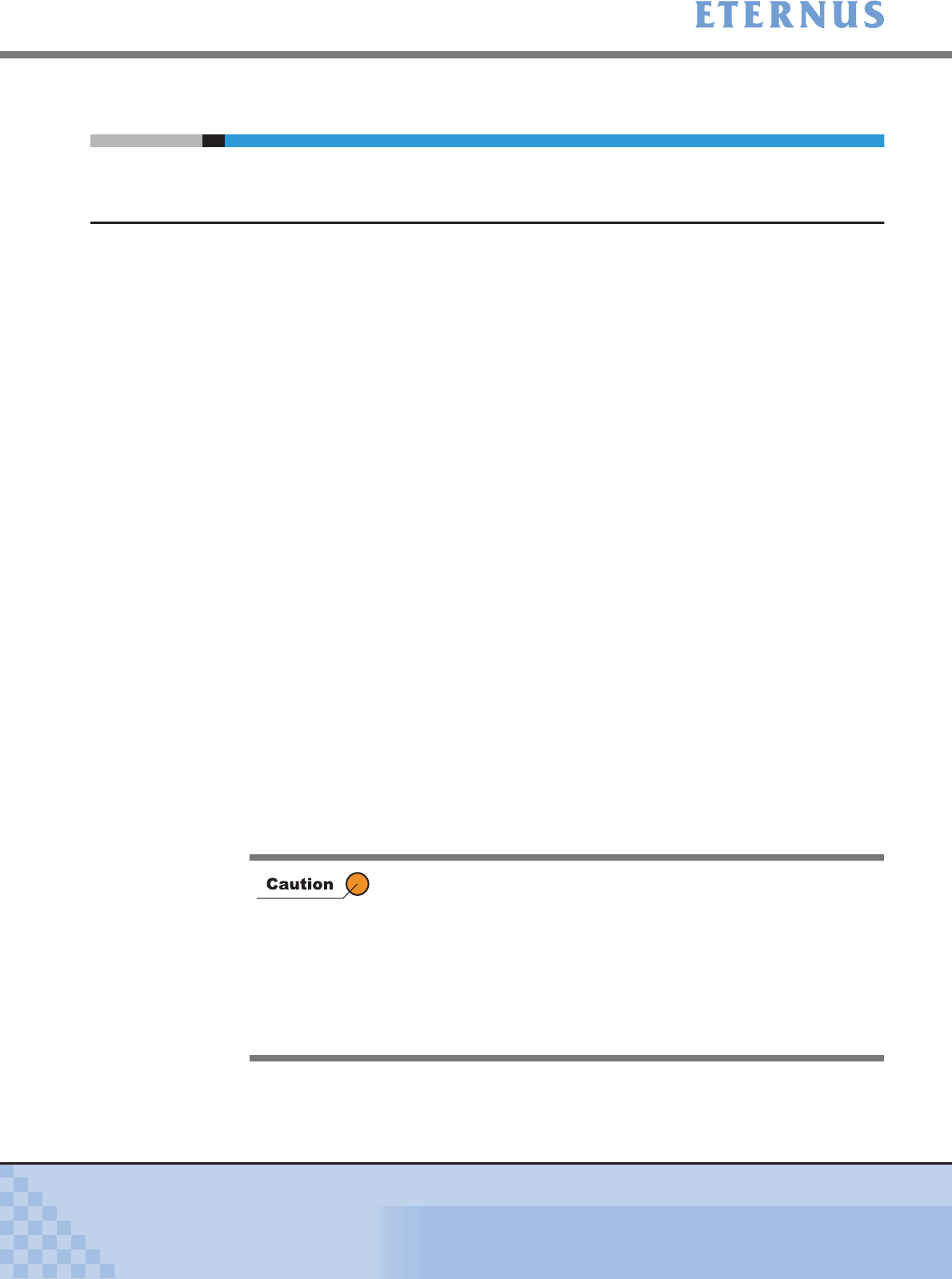
Appendix A Screen Details
> A.31 Set Thin Provisioning Pool-Eco-mode
ETERNUS DX400/DX8000 series ETERNUSmgr User Guide Settings/Maintenance
793
Copyright 2010 FUJITSU LIMITED
P2X0-0760-02ENZ0
A.31 Set Thin Provisioning Pool-Eco-mode
A.31.1 Set Thin Provisioning Pool-Eco-mode (Set) Screen
Set the Eco-mode specifications in the Thin Provisioning Pool.
When Resource Domains are registered in the ETERNUS DX400/DX8000 series, the displayed
TPPs differ depending on the current user account.
When logged on using a Total Administrator account, all the TPPs that are assigned to Resource
Domains are displayed. When logged on using a Resource Domain Administrator account, only
the TPPs that are assigned to the relevant Resource Domain, and only the TPPs that are
assigned to the Shared Resource, are displayed.
When Resource Domains are not registered, all the TPPs registered in the ETERNUS DX400/
DX8000 series are displayed.
■ Set Thin Provisioning Pool-Eco-mode
● Setting item
• Set Range
- From TPP No.
Set the Thin Provisioning Pool number (0x0 – 0xFF) to be the start position of the Eco-
mode schedule range.
- To TPP No.
Set the Thin Provisioning Pool number (0x0 – 0xFF) to be the end position of the Eco-
mode schedule range.
- [Eco-mode Schedule (ON/OFF)] check box
Select ON/OFF (Default) of Eco-mode schedule for range specification.
If this box is checked, the Eco-mode schedule is ON. If this box is not checked, the Eco-
mode schedule is OFF.
- [Eco-mode Schedule (Schedule)] list box
Select the Eco-mode schedule for range specification.
• When Resource Domains are registered in the ETERNUS
DX400/DX8000 series, Eco-mode schedules for the TPPs that
are assigned to the same Resource Domain as the selected Eco-
mode schedule (except the Eco-mode schedules registered as
the Shared Resource) will be changed.
• When logged on using a Resource Domain Administrator
account, only the Eco-mode schedules that are assigned to the
relevant Resource Domain, and only the Eco-mode schedules
that are assigned to the Shared Resource, are displayed.


















