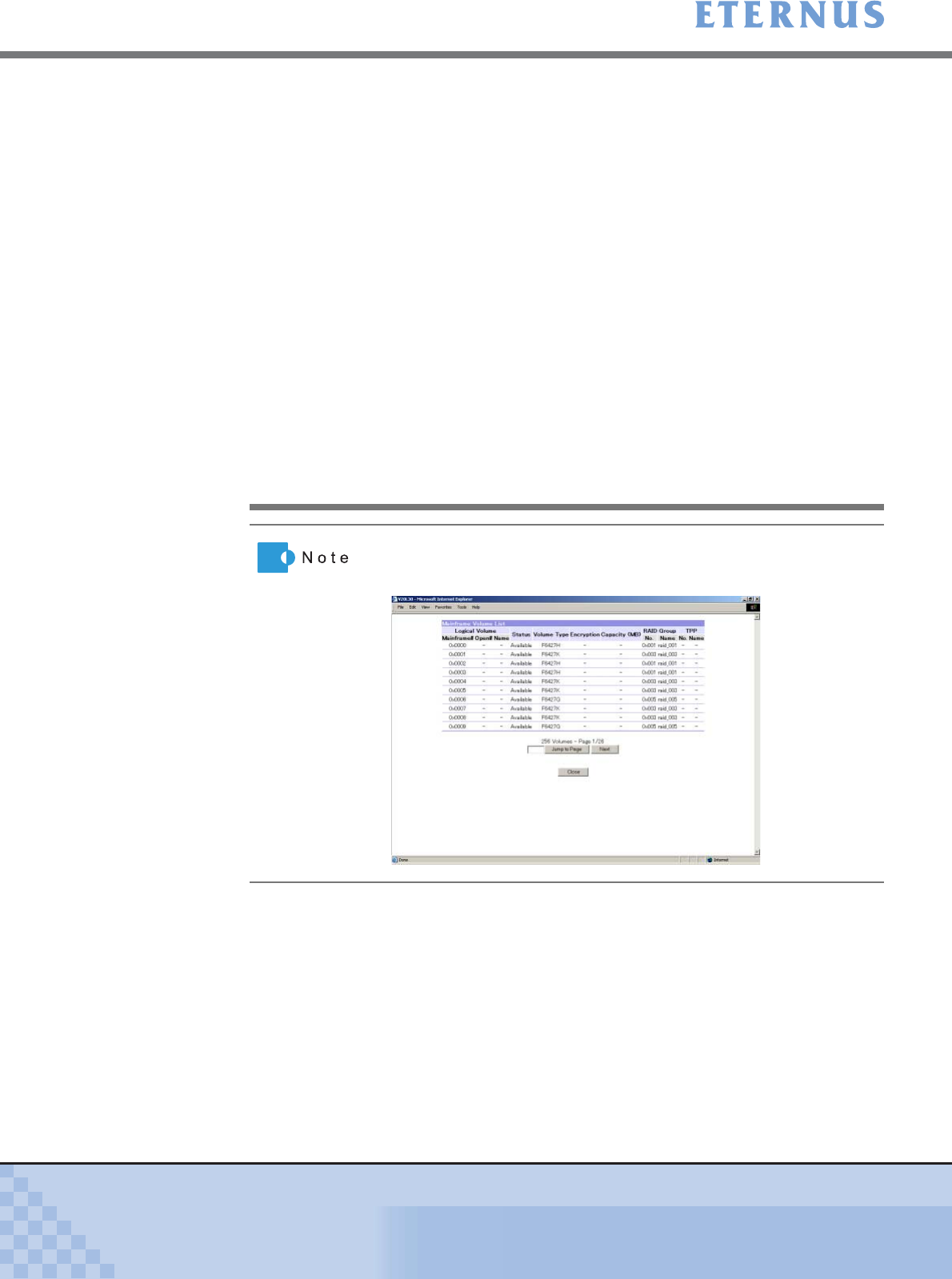
Chapter 5 Configuration Menu
> 5.4 Host Interface Management
ETERNUS DX400/DX8000 series ETERNUSmgr User Guide Settings/Maintenance
432
Copyright 2010 FUJITSU LIMITED
P2X0-0760-02ENZ0
• In the following cases, an error screen appears.
- When the [Execute] button is clicked without selecting the Set
Range, Delete Range, or Delete ALL radio button.
- When the [Execute] button is clicked without selecting either
[From: IOA] or [To: IOA], or both in the Set Range or Delete
Range.
- When the [Execute] button is clicked without specifying a
[Start Volume#] in the Set Range.
- When the [Execute] button is clicked with inappropriate
characters entered in [Start Volume#], or with the value in
[Start Volume#] exceeding the Logical Volume number of
Mainframe Volumes in the Set Range.
- When the [Set] button is clicked with inappropriate characters
entered in Volume#, with an undefined Mainframe Volume No.
entered, or with the same Mainframe Volume No. entered for
multiple LUNs.
- When the [Set] button is clicked with the number of Mainframe
Volumes exceeding the number allocated to the LCU
(maximum 256).
Clicking the [Mainframe Volume List] link displays the list of
Mainframe Logical Volumes (Mainframe Volume/MVV Volume) in
another window.


















