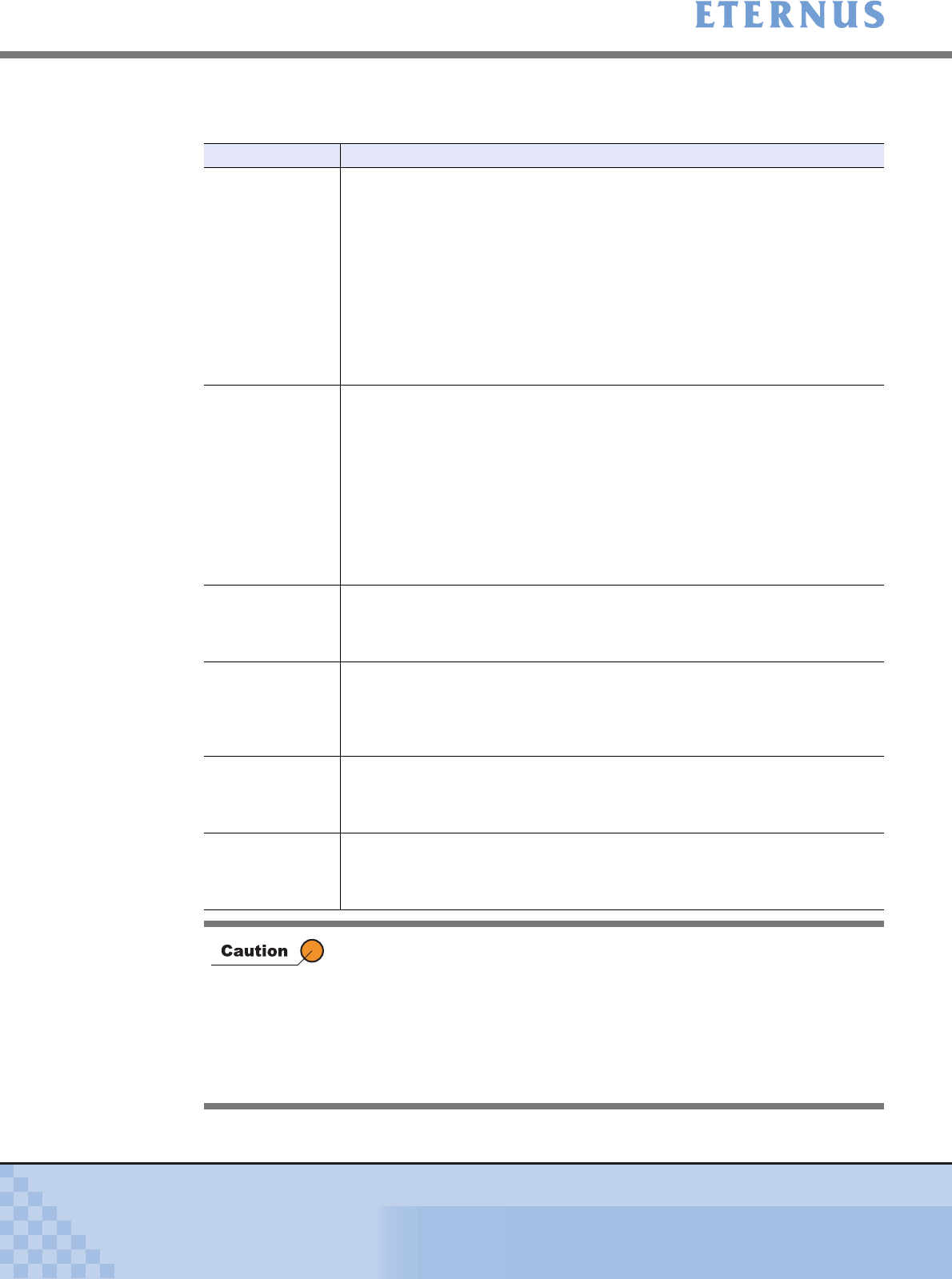
Chapter 5 Configuration Menu
> 5.4 Host Interface Management
ETERNUS DX400/DX8000 series ETERNUSmgr User Guide Settings/Maintenance
301
Copyright 2010 FUJITSU LIMITED
P2X0-0760-02ENZ0
■ CA type
CA Description
FC FC stands for Fibre Channel.
FC type CAs use Fibre Channel (FC) with a maximum transfer speed of 4Gbit/s to
transfer data.
FC can be used as an FC-CA, FC-RA, or RFCF-RA for each port. The default is
FC-CA for all ports. To change RA Mode of FC-CA, FC-RA, and RFCF-RA, use the
[Change RA Mode] function.
FC-CA is used to connect open system hosts and mainframe hosts.
FC-RA is used to perform Remote Advanced Copy.
RFCF-RA is used to perform Remote File Copy Facility-Expand (RFCF-EX).
Detailed information must be set for each FC Port.
When 4Gbit/s and 8Gbit/s FC are described separately in this manual, "FC4G"
indicates 4Gbit/s FC. Otherwise, "FC" indicates both 4Gbit/s and 8Gbit/s FC.
FC8G FC8G stands for 8Gbit/s Fibre Channel.
FC8G type CAs use Fibre Channel (FC) with a maximum transfer speed of 8Gbit/s
to transfer data.
FC8G can be used as an FC-CA or FC-RA for each port, and cannot be used as an
RFCF-RA. The default is FC8G-CA for all ports. To change RA Mode of FC8G-CA
and FC8G-RA, use the [Change RA Mode] function.
FC8G-CA is used to connect open system hosts.
FC8G-RA is used to perform Remote Advanced Copy.
Detailed information must be set for each FC8G Port.
When 4Gbit/s and 8Gbit/s FC are described separately in this manual, "FC8G"
indicates 8Gbit/s FC. Otherwise, "FC" indicates both 4Gbit/s and 8Gbit/s FC.
OCLINK OCLINK stands for Optical Channel LINK.
OCLINK is a CA (Channel Adapter) that uses Optical Channel Links to transfer
data. OCLINK is used to connect to mainframe hosts.
Detailed information must be set for each OCLINK Port.
FCLINK FCLINK stands for Fibre Channel LINK.
FCLINK is a CA (Channel Adapter) module that uses Fibre Channel (FC) to
transfer data. FCLINK is used to connect to mainframe hosts. FCLINK is a CA that
will take over from OCLINK.
Detailed information must be set for each FCLINK Port.
iSCSI-CA iSCSI-CA stands for Internet Small Computer System Interface - Channel Adapter.
iSCSI-CA is a CA (Channel Adapter) module that uses TCP/IP to transfer data.
iSCSI-CA is used to connect to open system servers.
Detailed information must be set for each iSCSI-CA port.
iSCSI-RA iSCSI-RA stands for Internet Small Computer System Interface - Remote Adapter.
iSCSI-RA is a RA (Remote Adapter) module that uses TCP/IP to transfer data.
iSCSI-RA is used for Remote Advanced Copy.
Detailed information must be set for each iSCSI-RA port.
• To change the detailed information of a CA during operation, make sure
to disconnect access from all hosts connected to the CA or the CA Port
whose setting will be changed. To change the detailed information of a
newly added CA, it is not necessary to stop the host access.
• When copying CA-host connection information to an active CA, make
sure to stop host access to the copy destination CA Port. When copying
CA-host connection information to a newly added CA, it is not necessary
to stop host access.


















