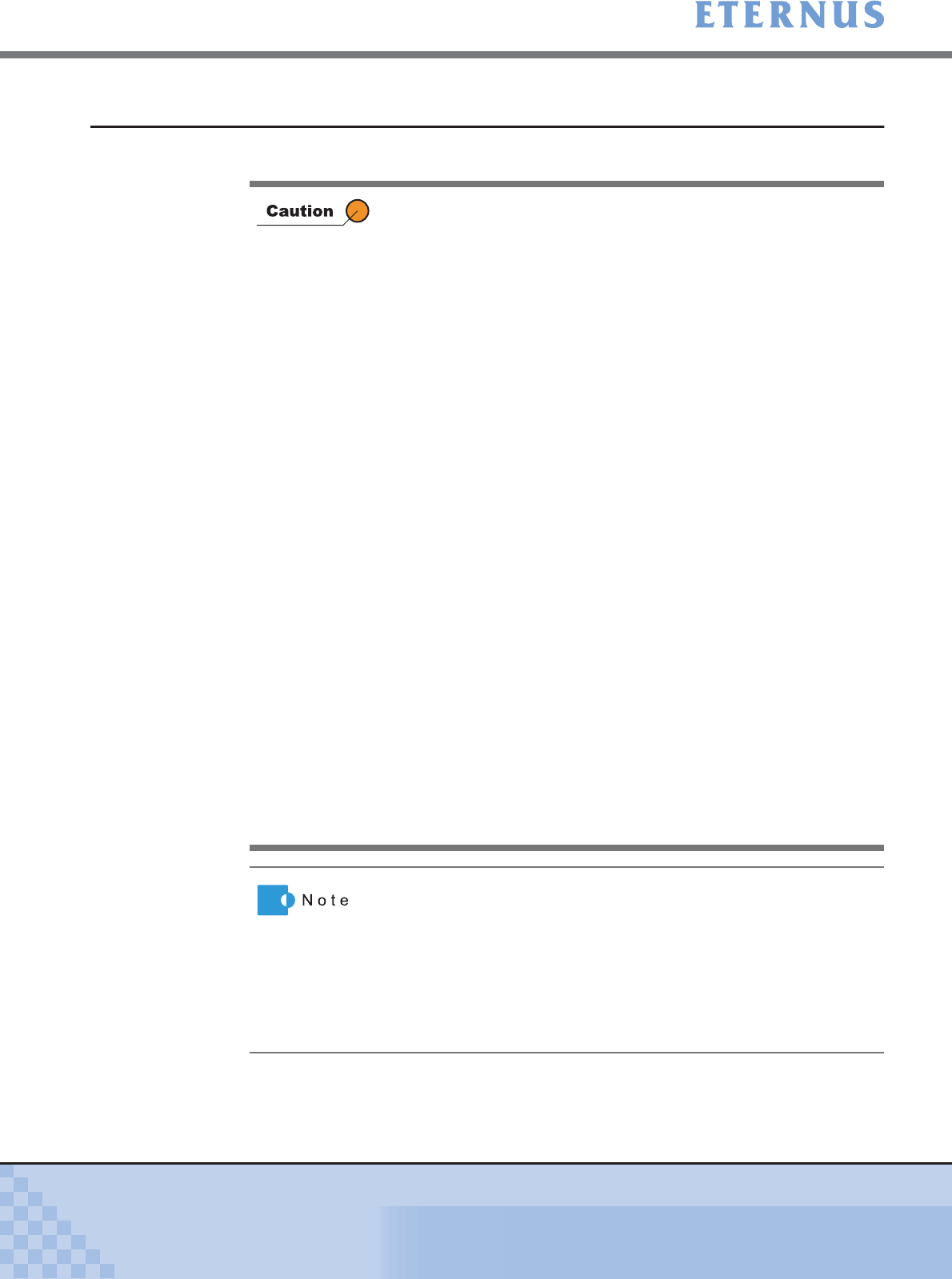
Chapter 5 Configuration Menu
> 5.2 RAID Management
ETERNUS DX400/DX8000 series ETERNUSmgr User Guide Settings/Maintenance
200
Copyright 2010 FUJITSU LIMITED
P2X0-0760-02ENZ0
5.2.9 Convert Encryption Volume
This function encrypts existing Logical Volumes.
The procedure to convert into the encryption volume is described below.
• This function cannot be used if the encryption mode has not been
set.
• Encrypted volumes cannot be changed into non-encrypted
volumes.
• Volume encryption may not be suspended once it has begun.
• Snap Data Pool Volumes cannot be encrypted using the [Convert
Encryption Volume] function.
• Thin Provisioning Volumes cannot be encrypted using the
[Convert Encryption Volume] function.
• During the encryption, the following functions cannot be executed
until the encryption is completed.
- RAID Migration of the target volume
- Formatting of the target volume
- Encrypting of the target volume
- LDE of the RAID Group where the target volume belongs
- Changing controlling CM-CPU of the RAID Group where the
target volume belongs
- CM Hot Expansion
- Apply Controller Firmware
- Apply Disk Firmware
- Set Configuration
• When Resource Domains are registered in the ETERNUS
DX400/DX8000 series, the volumes that can be encrypted differ
depending on the current user account.
- When logged on using a Total Administrator account, all the
volumes assigned to Resource Domains can be encrypted.
- When logged on using a Resource Domain Administrator
account, only the volumes that are assig n e d t o t h e r e l e v a n t
Resource Domain, and only the volumes that are assigned to
the Shared Resource, can be encrypted.
• Available encryption methods (Fujitsu Original Encryption and
AES) can be checked using the [Set Encryption Mode] function.
See the default encryption mode setting.
• If an existing volume is encrypted, the progress of encryption may
be checked from the [Volume List] function.
• Delete all encrypted and encrypting volumes before switching the
encryption setting (Fujitsu Original Encryption or AES) from the
[Set Encryption Mode] function.


















