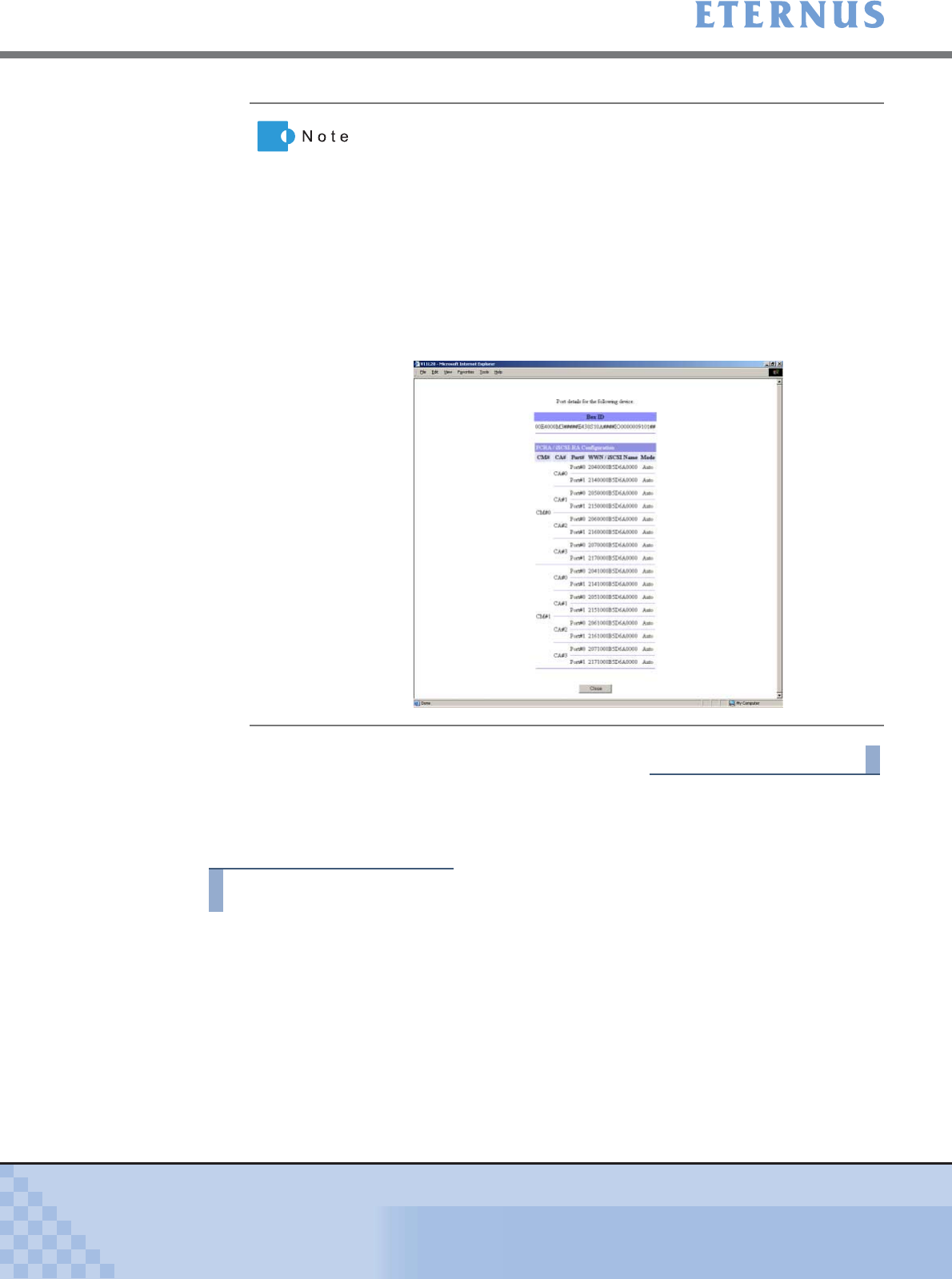
Chapter 6 Settings Menu
> 6.6 Remote Advanced Copy Configuration
ETERNUS DX400/DX8000 series ETERNUSmgr User Guide Settings/Maintenance
558
Copyright 2010 FUJITSU LIMITED
P2X0-0760-02ENZ0
End of procedure
6.6.2.3 Add New Storage System
Procedure
1 Click [Create Advanced Copy Information] under the Remote Advanced Copy
Configuration in the [Settings] menu.
→ The [Create Advanced Copy Information (Initial)] screen appears.
• For the ETERNUS DX410/DX440, ETERNUS DX8100/DX8400/
DX8700, ETERNUS4000, and ETERNUS8000, only 1CM's worth
of adaptor configuration for the Remote Device is displayed on
the screen. To display the adaptor configuration of a different CM,
click the corresponding [CM#x] button.
• For the ETERNUS6000, only 1RT's worth of adaptor
configuration for the Remote Device is displayed on the screen.
To display the adaptor configuration of a different RT, click the
corresponding [RT#xx] button.
• For ETERNUS3000, all adaptor configurations of Remote
Devices are displayed on the screen.
• Click the [Box ID] link to check the device information.


















