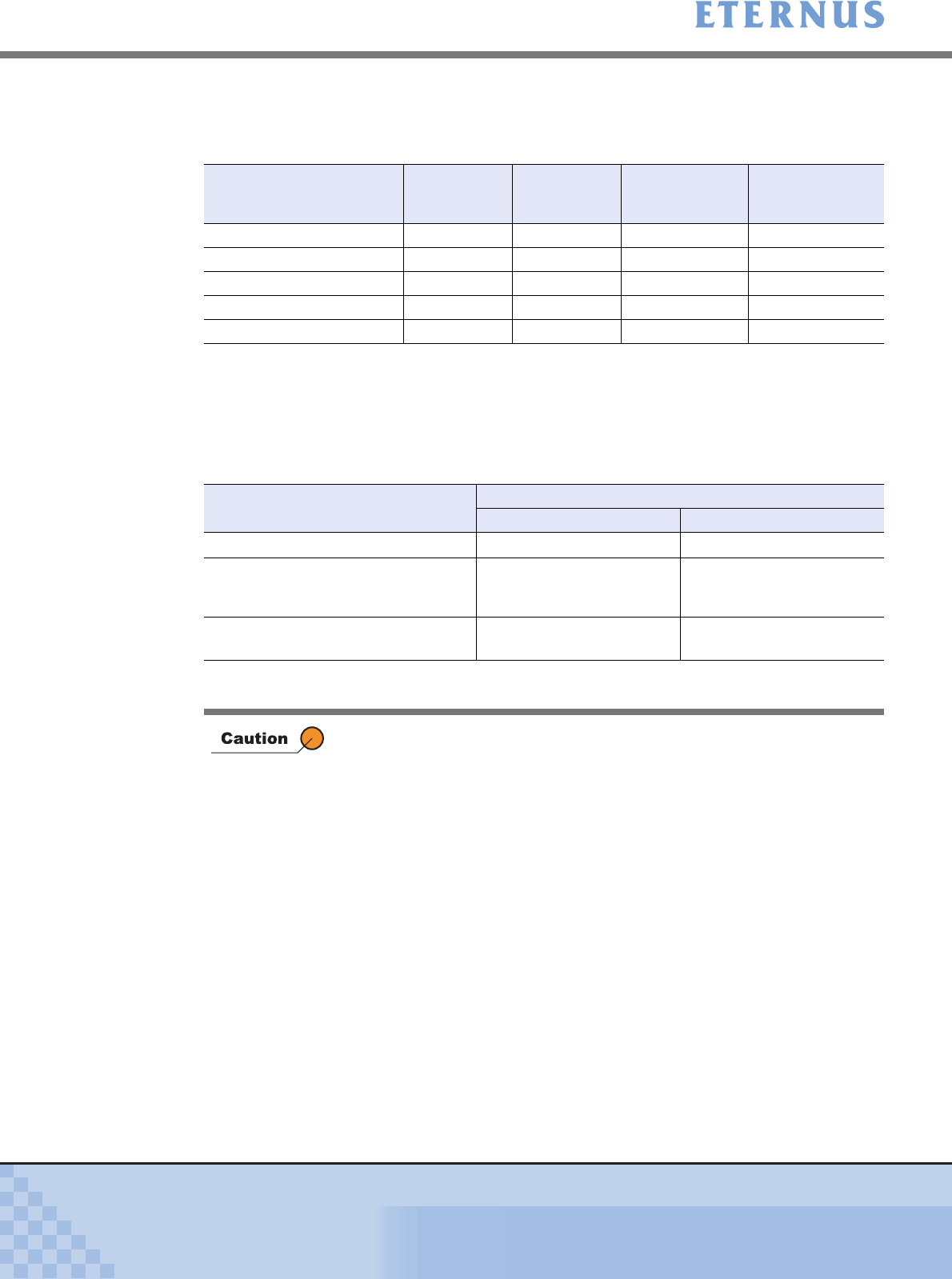
Chapter 5 Configuration Menu
> 5.4 Host Interface Management
ETERNUS DX400/DX8000 series ETERNUSmgr User Guide Settings/Maintenance
356
Copyright 2010 FUJITSU LIMITED
P2X0-0760-02ENZ0
■ The number of WWNs/iSCSI Hosts/Affinity Groups/Host-Affinity Groups settings which
can be registered
When setting Affinity Groups, the number of LUNs that can access from the host varies depend-
ing on the host.
The following shows the possible number of accesses.
■ Number of LUN that can access
*1: However the LUN Mapping can be created up to 512 LUNs, hosts can access the first 256 LUNs
(0x000 to 0x0FF).
Model Number of
WWNs
Number of
iSCSI Hosts
Number of
Affinity Groups
(in the system)
Number of
Host-Affinity
Settings (per port)
ETERNUS DX410 256 256 256 64
ETERNUS DX440 256 256 256 64
ETERNUS DX8100 256 256 256 64
ETERNUS DX8400 1024 1024 512 64
ETERNUS DX8700 1024 1024 512 64
Host Specific Mode of the
Host Response
Affinity group
Not Concatenated Concatenated
HP-UX Mode (SCC)
512 LUNs (0x000 – 0x1FF) 1024 LUNs (0x000 – 0x3FF)
AIX Mode (Extended Address)
Linux/NR1000V Mode (Extended
Address)
512 LUNs (0x000
– 0x1FF)
−
Others
256 LUNs (0x000
– 0x0FF)
(*1)
−
• When deleting the Affinity Group during operation, stop access from th e
host that assigns the Affinity Group by the [Allocate Host-Affinity Group]
function.
To delete Affinity Groups during operation, it is necessary to delete the
Host-Affinity Group settings of the Affinity Groups to be deleted using
the [Allocate Host-Affinity Group] function in advance.
• When changing an in use Affinity Group, host access should be handled
as follows:
- Host access should be stopped when changing or deleting a Logical
Volume used by an in use Affinity Group. Use the [Allocate Host-
Affinity Group] function.
- Host access does not need to be stopped when adding a new
Logical Volume to an in use Affinity Group.
• Host access does not need to be stopped when adding a new Affinity
Group.
• The Host-Affinity function can be used if the [Affi n i t y M o d e ] o f t h e t a r g e t
FC-CA Port or iSCSI-CA Port is [ON (Enabled)].


















