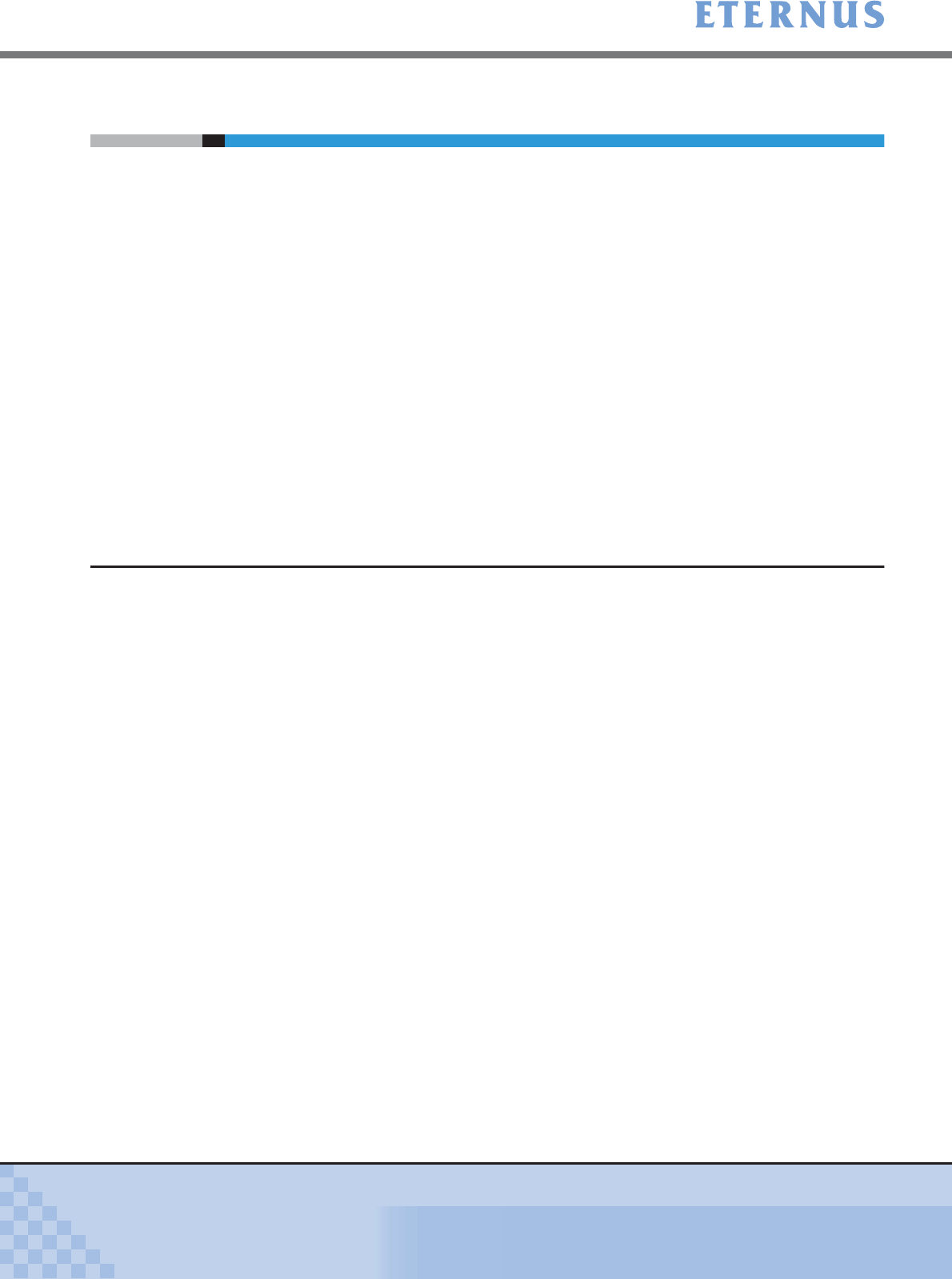
Chapter 5 Configuration Menu
> 5.4 Host Interface Management
ETERNUS DX400/DX8000 series ETERNUSmgr User Guide Settings/Maintenance
300
Copyright 2010 FUJITSU LIMITED
P2X0-0760-02ENZ0
5.4 Host Interface Management
Under the Host Interface Management, CAs are setup.
The following can be set up on this screen.
• Set CA Parameters
• Set Host World Wide Name(s)
• Set iSCSI Host
• Set Affinity Group
• Allocate Host-Affinity Group
• Set LUN Mapping
• Set CA Reset Group
• Set Host Response
• Set LCU
• Set IOA Mapping
• Change RA Mode
• Release Reservation
5.4.1 Set CA Parameters
This function sets the connection information between CA (Channel Adapter) and hosts without
stopping the
ETERNUS DX400/DX8000 series operations. The setting contents of a CA can be
copied to another CA if both are the same type of CA. The following types of CA are used.


















