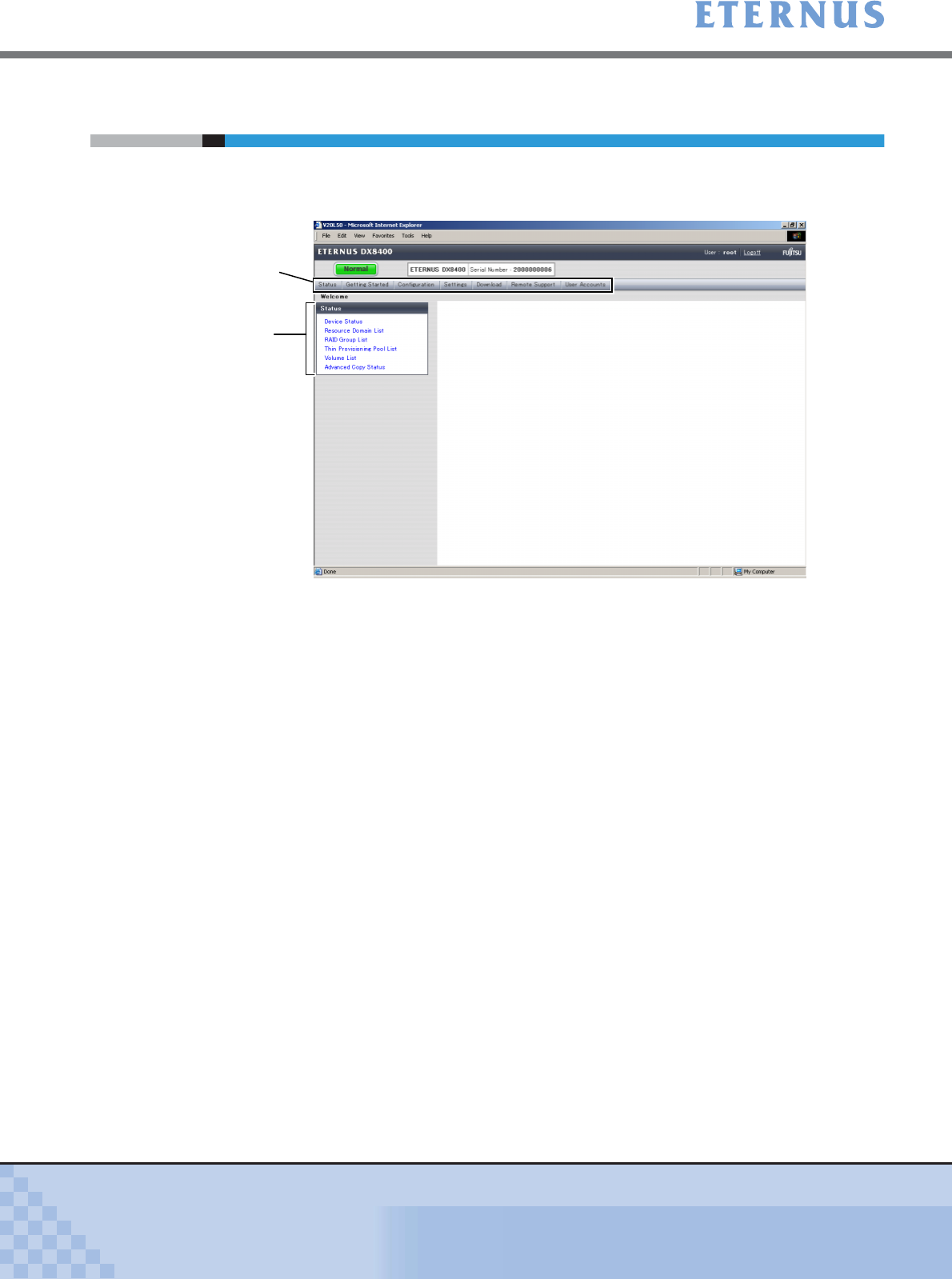
Chapter 1 Operation Screens
> 1.2 Operations Menu
ETERNUS DX400/DX8000 series ETERNUSmgr User Guide Settings/Maintenance
19
Copyright 2010 FUJITSU LIMITED
P2X0-0760-02ENZ0
1.2 Operations Menu
The operation menu consists of a Main menu and various Submenus. Selecting an item from the
Main menu will result in the relevant list of submenu items being displayed.
(This screen is displayed when logged on the ETERNUS DX400/DX8000 series in which the
Resource Domains are registered using a Total Administrator account.)
Which menus are available will differ according to the account type. The system administrator
(root) can access various maintenance/setting menus (including the Status), and a regular user
can access the Status menus.
The system administrator is able to access the following menus:
• Status menu
• Getting Started menu
• Configuration menu
• Settings menu
• Download menu
• Remote Support menu
• User Accounts menu
A regular user is only able to access the Status menu.
Operation menus may differ depending on the type of device. The different menus will be
described in each section.
The following describes the ETERNUSmgr main menu screens.
Main menu
Sub menu


















