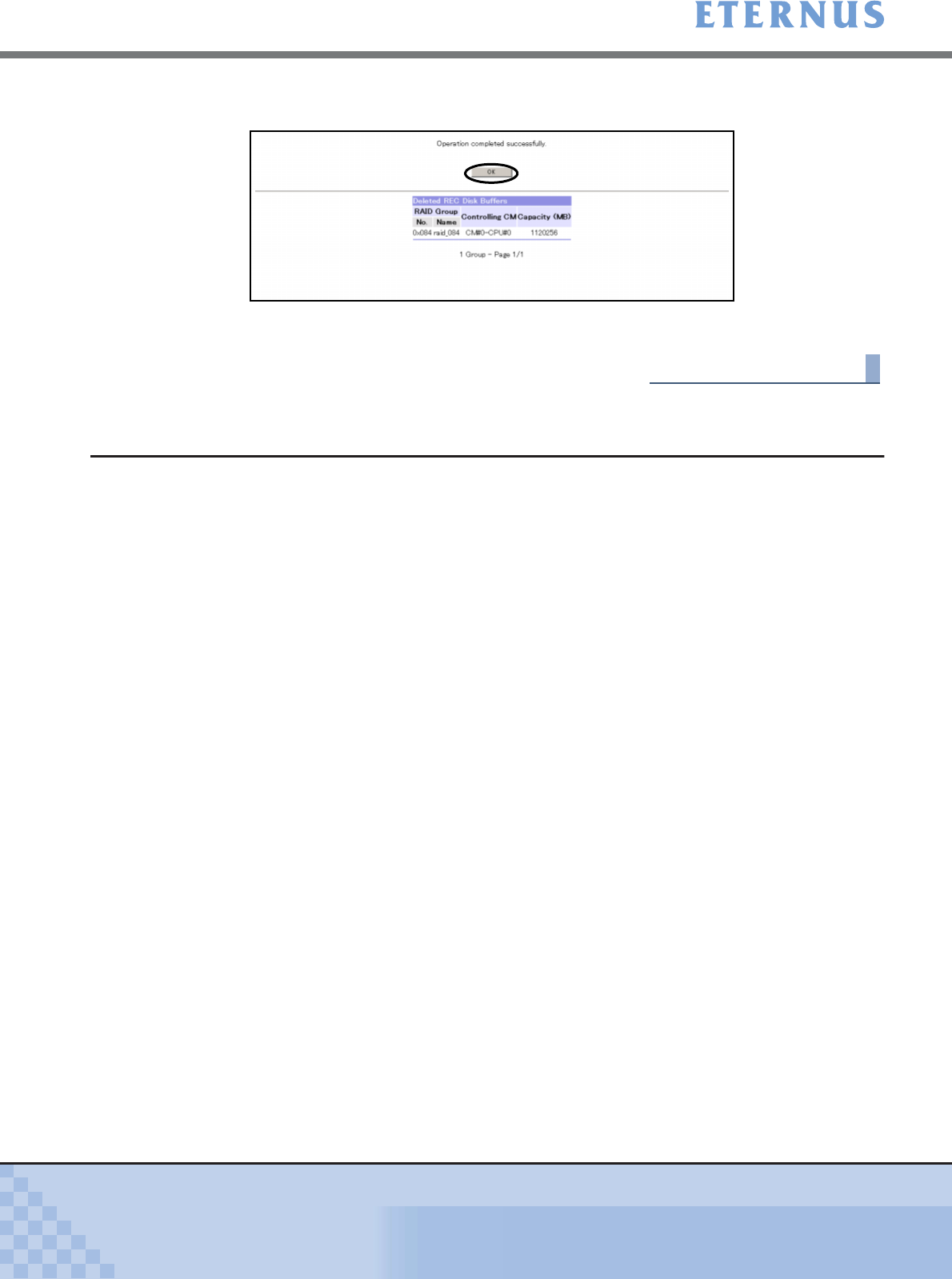
Chapter 6 Settings Menu
> 6.3 Advanced Copy Settings
ETERNUS DX400/DX8000 series ETERNUSmgr User Guide Settings/Maintenance
495
Copyright 2010 FUJITSU LIMITED
P2X0-0760-02ENZ0
4 Click the [OK] button.
→ Returns to the [Menu] screen.
End of procedure
6.3.11 Set Advanced Copy Event Notification
This function determines whether Advanced Copy Events are reported or not.
The notifications covered by this function are shown below.
• Remote Path Error
Reports that a path error has been detected in the REC.
• REC Buffer Halt
Reports when REC Buffer Halt status is detected during REC Consistency Mode.
Select which of the error causes are notifiable.
- REC Buffer Halt (Remote Path Error)
Reports the REC Buffer Halt status caused by the REC path error.
- REC Buffer Halt (Overload)
Reports the REC Buffer Halt status caused by the overload.
- REC Buffer Halt (Error)
Reports the REC Buffer Halt status caused by an error.
The following are the event notification methods.
• REMCS
The notice is sent from the ETERNUS DX400/DX8000 series to REMCS center as a Remote
Support message. The "Remote Path Error" and "REC Buffer Halt" can be reported.
• SNMP
The notice is sent from the ETERNUS DX400/DX8000 series to SNMP Manager as Trap
information. The "Remote Path Error" and "REC Buffer Halt" can be reported.
• Host Sense
The notice is sent from the ETERNUS DX400/DX8000 series to the host as host sense
information. The "Remote Path Error" can be reported.


















