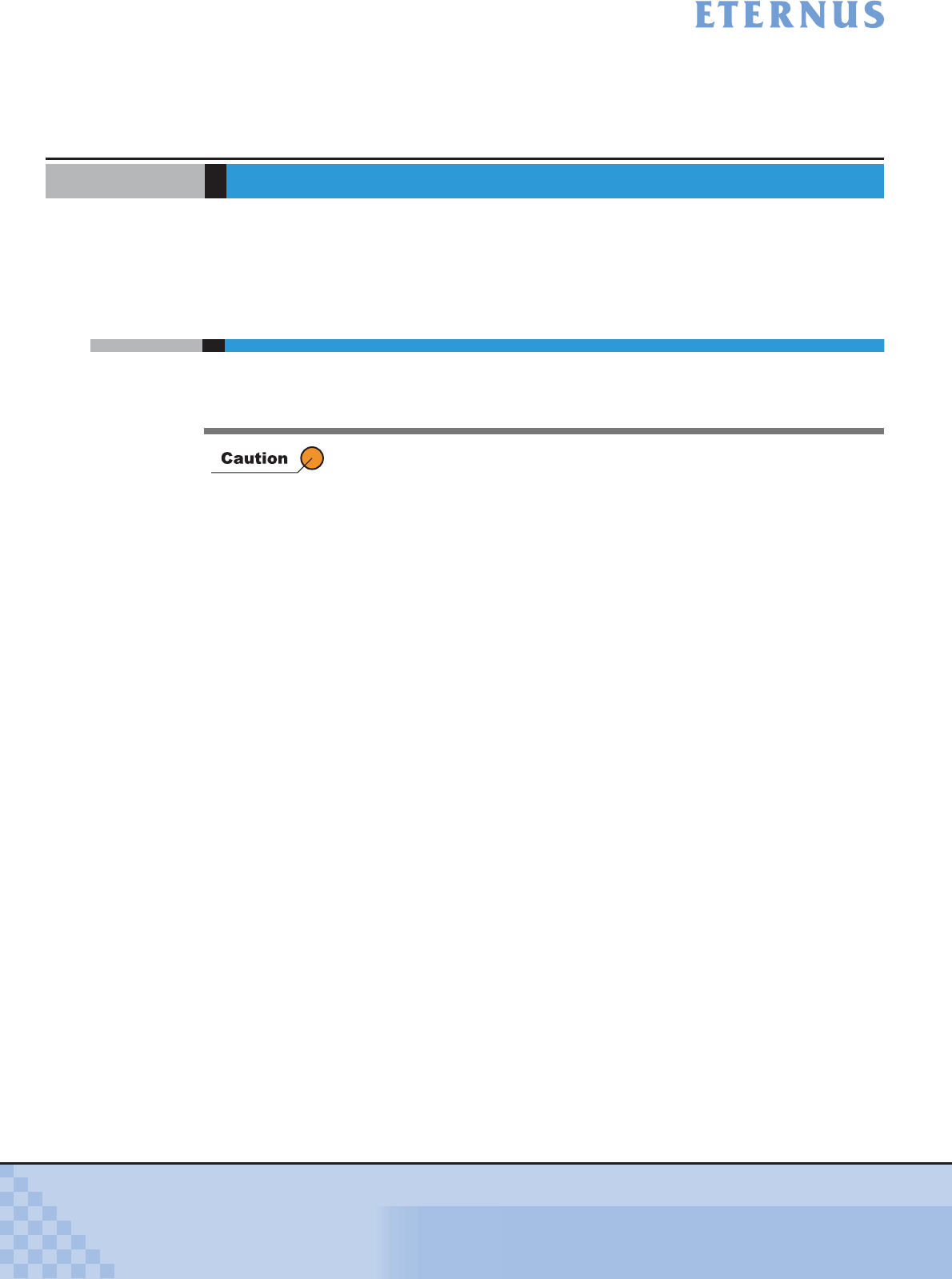
ETERNUS DX400/DX8000 series ETERNUSmgr User Guide Settings/Maintenance
37
Copyright 2010 FUJITSU LIMITED
P2X0-0760-02ENZ0
Chapter 2 Logon/Logoff
This chapter describes how to logon to and logoff from ETERNUSmgr.
2.1 Logon
Logon to ETERNUSmgr to start operation.
The menu displayed pertains to the logged on user accounts' role.
• A role is assigned to a user account. Available functions vary depending
on the role. A user can use allowed functions for each role. Multiple
roles may be assigned to a user account. Select a role to be used when
logging on with a user account with multiple roles.
In this manual, "system administrator" indicates the user who has
update authority (other than [Read Only]).
• When logged on using a Resource Domain Administrator account, the
following functions are not displayed regardless of the assigned role.
- Set Resource Domain
- Assign Numerical Resource
- Assign Resources
- Change RA Mode
- Set Configuration
- Set REC Priority
- Set REC Buffer
- Create REC Disk Buffer
- Format REC Disk Buffer
- Delete REC Disk Buffer
- Set Advanced Copy Event Notification
- Export Advanced Copy Information
- Create Advanced Copy Information
- Set Advanced Copy Path
- Check Advanced Copy Path
- Display Support Settings
- Communication Log
- Set Remote Support
- Update Customer Information
- Change Communication Environment Information
- Sending Log
- Pause/Restart Remote Support


















