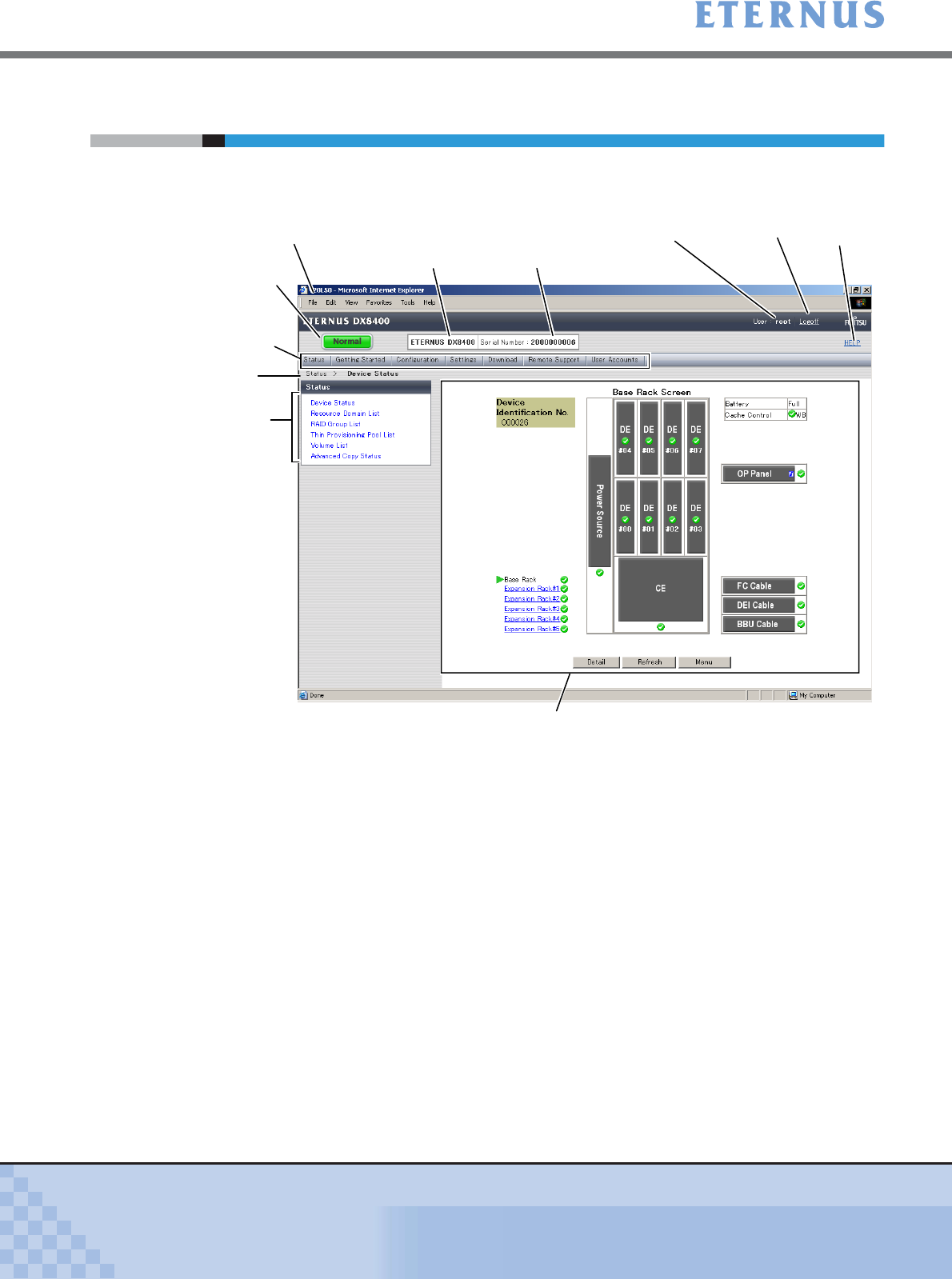
Chapter 1 Operation Screens
> 1.4 Screen Operations
ETERNUS DX400/DX8000 series ETERNUSmgr User Guide Settings/Maintenance
26
Copyright 2010 FUJITSU LIMITED
P2X0-0760-02ENZ0
1.4 Screen Operations
This section describes the various screens used to setup and/or perform maintenance on the
device using ETERNUSmgr.
(This screen is displayed when logged on the ETERNUS DX400/DX8000 series in which the
Resource Domains are registered using a Total Administrator account.)
To view the details of a function during operation, click the [Help] link. A help screen appears.
Refer to the error messages displayed during operation in each setting window to deal with
errors.
Model name Serial number
General status
Controller firmware version
Main menu
Sub menu
Current
Logon user name
[Logoff] link
From "2.2 Logoff" onward, the procedures use this part of the screen.
Help
lamp
function


















