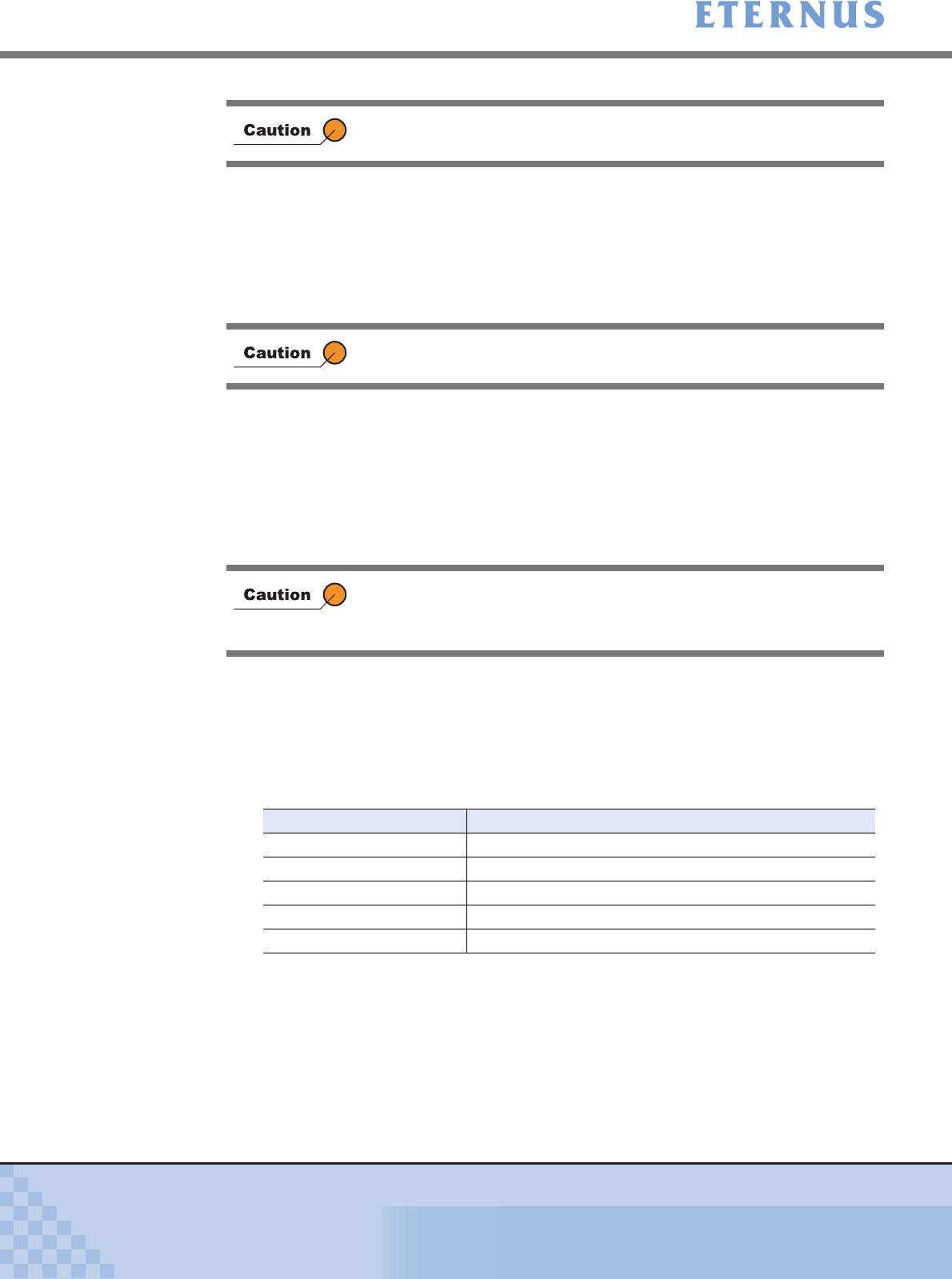
Appendix A Screen Details
> A.27 Set REC Buffer
ETERNUS DX400/DX8000 series ETERNUSmgr User Guide Settings/Maintenance
779
Copyright 2010 FUJITSU LIMITED
P2X0-0760-02ENZ0
• Watch time (minutes)
The watch time (0, 1, ... 14, 15 minutes) for REC Buffer shortage can be selected.
If the REC Buffer overload exceeds the specified time, REC session status automatically
changes to [HALT] status.
When setting "0" in this field, REC Buffer monitoring cannot be used. The recomm ended
setting value is "5 (minutes)".
When changing REC Buffer settings, the current watch time is displayed as the initial display.
• HALT wait timer (seconds)
The HALT wait time (0, 5, 10, 15 seconds) can be selected.
HALT wait time is the waiting time for response to the Host I/O to give priority to REC Buffer
control when the Host I/O load is high. If the waiting time exceed s the specified time,
response to the Host I/O is restarted. However, the REC session status a utomatically
changes to [HALT] status. The recommended setting value is "15 (seconds)".
When changing REC Buffer settings, the current HALT wait timer is displayed as the initial
display.
*1: The total capacity of REC Buffers that can be created in the device is 8GB. Up to eight REC
Buffers can be created (when creating REC Buffers with the maximum capacity, up to four REC
Buffers can be created). Note that when bind-in-cache is used, specifying the maximum capacity
may not be possible. In addition, specifying the maximum capacity may not be possible depending
on the capacity of memories that are installed in the device, regardless of whether bind-in-cache is
used.
A REC Buffer cannot be created when the memory capacity to be assigned for the REC Buffer is
less than the following values.
[-] is for initial display only and cannot be selected.
[-] is for initial display only and cannot be selected.
• [-] is for initial display only and cannot be selected.
• When the "HALT wait timer" item is added with the firmware
updating, "15 (seconds)" is specified as default.
Device type Minimum memory capacity per CM
ETERNUS DX410 128 (MB)
ETERNUS DX440 256 (MB)
ETERNUS DX8100 256 (MB)
ETERNUS DX8400 256 (MB)
ETERNUS DX8700 256 (MB)


















