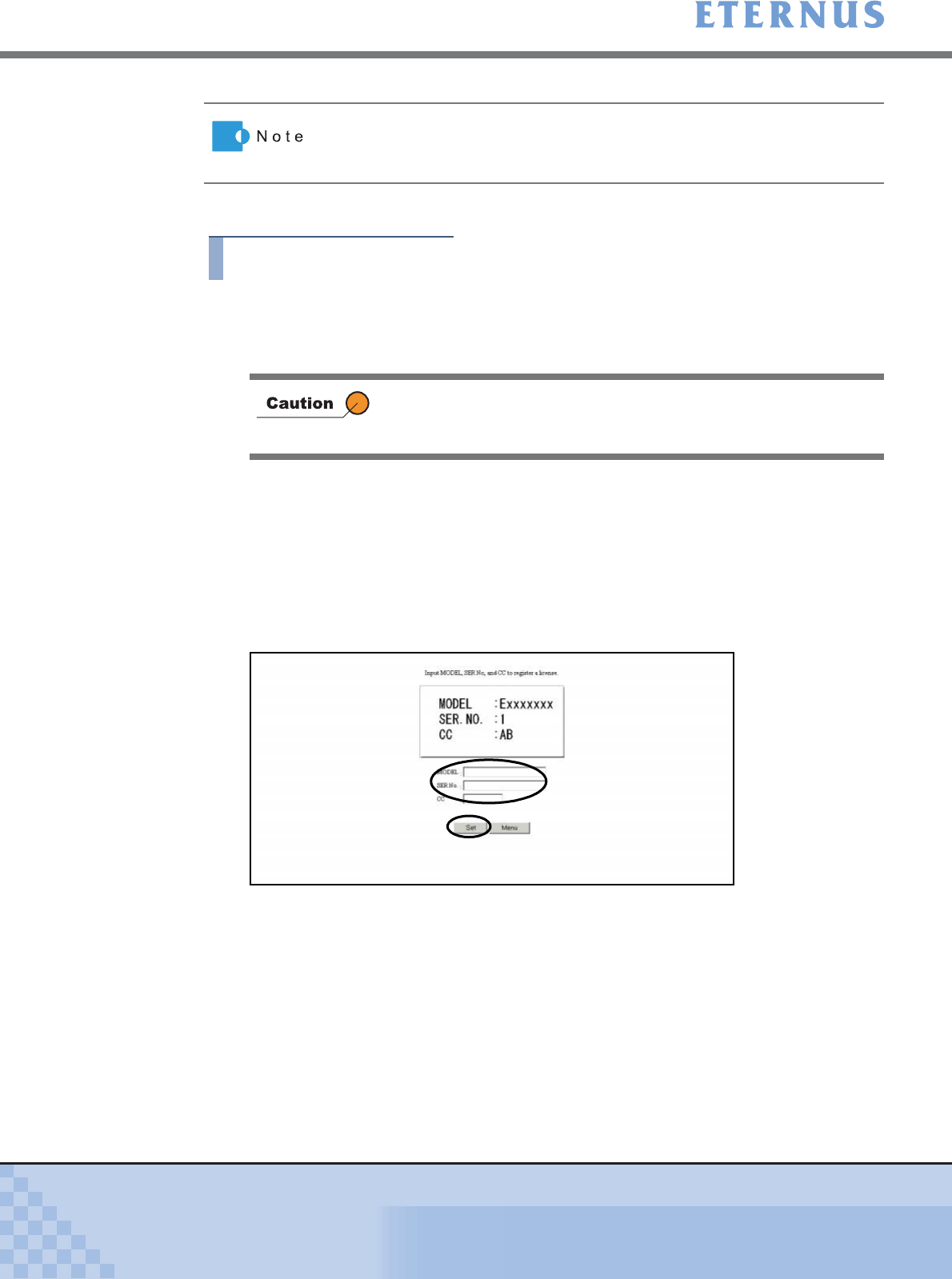
Chapter 6 Settings Menu
> 6.3 Advanced Copy Settings
ETERNUS DX400/DX8000 series ETERNUSmgr User Guide Settings/Maintenance
473
Copyright 2010 FUJITSU LIMITED
P2X0-0760-02ENZ0
The following explains the registration procedures for the Advanced Copy License.
Procedure
1 Click [Register Advanced Copy License] under the Advanced Copy Settings in
the [Settings] menu.
→ The [Register Advanced Copy License (Initial)] screen appears.
2 In order to register the Advanced Copy License, set the following items and click
the [Set] button.
• MODEL
Enter the MODEL (Model Name) of the license number.
• SER No.
Enter the SER No. (Serial Number) of the license number.
• CC
Enter the CC (Check Code) of the license number.
→ When the [Register Advanced Copy License (Updating Configuration Information)]
screen appears and the operation completes successfully, the [Register Advanced
Copy License (Setting Result)] screen appears.
To use the [Advanced Copy (EC/OPC)] function or the [Remote Advanced
Copy (REC)] function, [Set Advanced Copy Table Size] is required after
registering this license.
When the license has already been registered, a message to that
effect is displayed.
Click the [OK] button to return to the [Menu] screen.


















