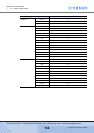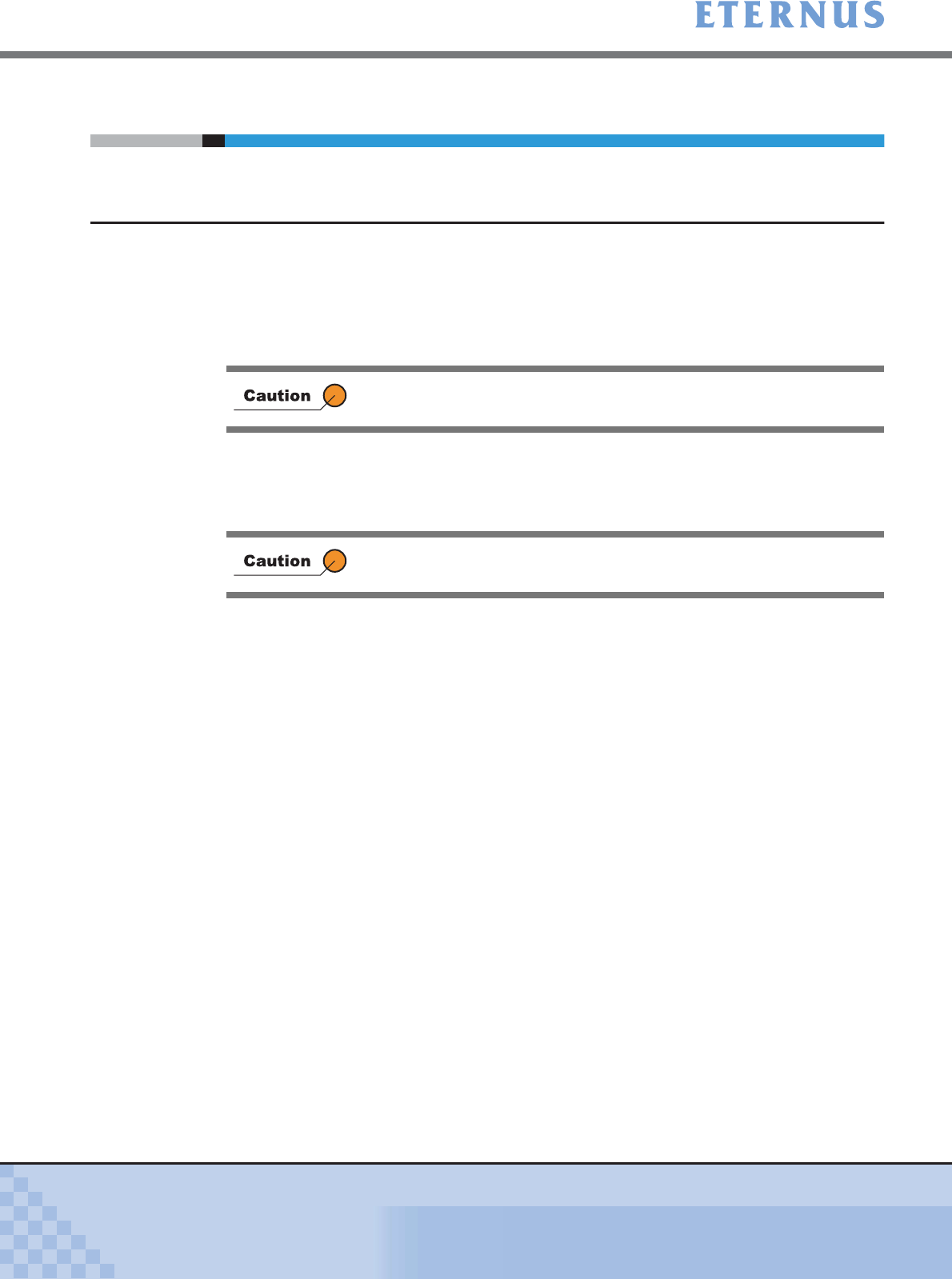
Appendix A Screen Details
> A.13 LUN Concatenation
ETERNUS DX400/DX8000 series ETERNUSmgr User Guide Settings/Maintenance
734
Copyright 2010 FUJITSU LIMITED
P2X0-0760-02ENZ0
A.13 LUN Concatenation
A.13.1 LUN Concatenation (Input Volume) Screen
Create the volume to be concatenated.
● Setting item
• Radio button
Select a free area (Free) to create the volume to be concatenated.
• Capacity
Set the capacity of the volume to be concatenated in units of MB.
Any capacity may be set between 1,024MB and the size of the rem a i n i n g " f r e e a r e a " , u p t o a
maximum of 8,388,607MB (if there is more than 8TB of free area).
Radio button is not displayed for the free area (Free) whose capacity is
less than 1,024 (MB).
The [Capacity] is not displayed if there are no free areas (Free) that can
be selected.