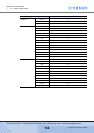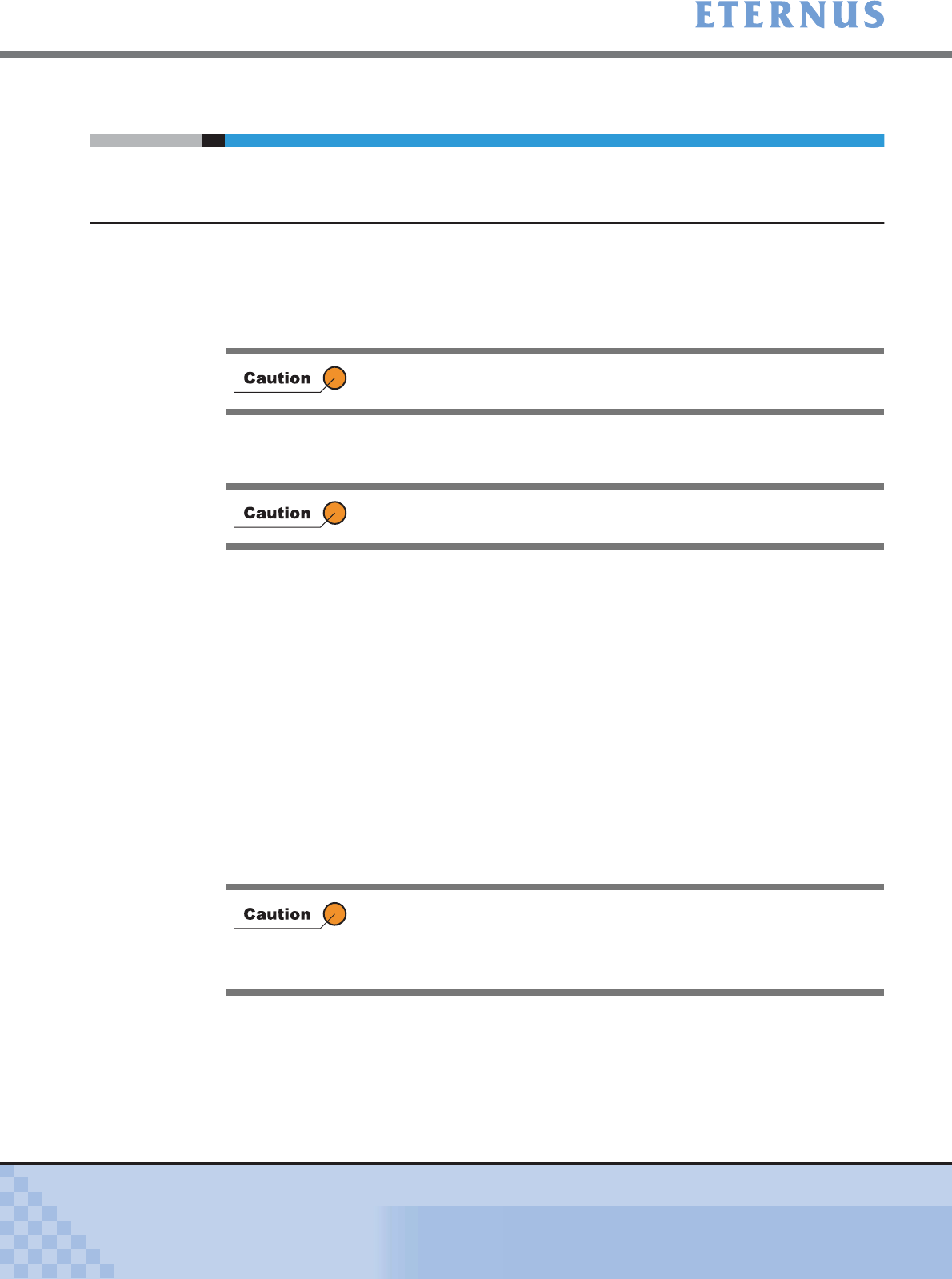
Appendix A Screen Details
> A.12 Set Snap Data Pool
ETERNUS DX400/DX8000 series ETERNUSmgr User Guide Settings/Maintenance
729
Copyright 2010 FUJITSU LIMITED
P2X0-0760-02ENZ0
A.12 Set Snap Data Pool
A.12.1 Set Snap Data Pool (SDPV List) Screen
In this screen, Snap Data Pool Information and the list of the SDPV Logical Volumes are dis-
played. Select the link of the operation to be used.
• Create SDPV
Click the [Create SDPV] link to create SDPV.
• Delete SDPV
Click the [Delete SDPV] link to delete SDPV.
• Change SDPE
Click the [Change SDPE] link to change SDPE.
■ Snap Data Pool Information
● Displayed contents
• Total Capacity
The total Snap Data Pool (SDP) capacity in the ETERNUS DX400/DX8000 series is
displayed (in GB).
Total Capacity (GB) = "Total Capacity" of [SDP Information for Non-encrypted Volumes] +
"Total Capacity" of [SDP Information for Encrypted Volumes]
• Available Capacity
The SDP capacity that is available to create SDPV (between 0 – 6 5 5 3 6 G B ) i s d i s p l a y e d , a n d
varies according to the value of the SDPE setting.
• SDPE
The size (1GB, 2GB, or 4GB) of the extra capacity areas a l l o c a t e d b y t h e E T E R N U S D X 4 0 0 /
DX8000 series is displayed.
When the maximum number of volumes has already been created in the
device, the [Create SDPV] link does not appear.
If SDPV is not registered, the [Delete SDPV] link is not displayed.
• SDPV capacity that is Scheduled for Deletion is not included i n t h e
"Available Capacity".
• When creating an SDPV, free space (Free) larger than the volumes
to be created is required.