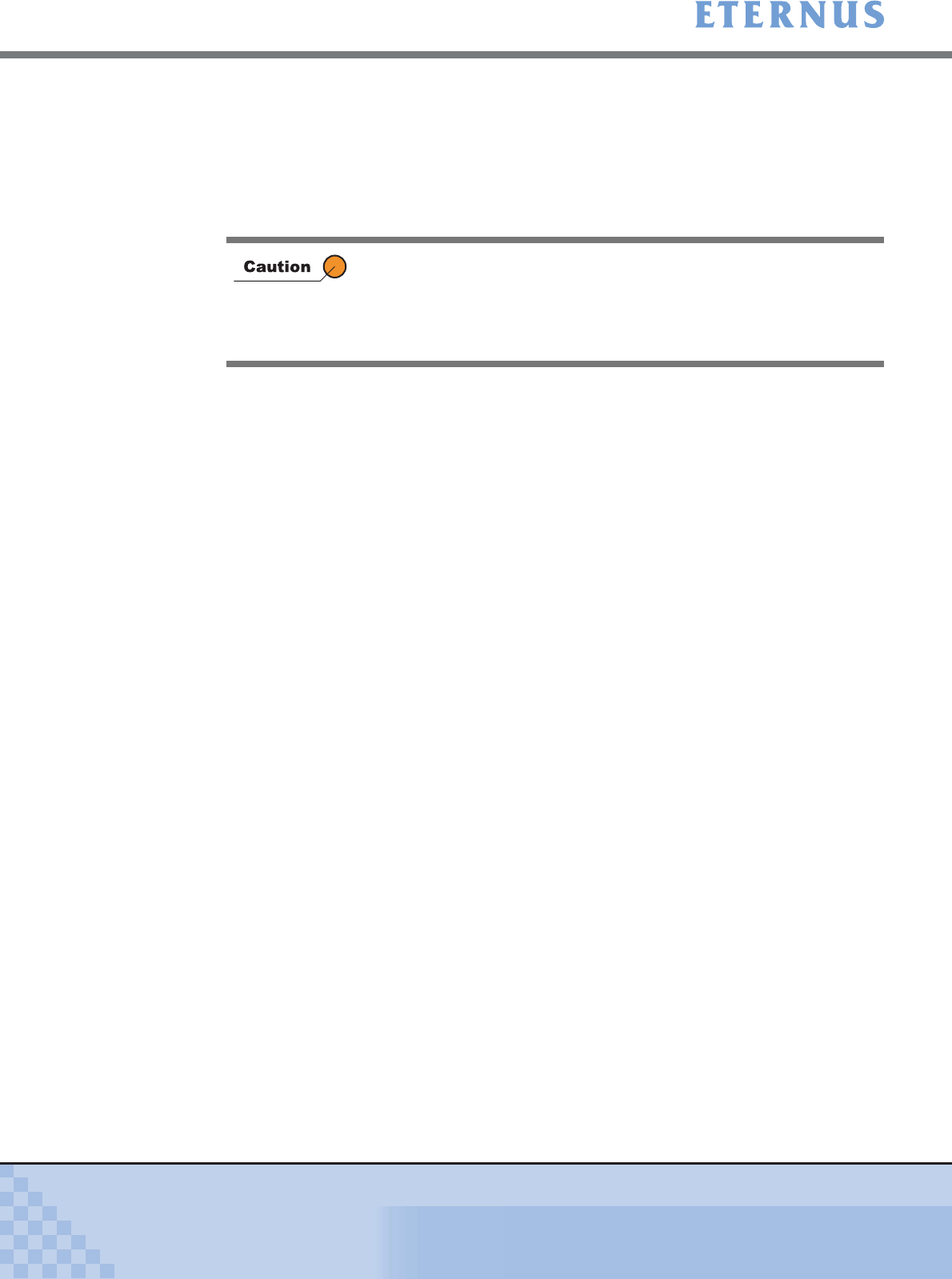
Appendix A Screen Details
> A.21 Set Affinity Group
ETERNUS DX400/DX8000 series ETERNUSmgr User Guide Settings/Maintenance
763
Copyright 2010 FUJITSU LIMITED
P2X0-0760-02ENZ0
• Resource Domain to display
Select a Resource Domain to refine the displayed Affinity Groups in the [Affinity Group List]
from the list box.
On the list box, All, Shared Resources (Share), and the Resource Domains (0x00 – 0x07)
registered in the ETERNUS DX400/DX8000 series are displayed as options. If the Resource
Domain name is specified, the Resource Domain name is also displayed.
The default setting
is "All".
• When Resource Domains are not registered, or when logged on
using a Resource Domain Administrator account, the [Resource
Domain to display] is not displayed.
• After refining the Affinity Groups, the [Resource Domain] field in the
[Affinity Group List] is not displayed.


















