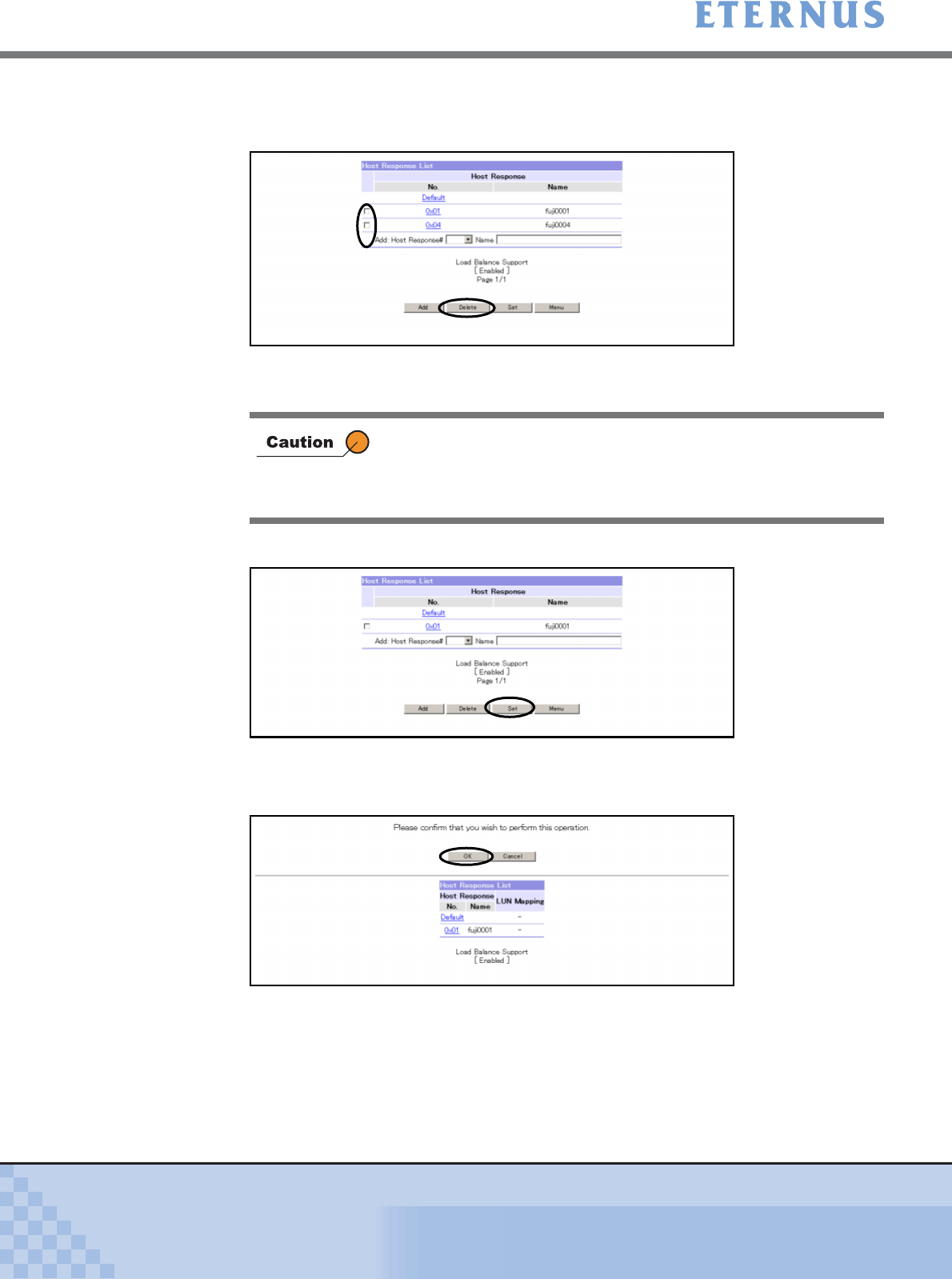
Chapter 5 Configuration Menu
> 5.4 Host Interface Management
ETERNUS DX400/DX8000 series ETERNUSmgr User Guide Settings/Maintenance
414
Copyright 2010 FUJITSU LIMITED
P2X0-0760-02ENZ0
2 Select the checkbox(es) for the Host Response to be deleted (multiple
selections can be made), and click the [Delete] button.
→ The [Set Host Response (Initial)] screen appears as the selected Host Response is
deleted (Not deleted from the ETERNUS DX400/DX8000 series yet).
3 Click the [Set] button to delete the selected Host Response.
→ The [Set Host Response (Check setting)] screen appears.
4 Click the [OK] button.
→ Displays the [Set Host Response (Updating Configuration Information)] screen. After
the process is successfully completed, the [Set Host Response (Setting Result)] screen
appears.
• When the [Delete] button is clicked without selecting the target to
be deleted, an error screen appears.
• The [Host Response No.: Default] cannot be deleted. A delete
checkbox is not displayed for the [Default] Host Response.


















