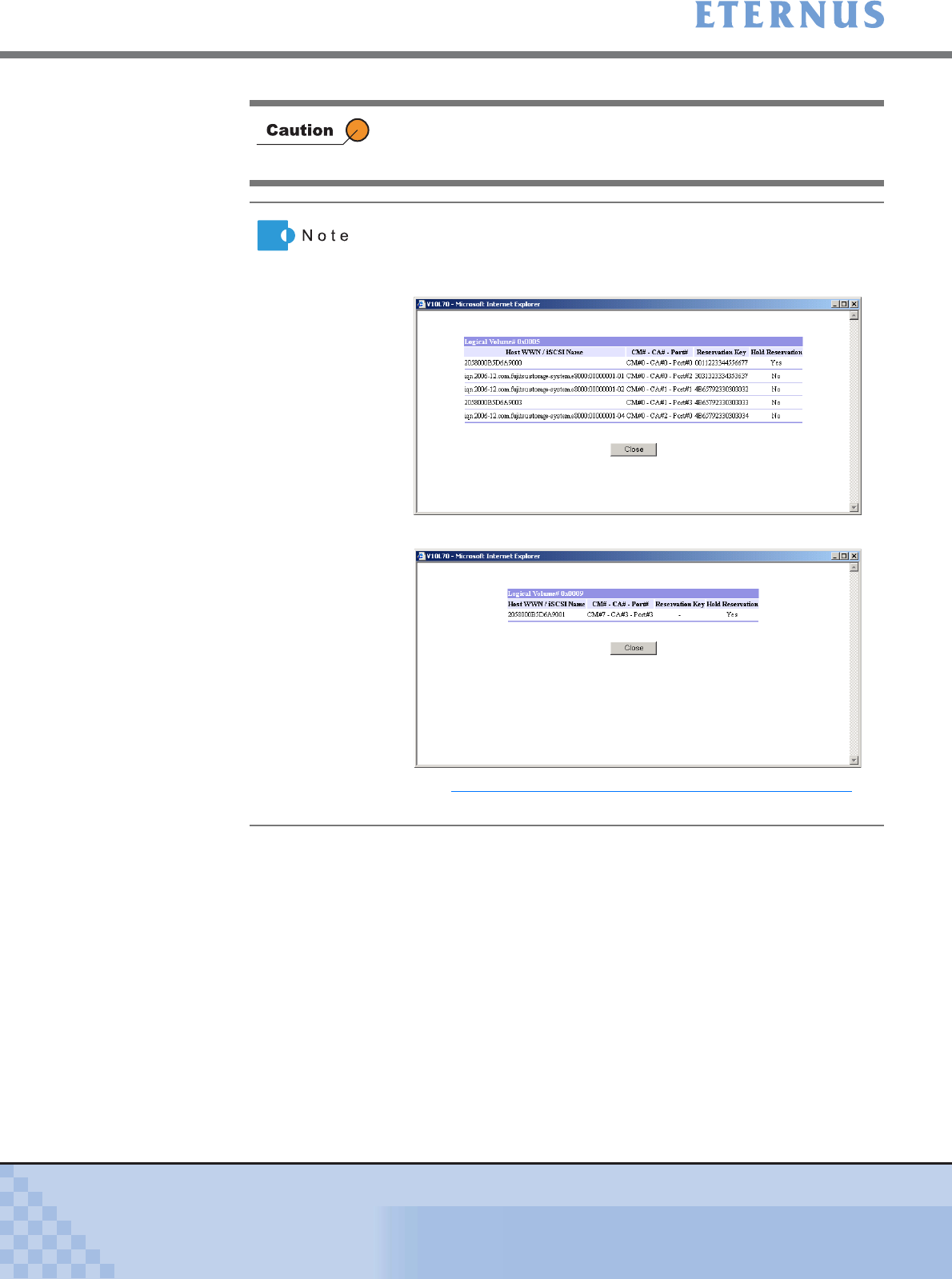
Chapter 5 Configuration Menu
> 5.4 Host Interface Management
ETERNUS DX400/DX8000 series ETERNUSmgr User Guide Settings/Maintenance
446
Copyright 2010 FUJITSU LIMITED
P2X0-0760-02ENZ0
When the [Select by unit of Volume] is set, and the [Execute] button
is clicked without selecting the volumes to be released, an error
screen appears.
By clicking the [Logical Volume#] link on the [Release Reservation
(Select Volume)] screen, information about hosts that can access the
target volume is displayed in another window.
• When Reservation Keys exist
• When Reservation Keys do not exist
Refer to "A.23.2 Release Reservation (Detail) Screen" (page 772)
for
details about setting items.


















