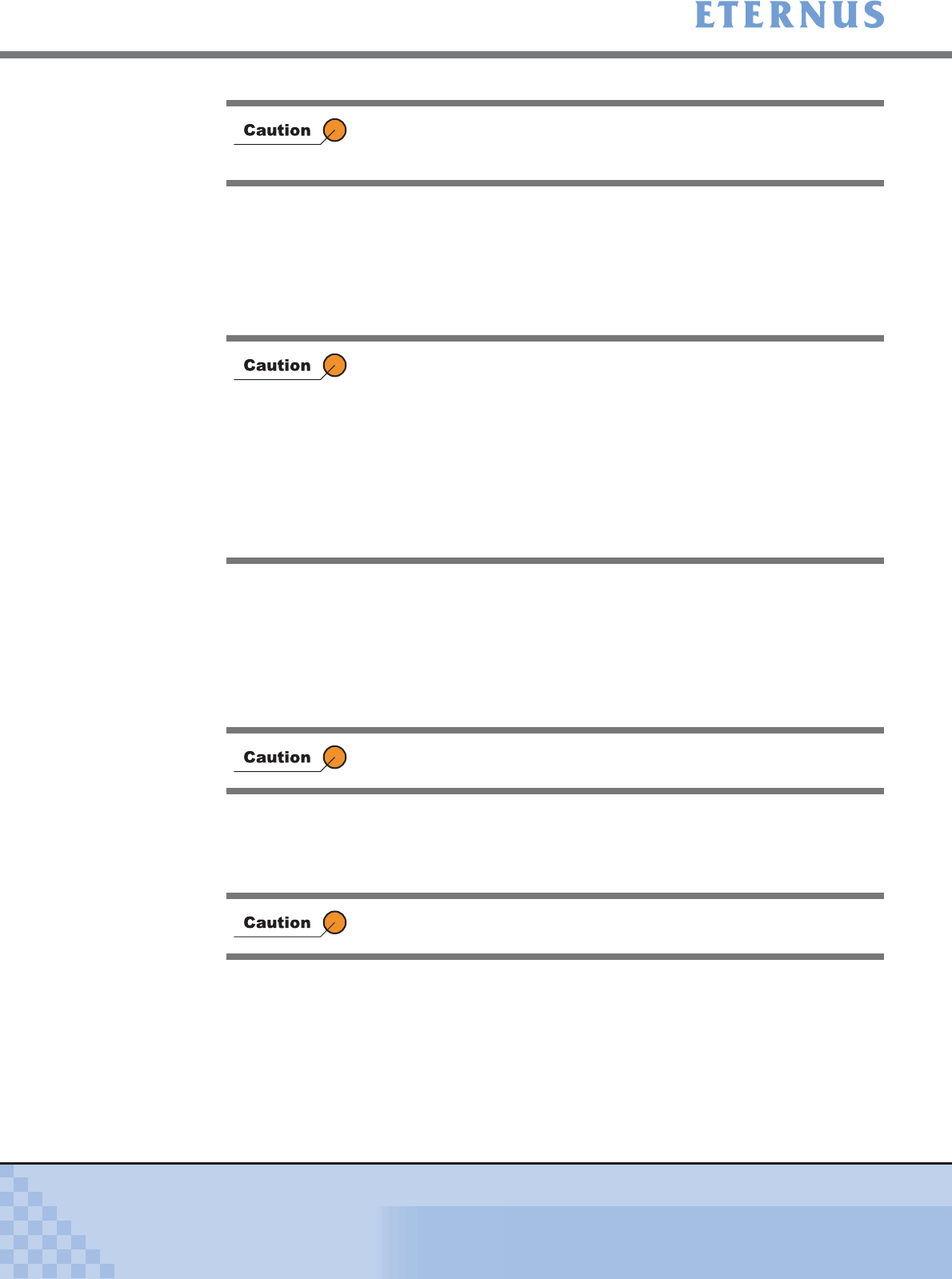
Appendix A Screen Details
> A.22 Set Host Response (Add Host Response)
ETERNUS DX400/DX8000 series ETERNUSmgr User Guide Settings/Maintenance
765
Copyright 2010 FUJITSU LIMITED
P2X0-0760-02ENZ0
• Load Balance Support (displayed below the table)
Indicates whether the sense information requiring retry is sent to the host, if the ETERNUS
DX400/DX8000 series is overloaded.
- Enabled: "Retry required" sense information is sent to the host.
- Disabled: "Retry required" sense information is not sent.
(A "Load Balance Response" is not returned to the host.)
● Setting item
• Add: Host Response#
Displays Host Response number(s) unused in the ETERNUS DX400/DX8000 series a s
options in the list box.
If adding Host Response, please select a number to assign to the Host Response you are
adding.
• Name
In the text box, enter the name to assign for the Host Response u p t o 1 6 c h a r a c t e r s i n A S C I I
code (0x20
– 0x7E).
Names already in use cannot be entered. Entering a name is not mandatory.
• Assignable Resource Domain No.
Select the Resource Domain to assign the Host Response from the list box.
Shared Resources (Share) and Resource Domains (0x00 – 0x07) registered in the
ETERNUS DX400/DX8000 series are displayed as the selection items in the list box. If a
Resource Domain name has been registered, the Resource Domain name
is a l s o d i s p l a y e d .
The default setting is "Share".
When Resource Domains are not registered, or when logged on using a
Resource Domain Administrator account, the [Resource Domain No.]
and the [Resource Domain Name] are not displayed.
If changing this setting, please check or uncheck the checkbox of
[Disable Load Balance] in the [Set Sub System Parameters] function.
• Checked
Suppression of Sense Response when the ETERNUS DX400/
DX8000 series is overloaded.
→ Disabled
• Not checked
No suppression of Sense Response when the ETERNUS DX400/
DX8000 series is overloaded.
→ Enabled (Default)
If the maximum number of Host Responses have already been created,
this item will not appear.
If the maximum number of Host Responses have already been created,
this item will not appear.


















