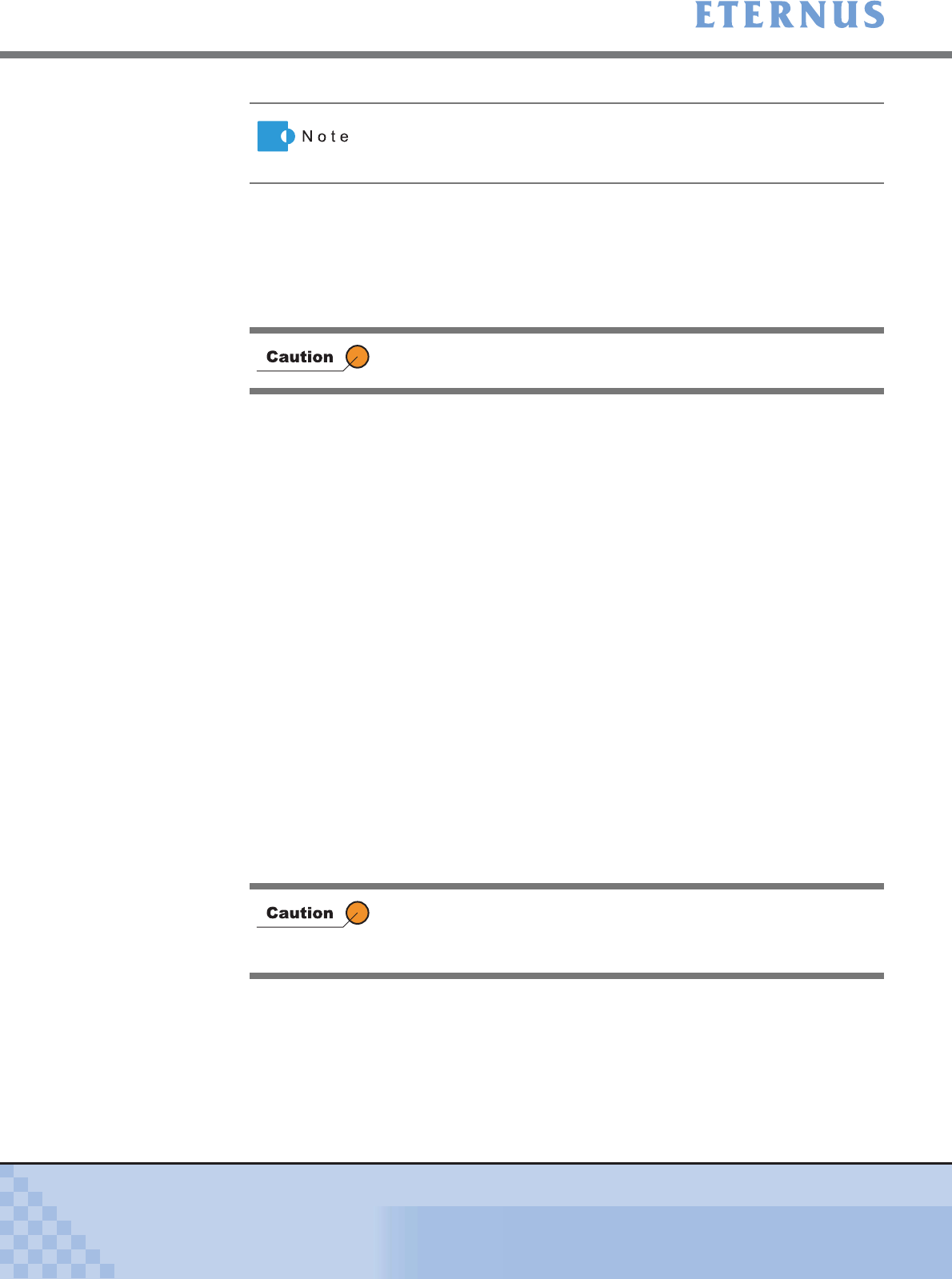
Appendix A Screen Details
> A.18 Set CA Parameters
ETERNUS DX400/DX8000 series ETERNUSmgr User Guide Settings/Maintenance
754
Copyright 2010 FUJITSU LIMITED
P2X0-0760-02ENZ0
• Bandwidth Limit
- Bandwidth Limit
Sets the bandwidth limit of the iSCSI-RA Port.
Enter a value between 10Mbit/s and 400Mbit/s.
This limit is used to restrict the volume of data transferred via the iSCSI-RA Port.
The initial setting is 400Mbit/s.
• MTU size
- MTU size
Set the MTU size for the iSCSI-RA Port.
Maximum Transmission Unit (MTU) is the maximum amount of d a t a t h a t c a n b e s e n t i n
one transfer on a network. Specify a MTU size that suits the user environment.
• 1000bytes/1050bytes/1100bytes/1150bytes/1200bytes/1250bytes/1300bytes (Default)
/1350bytes/1400bytes/1438bytes:
Sets the MTU to 1000, 1050, 1100, 1150, 1200, 1250, 1300, 1350, 1400 or 1438 bytes.
• CHAP
- CHAP
Select ON (Enabled) or OFF (Disabled) of the CHAP for the iSCSI-RA Port.
• ON: CHAP is enabled.
• OFF: CHAP is disabled. (Default)
CHAP (Challenge Handshake Authentication Protocol) is one of the authentication
protocols. In CHAP, the ETERNUS DX400/DX8000 series sends the host an encrypted
password which is based on a random key received from the host and the host decides
whether to connect or not. Since iSCSI uses an IP network that is used by the general
public, the security measures described above are required.
- Current Password
Enter the current password to be used for the CHAP of the iSCSI-RA Port (can be omit-
ted).
From 12 to 32 alphanumeric characters (ASCII codes: 0x20 to 0x7E) must be entered.
Current transfer rate setting can be checked in the "Link Status"
column on the CA details screen (iSCSI-RA) under the [Device
Status] menu.
Only set a bandwidth limit (as appropriate) if the line being used
requires one.
• This is enabled only when "ON" is selected for CHAP.
• When setting the Password, check the "Change" checkbox.
• Make sure to set the user name and the password in pairs.


















