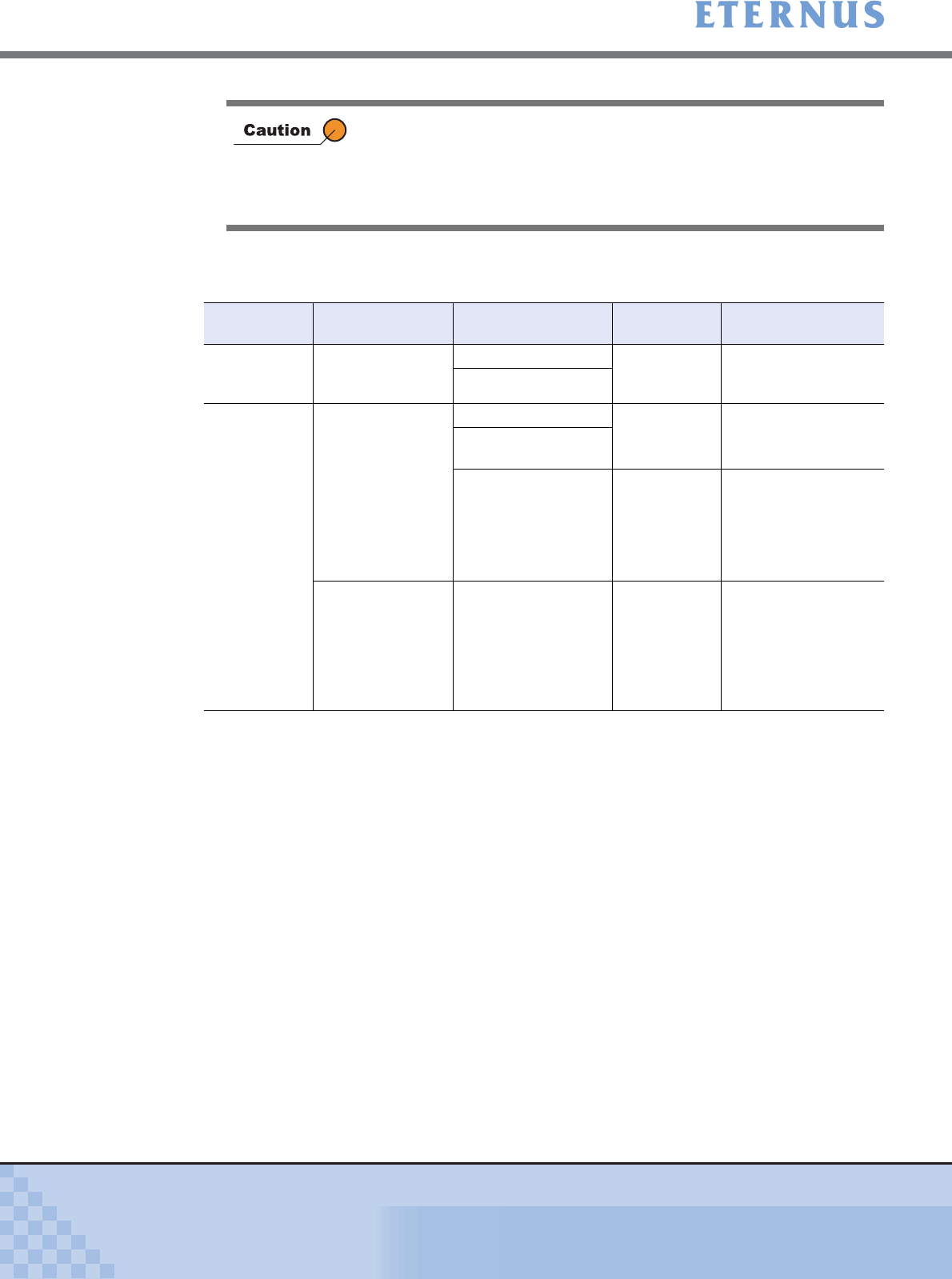
Appendix A Screen Details
> A.37 Set User Account
ETERNUS DX400/DX8000 series ETERNUSmgr User Guide Settings/Maintenance
809
Copyright 2010 FUJITSU LIMITED
P2X0-0760-02ENZ0
■ Create User Account (Total Administrator/Resource Domain Administrator)
• Only one role can be used when logged on. If multiple roles are
given to a user account, select one role to be used when logged on.
• When logged on using a Total Administrator account, only the roles
with the same Resource Domain can be given to a single user
account.
Resource
Domain
User account used
for logging on
Role
(Resource Domain)
Target
Resource
Created user account
No Resource
Domains are
registered
Total Administrator Default role All Resources Total Administrator
Specific role
Resource
Domains are
registered
Total Administrator Default role All Resource
Domains
Total Administrator
Specific role
(All Resources)
Specific role
(Specific Resource
Domain)
Specific
Resource
Domain
Resource Domain
Administrator
(Manages the
Resource Domain that
is specified using
roles)
Resource Domain
Administrator
Specific role
(Cannot be specified)
Specific
Resource
Domain
Resource Domain
Administrator
(Manages the same
Resource Domain that
the current Resource
Domain Administrator
account manages)


















