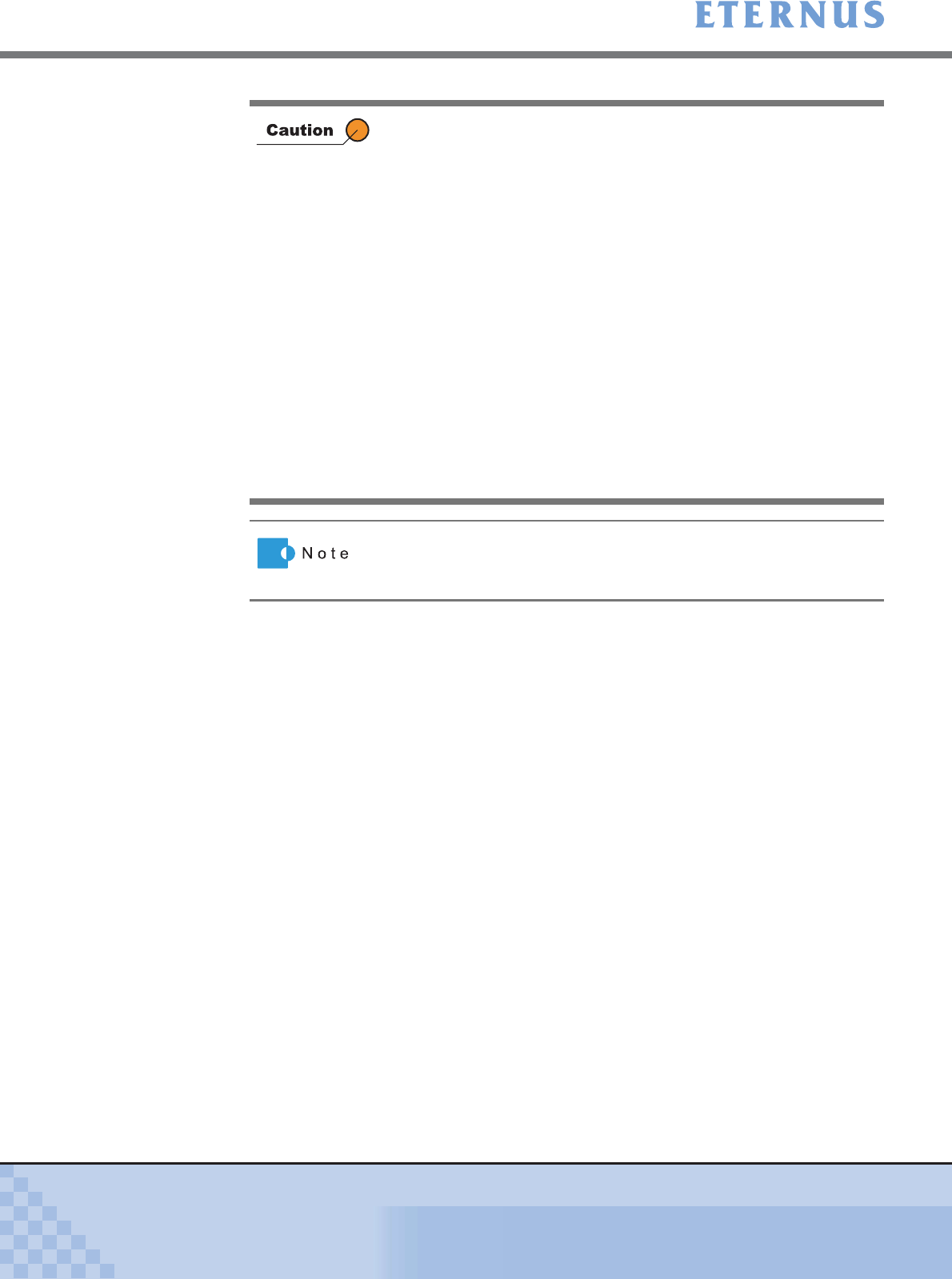
Chapter 8 Remote Support Menu
> 8.2 Set
ETERNUS DX400/DX8000 series ETERNUSmgr User Guide Settings/Maintenance
637
Copyright 2010 FUJITSU LIMITED
P2X0-0760-02ENZ0
In the following cases, an error screen appears.
• When clicking the [Set] button while the required items (items with
* mark) have not been set
• When clicking the [Set] button with wrong values entered
• When clicking the [Import] button before the [Communication
Environment Information File] has been set
• When the selected [Communication Environmental Information
File] is wrong
• When the "Use LAN Port" is [USER], and the broadcast address
of the USER port and the IP address for the proxy server, SMTP
server, POP server, or HTTP server are the same.
• When the "Use LAN Port" is [REMCS], and the broadcast
address of the REMCS port and the IP address for the proxy
server, SMTP server, POP server, or HTTP server are the same.
• When the local host address and the IP address for the proxy
server, SMTP server, POP server, or HTTP server are the same.
• When the IP address for the proxy server, SMTP server, POP
server, and HTTP server are not Class A, B, or C.
Usually, there is no need to change the monitoring timeout, retry
count, and other timer settings. If changing these settings, click the
[Detail] button.


















