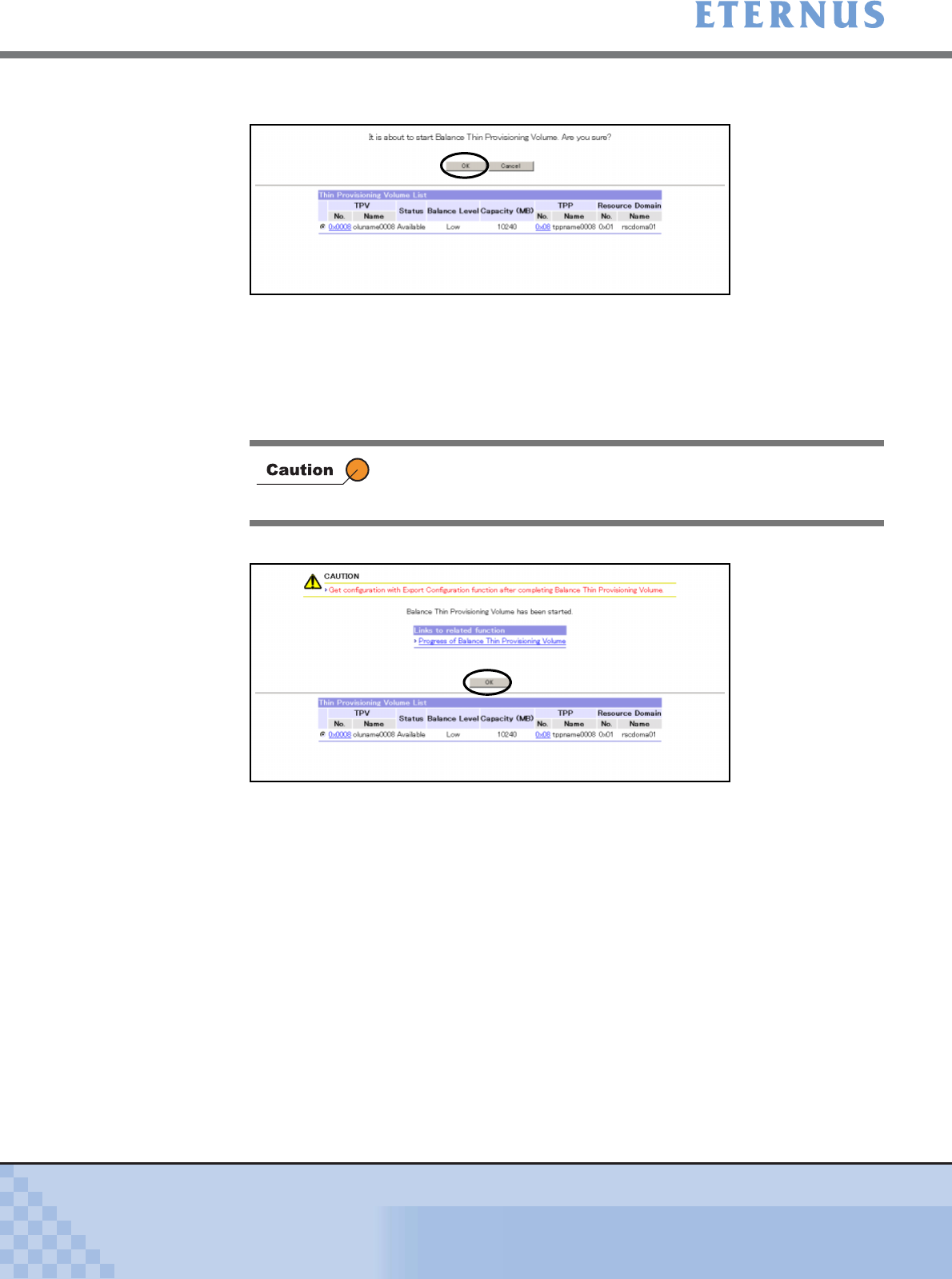
Chapter 5 Configuration Menu
> 5.3 Thin Provisioning Management
ETERNUS DX400/DX8000 series ETERNUSmgr User Guide Settings/Maintenance
289
Copyright 2010 FUJITSU LIMITED
P2X0-0760-02ENZ0
3 Click the [OK] button.
(This screen is displayed when logged on the ETERNUS DX400/DX8000 series in which
the Resource Domains are registered using a Total Administrator account.)
→ The [Balance Thin Provisioning Volume (Updating Configuration Information)] screen
appears.
When the starting process for balancing a TPV is complete, the [Balance Thin
Provisioning Volume (Result of Starting Balancing)] screen appears.
4 Click the [OK] button.
(This screen is displayed when logged on the ETERNUS DX400/DX8000 series in which
the Resource Domains are registered using a Total Administrator account.)
→ Returns to the [Menu] screen.
The TPP where the TPV that is being balanced belongs may be
changed to alarm state (exceeding the "Caution" or "Warning"
threshold) temporarily when the balancing is being executed.


















