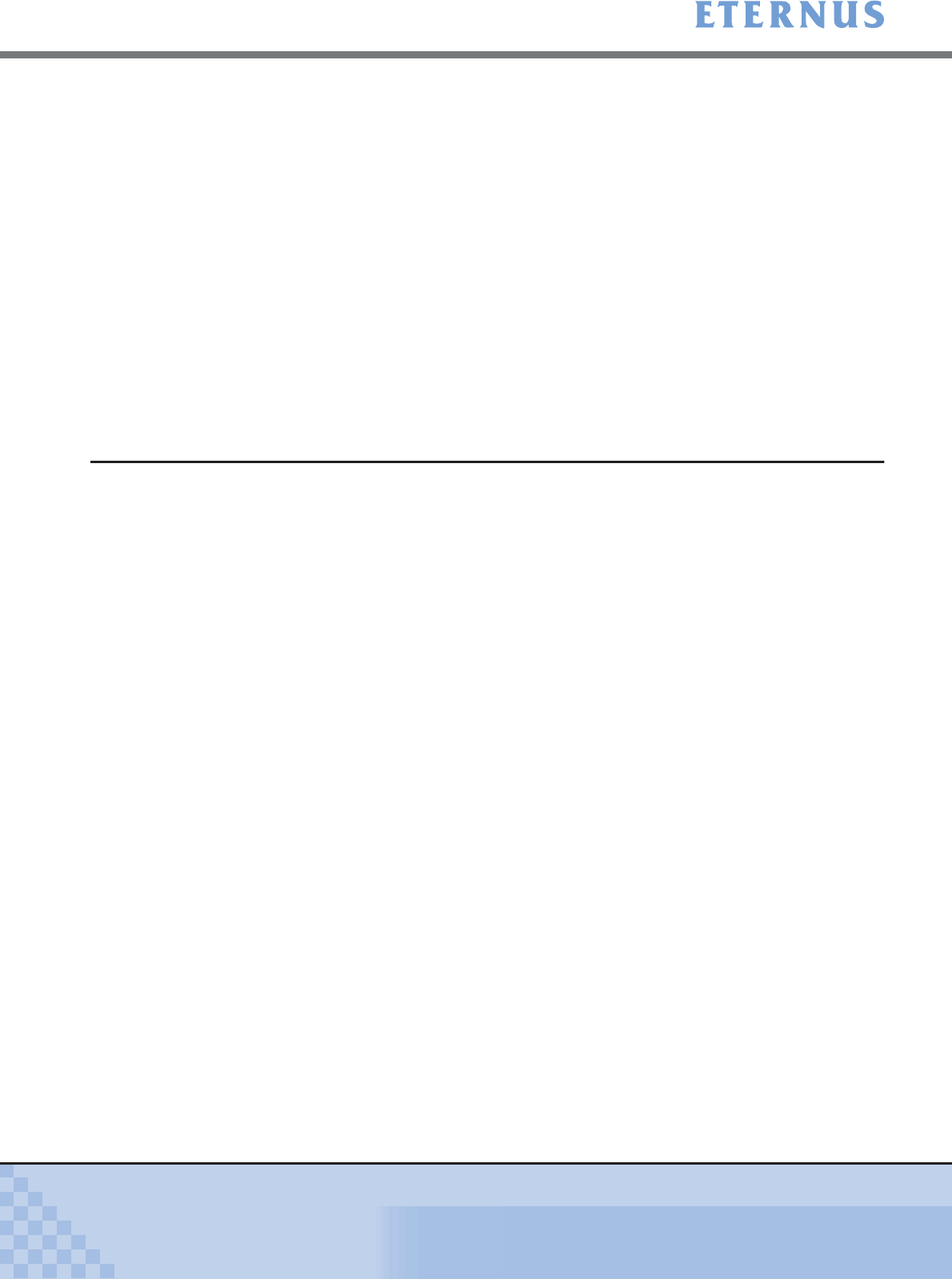
Appendix A Screen Details
> A.6 Advanced Copy Status
ETERNUS DX400/DX8000 series ETERNUSmgr User Guide Settings/Maintenance
697
Copyright 2010 FUJITSU LIMITED
P2X0-0760-02ENZ0
• Completed Block
The number of data blocks that have already been copied for each session is displayed in
decimal.
Units for each volume type are as follows:
- Open Volume: Block
- Mainframe Volume: Track
However, when the [Status] is [Reserve], the field is blank.
• Resolution
The bitmap ratio of the session (x1/x2/x4/x8/x16) (*1) is displayed.
However, when the [Status] is [Reserve], the field is blank.
When the Volume Type is [Mainframe], [-] (hyphen) is displayed.
*1: Bitmap ratio can be changed during the copy session. The changed bitmap ratio will be applied
from the next session. The session executes using the bitmap ratio from the start until copying is
complete.
A.6.5 Advanced Copy Status (REC Session Details) Screen
When selecting SID (session ID) in the [REC Session List] screen, the details screen appears in
another window.
For REC session information, refer to [Advanced Copy Status (REC Session List)] screen.
When Resource Domains are registered in the ETERNUS DX400/DX8000 series, the [REC Ses-
sion Volume Information] is displayed on the screen only when logged on using a Total Adminis-
trator account.
■ REC Session Volume Information
● Displayed contents
■ Copy source volumes
• From Vol. No.
The Logical Volume number (0x0000 – 0x3FFF) of the copy source volume in the
relevant session is displayed in hexadecimal number.
• From Vol. Name
When the role of the REC Session List is "P", the volume name of the copy source
volume in the relevant session is displayed within 16 characters. If a volume name is
not specified, the field is blank. If the copy source volume is a Mainframe Volume, [-]
(hyphen) is displayed.
When the role of the REC Session List is "S", [-] (hyphen) is displayed.
• Resource Domain No.
When the role of the REC Session List is "P", the Resource Domain number (0x00 –
0x07
) to which the copy source volume in the relevant session belongs is displayed. If
the copy source volume is a Shared Resource or Mainframe Volume, [-] (hyphen) is
displayed.
When the role of the REC Session List is "S", [-] (hyphen) is displayed.


















