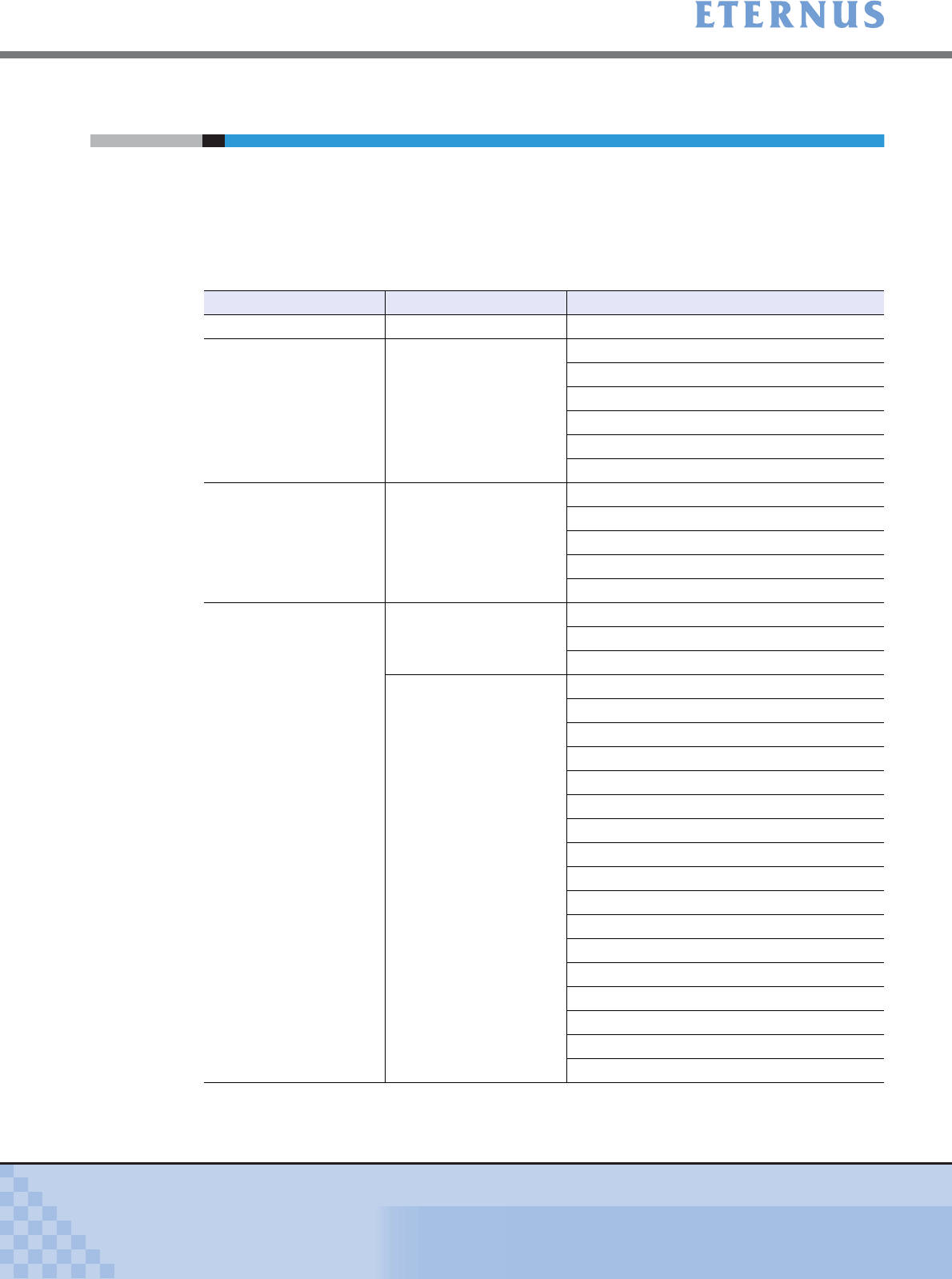
Chapter 1 Operation Screens
> 1.5 Menus and Submenus
ETERNUS DX400/DX8000 series ETERNUSmgr User Guide Settings/Maintenance
30
Copyright 2010 FUJITSU LIMITED
P2X0-0760-02ENZ0
1.5 Menus and Submenus
The following shows the ETERNUSmgr menus, submenus, and functions.
The screen differs depending on the type of ETERNUS DX400/DX8000 series.
■ ETERNUS DX410/DX440
Main menu Submenu Screen
Logon – Logon
Status –
Device Status
Resource Domain List
RAID Group List
Thin Provisioning Pool List
Volume List
Advanced Copy Status
Getting Started –
Hot Spare Disk Settings
RAID Group Settings
Thin Provisioning Pool Settings
Logical Volume Settings
Open-CA Settings
Configuration
Resource Domain
Management
Set Resource Domain
Assign Numerical Resource
Assign Resources
RAID Management
Create RAID Group
Rename RAID Group
Change Controlling CM of RAID Group
Logical Device Expansion
Delete RAID Group
Create Logical Volume
Set Snap Data Pool
Rename Logical Volume
Convert Encryption Volume
Format Logical Volume
Initialize Snap Data Volume
RAID Migration
Progress of RAID Migration
LUN Concatenation
Delete Logical Volume
Create Hot Spare
Delete Hot Spare


















