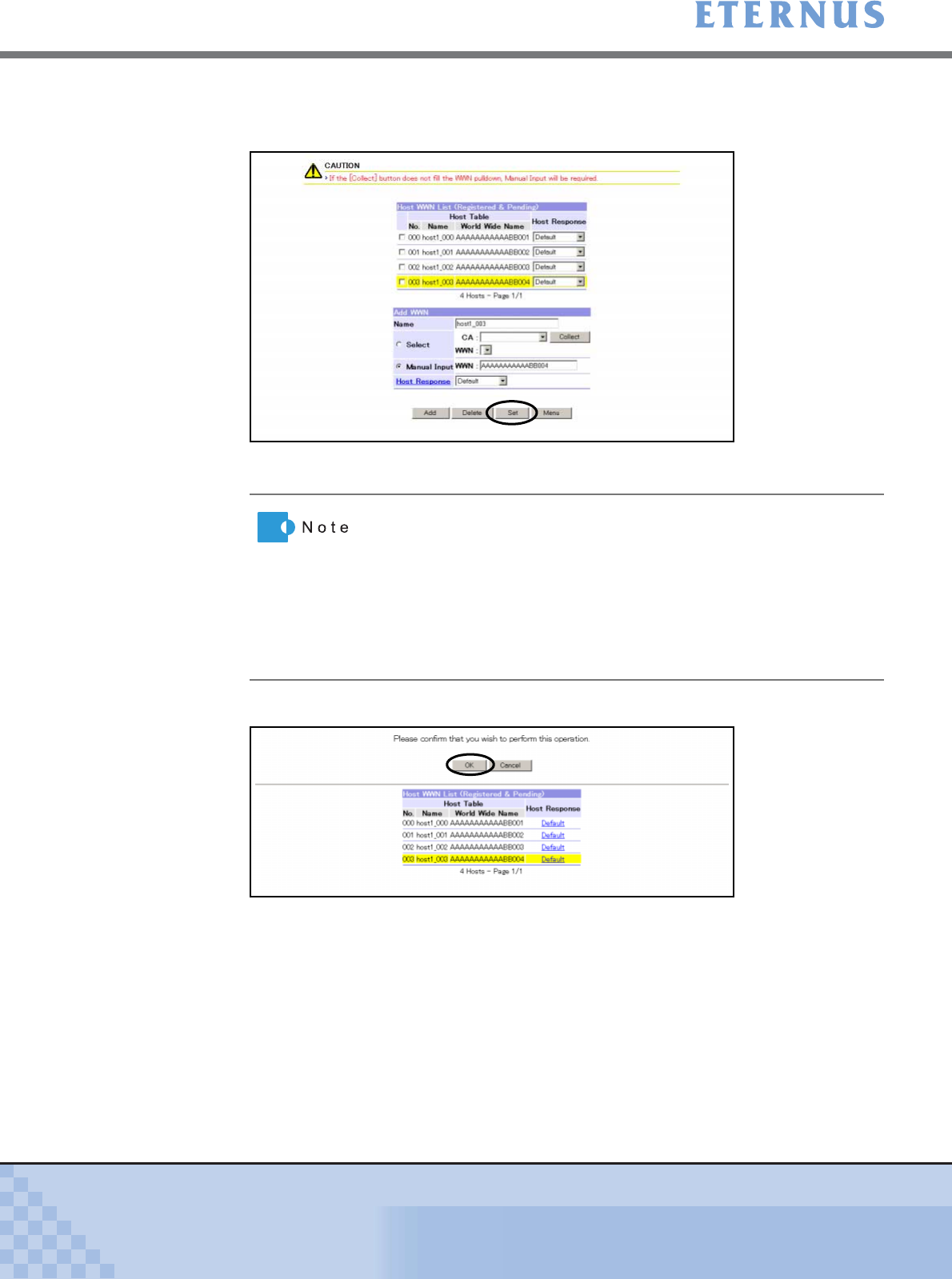
Chapter 5 Configuration Menu
> 5.4 Host Interface Management
ETERNUS DX400/DX8000 series ETERNUSmgr User Guide Settings/Maintenance
332
Copyright 2010 FUJITSU LIMITED
P2X0-0760-02ENZ0
5 Click the [Set] button to register the added WWN(s) in the ETERNUS DX400/
DX8000 series.
→ The [Set Host World Wide Name(s) (Check Setting)] screen appears.
6 Click the [OK] button.
→ Displays the [Set Host World Wide Name(s) (Updating Configuration Information)]
screen. After the process is successfully completed, the [Set Host World Wide Name(s)
(Setting Result)] screen appears.
• By clicking the [Host Response] link in the Add WWN, the Host
Response List can be checked.
• By clicking the [Host Response No.] link on the [Set Host World
Wide Name(s) (Host Response List)] screen, the settings of the
selected Host Response will be displayed.
• Details of the sense code conversion can be checked from the
[Detail] button on the [Set Host World Wide Name(s) (Host
Response Details)] screen.


















