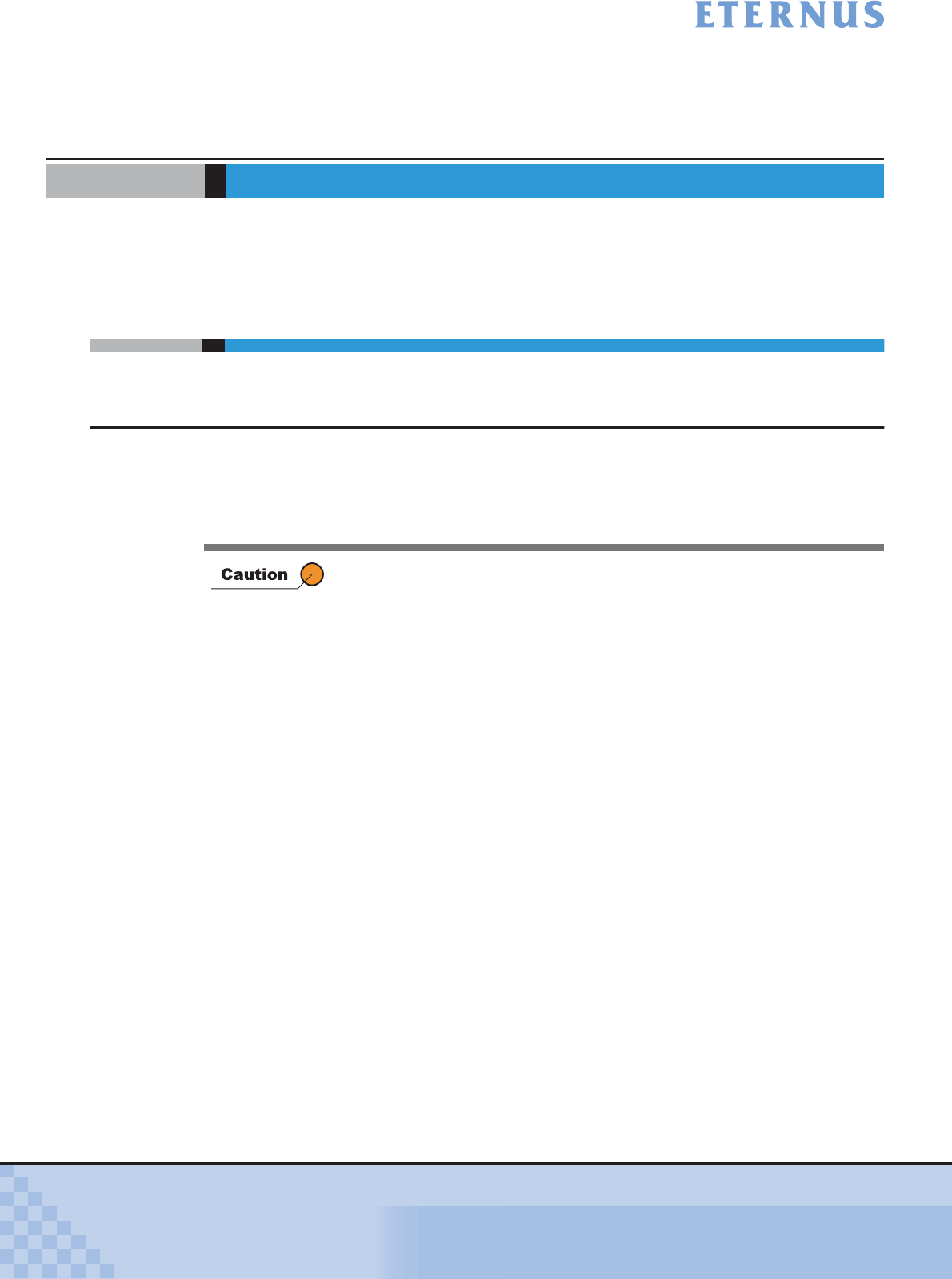
ETERNUS DX400/DX8000 series ETERNUSmgr User Guide Settings/Maintenance
645
Copyright 2010 FUJITSU LIMITED
P2X0-0760-02ENZ0
Chapter 9 User Accounts Menu
This chapter describes the functions of the User Accounts Menu.
9.1 Account
9.1.1 Set User Account
The [Set User Account] function is used for registering a User Name and Password.
This function gives roles to the user account. The functions that are displayed in the menu and
the Resource Domain that can be managed vary depending on the role given to the user account
when logged on. Up to 32 user accounts can be registered.
• The system administrator account (root) cannot be deleted.
• The functions that are displayed in the menu vary depending on the role
given to the user account when logged on. Functions that are not
allocated for the role are not displayed. Only system administrator
functions can be allocated to the role.
• When Resource Domains are registered in the ETERNUS DX400/
DX8000 series, Resource Domain that can be managed differ
depending on the role given to the current user account. The resources
that are managed by each Resource Domain are listed below.
- RAID Group
- Thin Provisioning Pool
- Logical Volume (Open, SDV, and TPV)
- Host WWN
- iSCSI Host
- Affinity Group
- Host Response
- Eco-mode Schedule


















