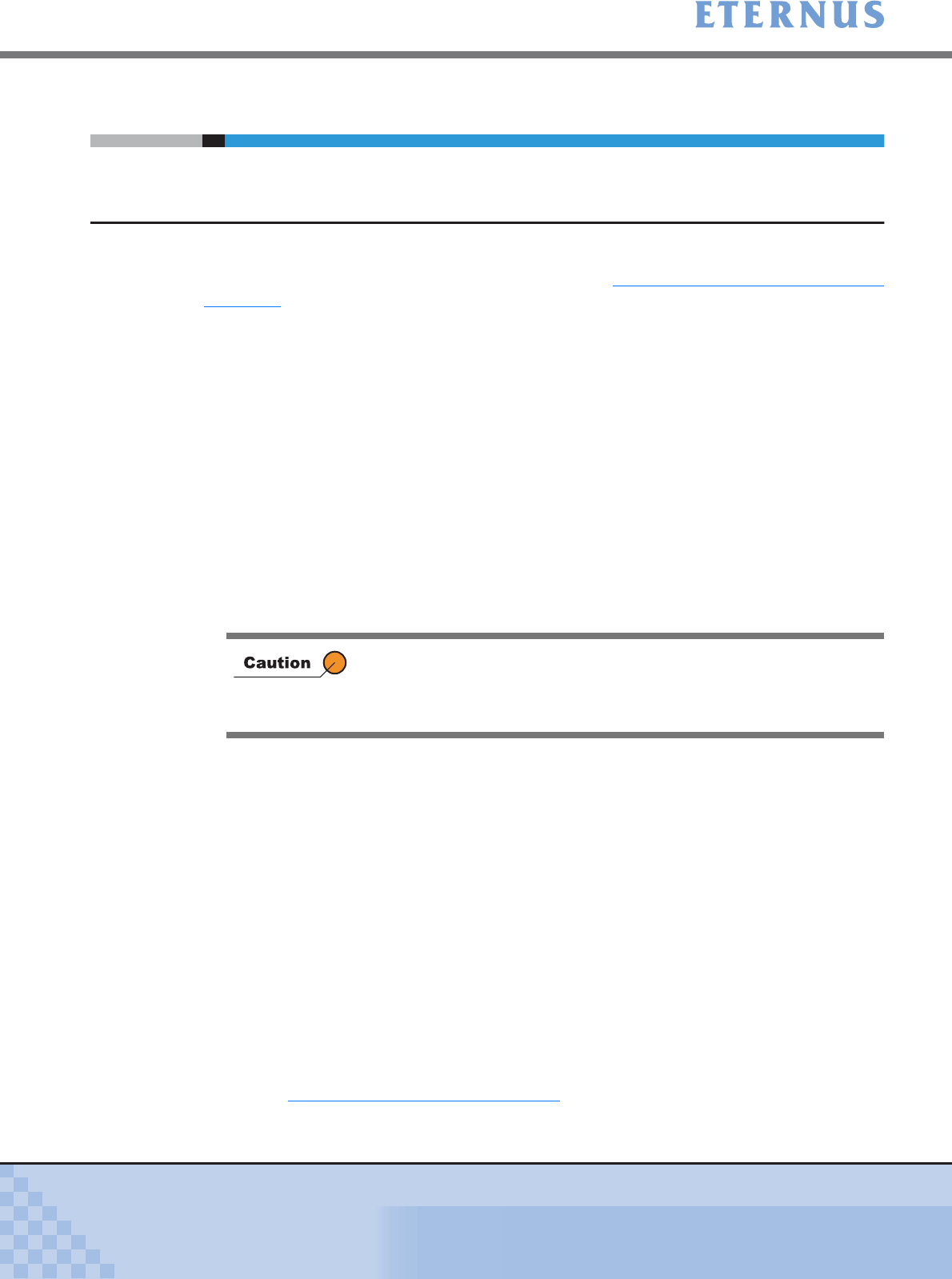
Appendix A Screen Details
> A.17 Balance Thin Provisioning Volume
ETERNUS DX400/DX8000 series ETERNUSmgr User Guide Settings/Maintenance
739
Copyright 2010 FUJITSU LIMITED
P2X0-0760-02ENZ0
A.17 Balance Thin Provisioning Volume
A.17.1 Balance Thin Provisioning Volume (Select Balancing TPV) Screen
On this screen, select a TPV to be balanced with the radio button.
For the conditions of TPVs that can be balanced, refer to "Conditions for a TPV to be Balanced"
(page 284).
When Resource Domains are registered in the ETERNUS DX400/DX8000 series, the displayed
TPVs differ depending on the current user account.
When logged on using a Total Administrator account, all TPVs are displayed. When logged on
using a Resource Domain Administrator account, only the TPVs that are assigned to the
relevant
Resource Domain
, and only the TPVs that are assigned to the Shared Resource, are displayed.
When Resource Domains are not registered, all the TPVs registered in the ETERNUS DX400/
DX8000 series are displayed.
■ Thin Provisioning Volume List
● Setting item
• Radio button
The radio buttons are displayed for TPVs that can be balanced. Select the TPV to be
balanced.
The initial status is "Not selected".
● Displayed contents
• TPV No.
The Logical Volume numbers of TPVs registered in the ETERNUS DX400/DX8000 series are
displayed in 4-digit hexadecimal.
• TPV Name
The Logical Volume names of TPVs registered in the ETERNUS DX400/DX8000 series are
displayed
within 16 characters.
If a Logical Volume name is not specified, the field is blank.
• Status
The TPV status is displayed.
• Balance Level
The Balance Level (High, Middle, or Low) of the TPV is displayed.
When the ETERNUS DX400/DX8000 series is in abnormal status (such as "Not Ready"), [-]
(hyphen) is displayed.
Refer to "Criteria for Balance Level" (page 740) for details.
When Resource Domains are registered in the ETERNUS DX400/
DX8000 series, radio buttons are not displayed for TPVs that are in a
Resource Domain in which the maximum number of volumes are
already registered.


















