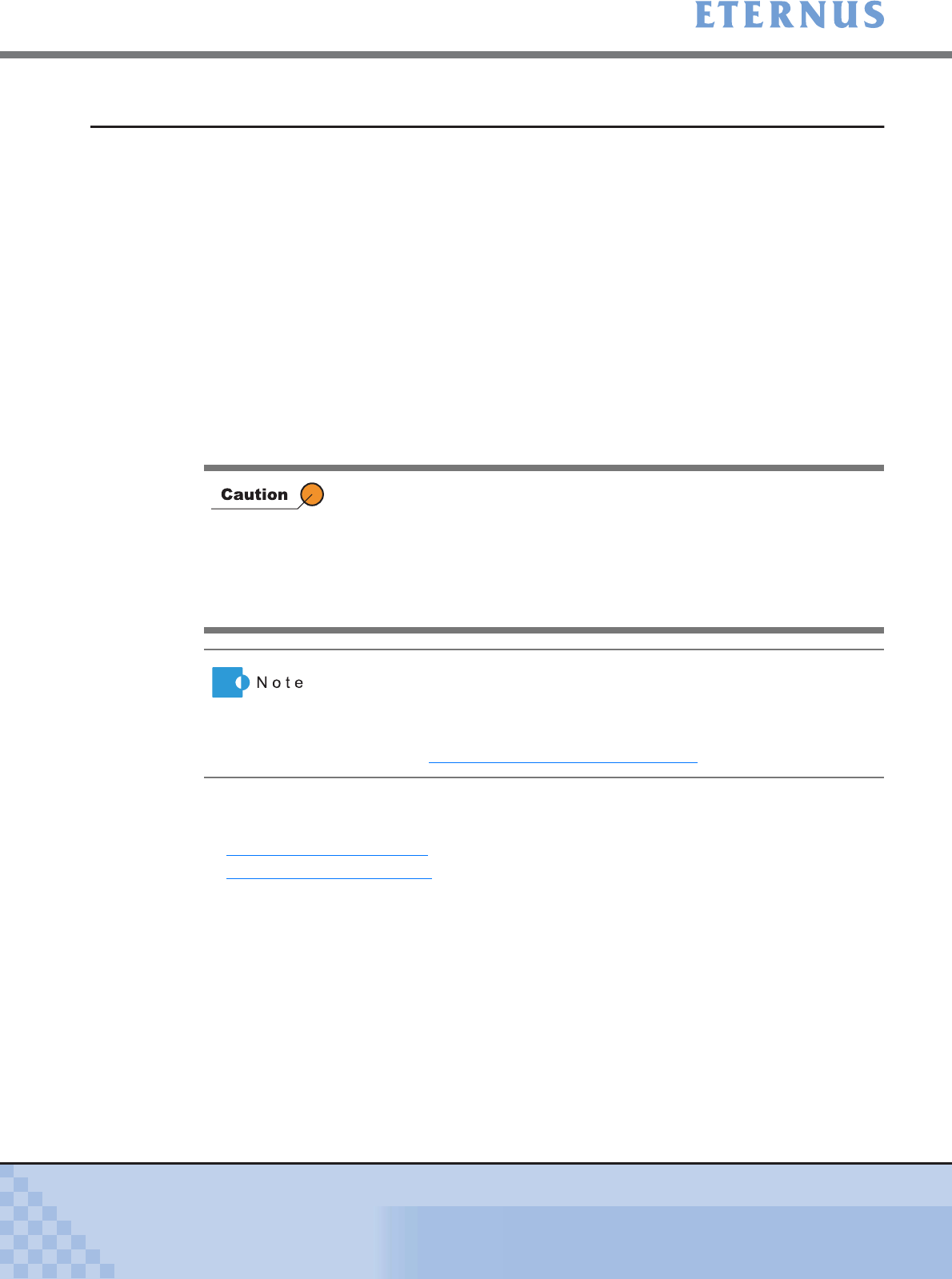
Chapter 7 Download Menu
> 7.1 Download
ETERNUS DX400/DX8000 series ETERNUSmgr User Guide Settings/Maintenance
616
Copyright 2010 FUJITSU LIMITED
P2X0-0760-02ENZ0
7.1.3 Set Syslog
On this screen, register the external server (Syslog server) to send Syslogs (*1) in the ETERNUS
DX400/DX8000 series.
The ETERNUS DX400/DX8000 series sends the detected event as a Syslog to the Syslog
server as needed. Using Syslog server enables "device status monitoring", "configuration moni
-
toring", and "integrated management of logs".
■ Events to be sent as Syslogs
• All the notification target events of REMCS and SNMP
• Configuration settings operation and maintenance information operation such as deleting logs
using the ETERNUSmgr or ETERNUS SF Storage Cruiser
• Logging on and logging off from the ETERNUSmgr
*1: Syslog" indicates the information of the above sending target events detected by the ETERNUS
DX400/DX8000 series in this manual.
This section explains how to set the Syslog function.
The following operations can be performed in the [Set Syslog].
• Enabling the Syslog function
• Disabling the Syslog function
Procedures for each operation are described below.
• Set enable or disable Syslog function for each device.
• Note that the ETERNUS DX400/DX8000 series cannot check whether
the Syslog is successfully sent to the Syslog server. Even if a
communication error occurs between the device and the Syslog server,
Syslogs are not sent again. When using the Syslog function (enabling
the Syslog function) for the first time, confirm that the Syslog server has
successfully received the Syslog of the relevant operation.
• Up to two Syslog servers can be registered. Syslogs are sent to both
Syslog servers at the same time.
• RFC 3164 (The BSD Syslog Protocol) compatible protocol is used for
sending Syslogs.
• Refer to "C.2 Syslog Message List" (page 825)
for syslog message list.


















