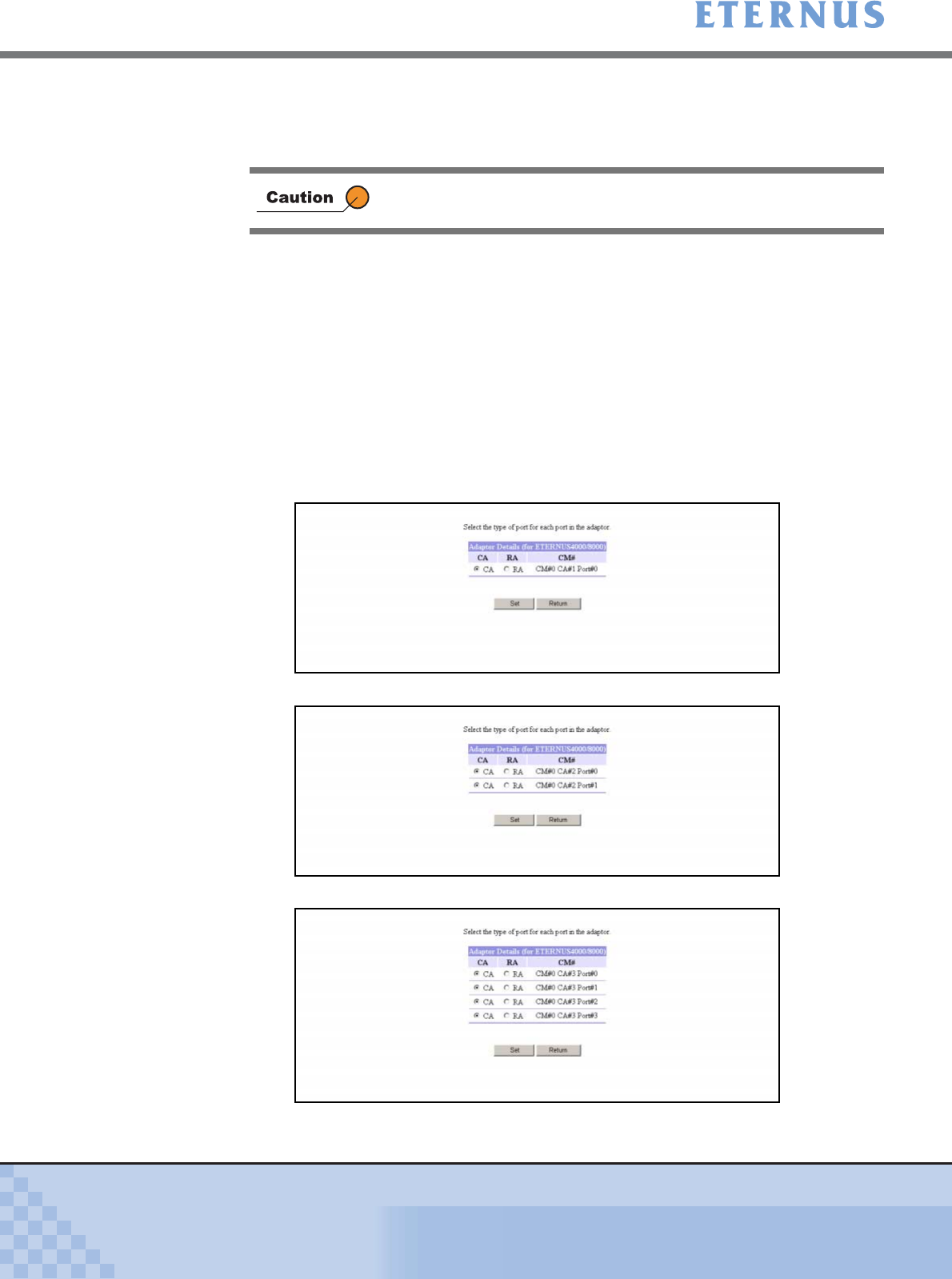
Chapter 6 Settings Menu
> 6.6 Remote Advanced Copy Configuration
ETERNUS DX400/DX8000 series ETERNUSmgr User Guide Settings/Maintenance
564
Copyright 2010 FUJITSU LIMITED
P2X0-0760-02ENZ0
■ For ETERNUS6000
Select [RA Type] from the list box, specify the port mode (Initiator/Target) using the radio
button, and click the [Set] button.
→ The [Create Advanced Copy Information (Set Device)] screen, which has been
updated, appears again.
■ For ETERNUS DX410/DX440, ETERNUS DX8100/DX8400/DX8700, ETERNUS4000,
and ETERNUS8000
(1)Select [RA Type] from the list box, and click the [Set] button.
(2)Click the [Set Detail] link and set detailed settings for each CA.
→ The [Create Advanced Copy Information (RA Setting)] screen appears.
The screen differs depending on the selected [RA Type].
- ---
[Set Detail] link is not displayed.
- FC 1-Port
- FC 2-Port
- FC 4-Port
When the [FC 2-Port] is selected as the [RA Type], the [port#0] and
[port#1] becomes available.


















