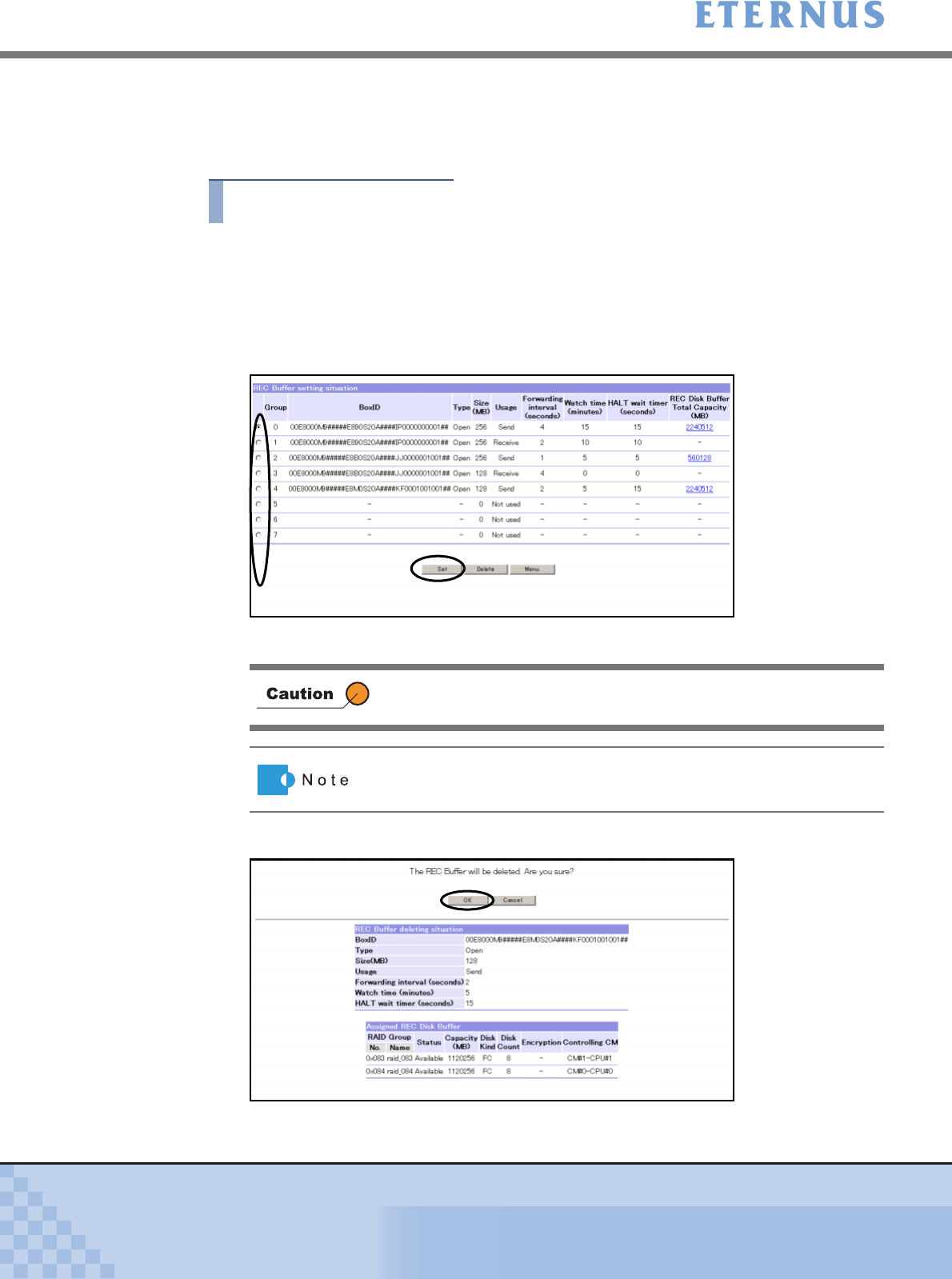
Chapter 6 Settings Menu
> 6.3 Advanced Copy Settings
ETERNUS DX400/DX8000 series ETERNUSmgr User Guide Settings/Maintenance
482
Copyright 2010 FUJITSU LIMITED
P2X0-0760-02ENZ0
6.3.7.2 Delete REC Buffer
This section explains procedures to delete REC Buffer.
Procedure
1 Click [Set REC Buffer] under the Advanced Copy Settings in the [Settings]
menu.
→ The [Set REC Buffer (Initial)] screen appears.
2 Select the radio button of the remote device in which the REC Buffer is deleted,
and click the [Set] button.
→ The [Set REC Buffer (Delete Check)] screen appears.
3 Click the [OK] button.
When the [Delete] button is clicked after selecting a management
group where no REC Buffer is set, the input error screen appears.
Clicking the [REC Disk Buffer Total Capacity] link displays a list of the
REC Disk Buffers assigned to the relevant REC Buffer.


















