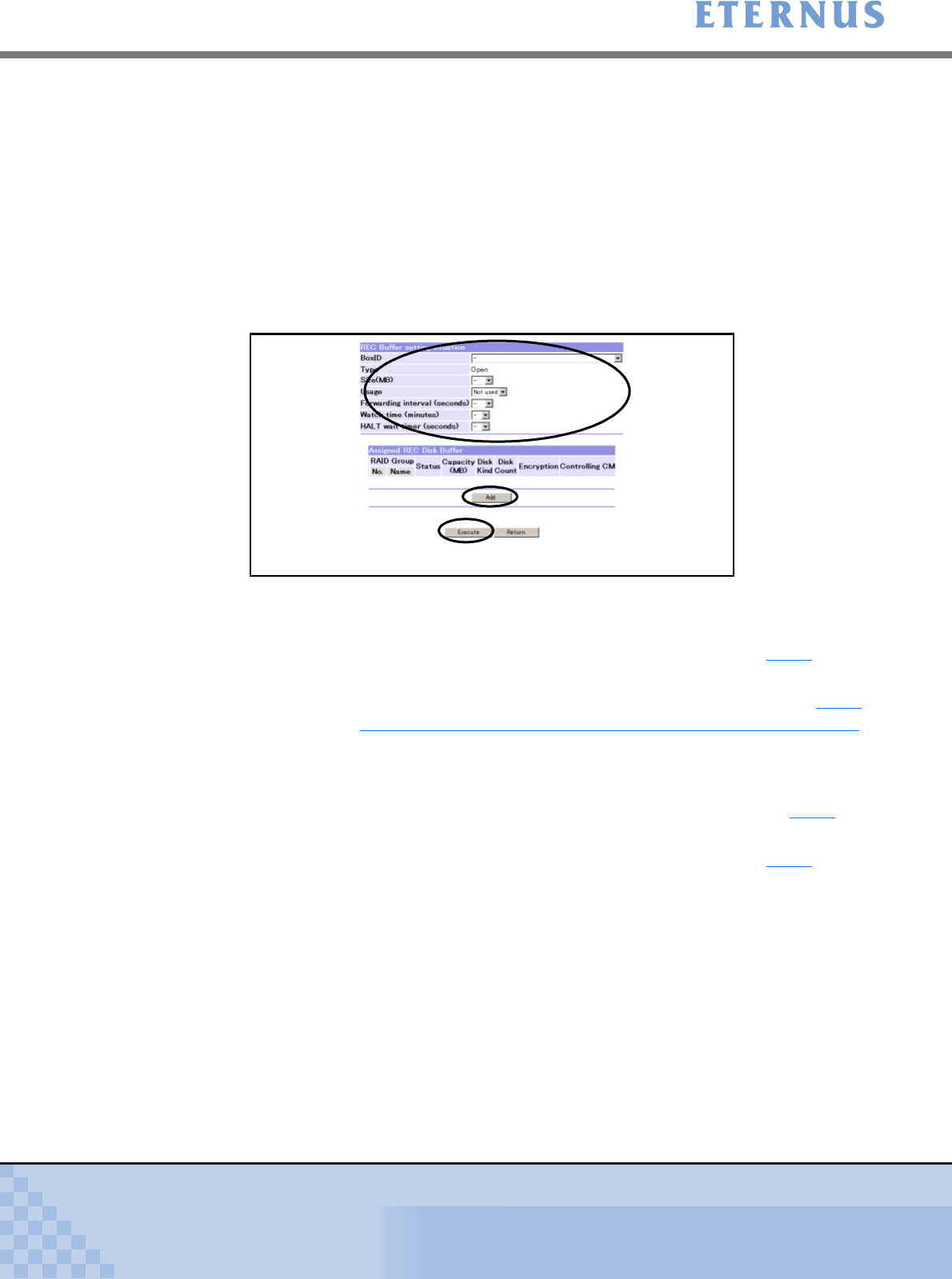
Chapter 6 Settings Menu
> 6.3 Advanced Copy Settings
ETERNUS DX400/DX8000 series ETERNUSmgr User Guide Settings/Maintenance
478
Copyright 2010 FUJITSU LIMITED
P2X0-0760-02ENZ0
• HALT wait timer (seconds)
Set the HALT wait timer from [0], [5], [10], [15] (seconds). The device monitors the host
I/O waiting time. If the waiting time exceeds the specified time, REC session status
automatically changes to "HALT" status.
[-] is for initial display only and cannot be selected. When changing the REC Buffer, the
set HALT wait timer is displayed as the initial display.
• REC Disk Buffer Total Capacity (MB)
When the Usage is "Send", and the REC Disk Buffers are assigned to the relevant
REC Buffer, the total capacity of the REC Disk Buffers is displayed.
When the Usage is "Send" and the REC Disk Buffers are not assigned to the relevant
REC Buffer, or when the Usage is "Receive", [-] (hyphen) is displayed.
→ The next screen changes according to the selected operation.
• When selecting "Receive" for usage;
→ The [Set REC Buffer (Check Setting)] screen appears. Move on to Step 6
.
• When selecting "Send" for usage and adding REC Disk Buffers;
→ The [Set REC Buffer (Add REC Disk Buffer)] screen appears. Move on to Step 4
.
Refer to "A.27.2 Set REC Buffer (Add REC Disk Buffer) Screen" (page 781) for
screen details.
• When selecting "Send" for usage and deleting REC Disk Buffers;
→ The [Set REC Buffer (Set)] screen appears without the selected REC Disk Buffers
(not deleted in the ETERNUS DX400/DX8000 series yet). Move on to Step 5
.
• When selecting "Send" for usage and REC Disk Buffers are not added or deleted;
→ The [Set REC Buffer (Check Setting)] screen appears. Move on to Step 6
.


















