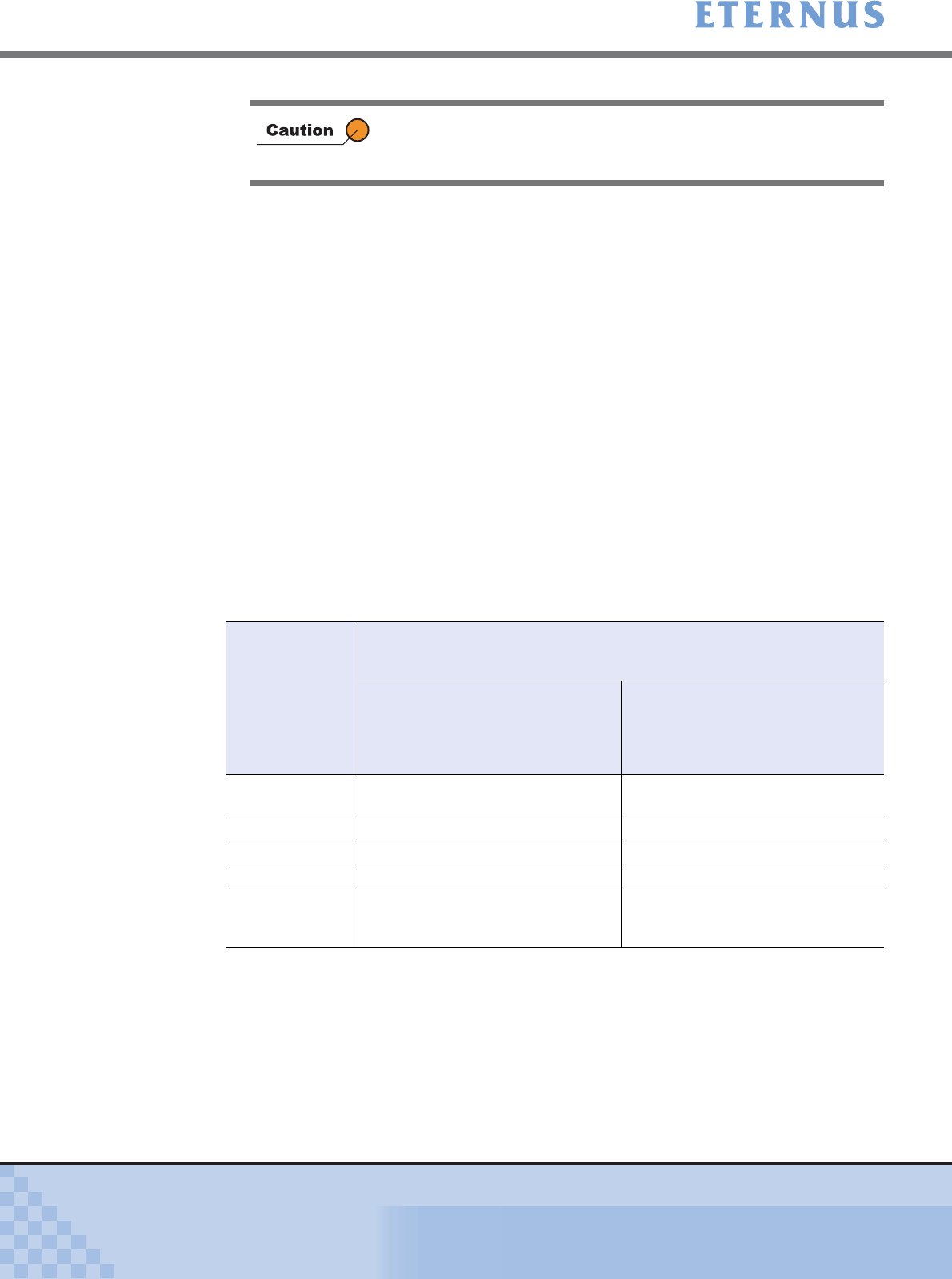
Appendix A Screen Details
> A.9 Assign Resources
ETERNUS DX400/DX8000 series ETERNUSmgr User Guide Settings/Maintenance
713
Copyright 2010 FUJITSU LIMITED
P2X0-0760-02ENZ0
■ (Supplement) Changing domain of a Host Response
The following is the supplemental explanations for changing the domain of the Host Response.
• Even when the Assigned Domain of a Host World Wide Name to which the relevant Host
Response belongs is changed, the Assigned Domain of the Host Response remains the
same.
• Even when the Assigned Domain of an iSCSI Host to which the relevant Host Response
belongs is changed, the Assigned Domain of the Host Response remains the same.
• An Assigned Domain for the relevant Host Response can be changed by using the procedure
described in the "Assigning Host Response" of the [Assign Resources] function.
For the Host Response where the Assigned Domain can be changed, a list box is displayed in
the Resource Domain field of the Host Response List. For Host Responses where the
Assigned Domain cannot be changed, domain information is displayed in text format.
In the Resource Domain field of the Host Response List, the domains that can be changed are
displayed as selection items. Selection items differ depending on the Assigned Domain of the
Host World Wide Name to which the relevant Host Response belongs and the Assigned Domain
of the iSCSI Hosts to which the relevant Host Response belongs.
● Examples of cases when domains for Host Responses can be changed
*1: Example:
Domain_1 is assigned for all the Host World Wide Names or iSCSI Hosts
*2: Example:
Some Host World Wide Names or iSCSI Hosts are assigned to Domain_1, and the other Host
World Wide Names or iSCSI Hosts are assigned to Share
The domain for "Host Response No.: 0x000 (Default)" is fixed to
"Share". Note that the domain for "Host Response No.: 0x000
(Default)" cannot be changed to other domains.
Domain of
Host Response
Domains of the Host World Wide Names for the Host Response to be changed
or
Domains of the iSCSI Hosts for the Host Response to be changed
The same Resource Domain is
assigned for all (*1),
or
The same Resource Domains
+ Share (*2)
Mixed (*3)
Share Domain_1, Share "Share" is displayed in the text format.
(Cannot be changed)
Domain_1 Domain_1, Share Domain_1, Share
Domain_2 Domain_1, Domain_2, Share Domain_2, Share
Domain_3 Domain_1, Domain_3, Share Domain_3, Share
Domain_x Domain_1 for Host World Wide Name
and iSCSI Host + Domain_x for the
Host Response + Share
Domain_x for Host Response + Share


















