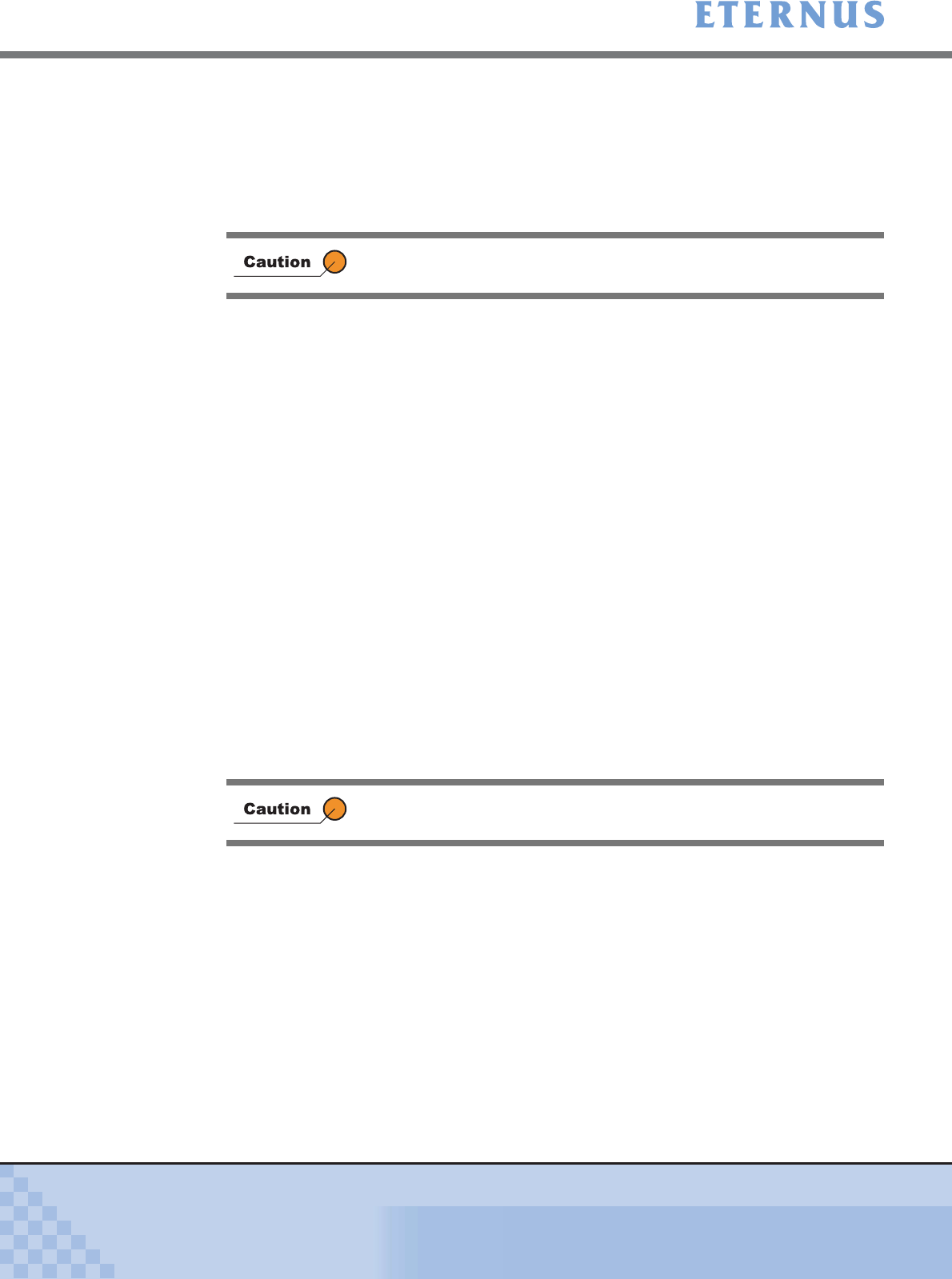
Appendix A Screen Details
> A.27 Set REC Buffer
ETERNUS DX400/DX8000 series ETERNUSmgr User Guide Settings/Maintenance
780
Copyright 2010 FUJITSU LIMITED
P2X0-0760-02ENZ0
■ Assigned REC Disk Buffer
● Setting item
• Checkbox
The REC Disk Buffers assigned to the relevant REC Buffer are displayed. Select the REC
Disk Buffers to be released (multiple selections can be made).
● Displayed contents
• RAID Group No.
The RAID Group number for the relevant REC Disk Buffer is displayed in 3-digit hexadecimal.
• RAID Group Name
The RAID Group name for the relevant REC Disk Buffer is displayed within 16 characters.
If a RAID Group name is not specified, the field is blank.
• Status
The status of the relevant REC Disk Buffer is displayed.
• Capacity (MB)
The capacity of the relevant REC Disk Buffer is displayed in MB.
• Disk Kind
The disk type (FC or SSD) of the relevant REC Disk Buffer is displayed.
• Disk Count
The number of disks (4 or 8) in the relevant REC Disk Buffer is displayed.
• Encryption
The encryption status (Yes or -) of the relevant REC Disk Buffer is displayed.
- Yes: Encrypted REC Disk Buffer
- - : Non-encrypted REC Disk Buffer
• Controlling CM
The Controlling CM and CPU for the relevant REC Disk Buffer are displayed.
One, two, or four (one or two for ETERNUS DX410) REC Disk Buffers
can be assigned to a single REC Buffer.
The "Encryption" is displayed when the encryption function has been
enabled.


















