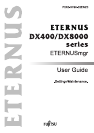Contents
ETERNUS DX400/DX8000 series ETERNUSmgr User Guide Settings/Maintenance
9
Copyright 2010 FUJITSU LIMITED
P2X0-0760-02ENZ0
5.3 Thin Provisioning Management ...................................................................... 246
5.3.1 Create/Extend Thin Provisioning Pool ..................................................................................... 247
5.3.2 Set Thin Provisioning Pool Parameters ................................................................................... 266
5.3.3 Format Thin Provisioning Pool ................................................................................................ 270
5.3.4 Rename RAID Group .............................................................................................................. 274
5.3.5 Change Controlling CM of RAID Group ................................................................................... 274
5.3.6 Delete Thin Provisioning Pool ................................................................................................. 275
5.3.7 Create Logical Volume ............................................................................................................ 277
5.3.8 Rename Logical Volume ......................................................................................................... 277
5.3.9 Set Thin Provisioning Volume Parameters .............................................................................. 278
5.3.10 Format Logical Volume ............................................................................................................ 280
5.3.11 Thin Provisioning Volume Expansion ...................................................................................... 281
5.3.12 Balance Thin Provisioning Volume .......................................................................................... 284
5.3.13 Progress of Balance Thin Provisioning Volume ...................................................................... 290
5.3.14 RAID Migration ........................................................................................................................ 297
5.3.15 Progress of RAID Migration ..................................................................................................... 297
5.3.16 Delete Logical Volume ............................................................................................................. 297
5.3.17 Create Hot Spare ..................................................................................................................... 297
5.3.18 Delete Hot Spare ..................................................................................................................... 297
5.3.19 Register Thin Provisioning License ......................................................................................... 298
5.4 Host Interface Management ........................................................................... 300
5.4.1 Set CA Parameters .................................................................................................................. 300
5.4.2 Set Host World Wide Name(s) ................................................................................................ 327
5.4.3 Set iSCSI Host ......................................................................................................................... 338
5.4.4 Set Affinity Group .................................................................................................................... 355
5.4.5 Allocate Host-Affinity Group .................................................................................................... 375
5.4.6 Set LUN Mapping .................................................................................................................... 388
5.4.7 Set CA Reset Group ................................................................................................................ 398
5.4.8 Set Host Response .................................................................................................................. 401
5.4.9 Set LCU (ETERNUS DX8000 series only) .............................................................................. 417
5.4.10 Set IOA Mapping (ETERNUS DX8000 series only) ................................................................ 425
5.4.11 Change RA Mode .................................................................................................................... 437
5.4.12 Release Reservation ............................................................................................................... 444
Chapter 6 Settings Menu.......................................................................448
6.1 Setting Configuration ...................................................................................... 448
6.1.1 Set Configuration ..................................................................................................................... 448
6.2 Sub System Parameter .................................................................................. 452
6.2.1 Set Sub System Parameters ................................................................................................... 452
6.3 Advanced Copy Settings ................................................................................ 454
6.3.1 Set EC/OPC Priority ................................................................................................................ 455
6.3.2 Set REC Priority ...................................................................................................................... 456
6.3.3 Stop EC/OPC Session ............................................................................................................. 460
6.3.4 Stop REC Session ................................................................................................................... 464
6.3.5 Set Advanced Copy Table Size ............................................................................................... 467