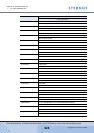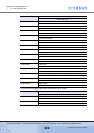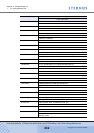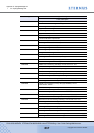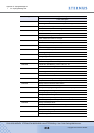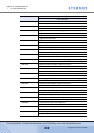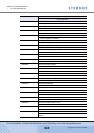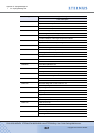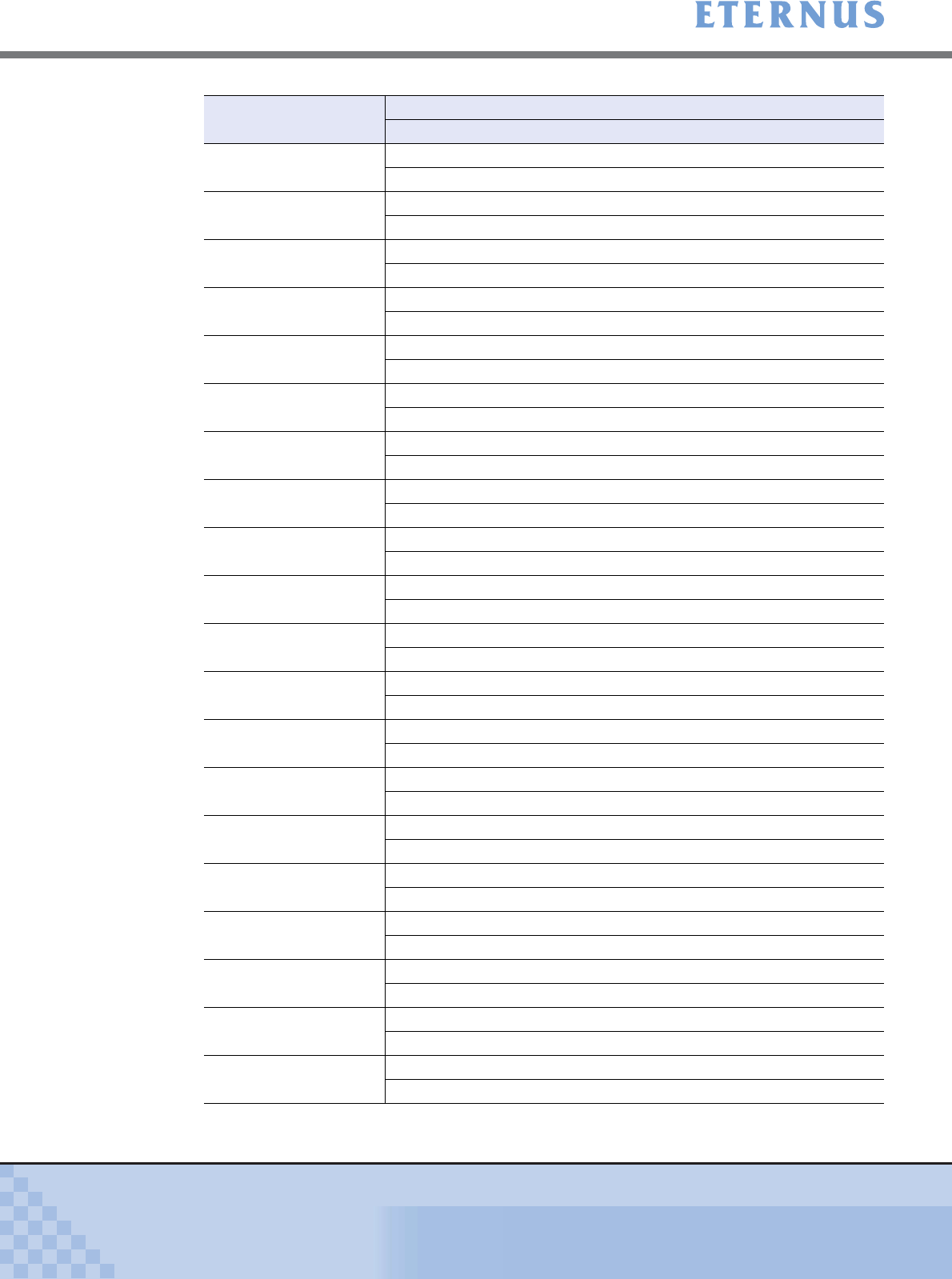
Appendix C Syslog Message List
> C.2 Syslog Message List
ETERNUS DX400/DX8000 series ETERNUSmgr User Guide Settings/Maintenance
841
Copyright 2010 FUJITSU LIMITED
P2X0-0760-02ENZ0
I 000A0500 Start Module installation process: Parts=dddd
Expansion of the component in hot mode is started.
I 000A0600 Start Module deletion process: Parts=dddd
Reduction of the component in hot mode is started.
I 000A0700 Start Module degradation process: Parts=cccc
Forcible degradation of the target component is started.
I 000A0800 Start Module upgrade process: Parts=cccc
Forcible installation of the target component is started.
I 000A0900 Modify Battery TOD:
Expiration date of the battery is changed.
I 000A0A00 Start DE Force Reboot: De=GG
Forcible rebooting of the DE is started.
I 000A0B00 Start RAID Group recovery: No=xxx
Recovery of the RAID Group is forcibly started.
I 000A0C00 Manage Pinned Data: Operation=rrrr
Pinned data is deleted or written back.
I 000A0D00 Initialize DVCF: No=xxxx
DVCF is initialized.
I 000A0E00 Reset Backup/Restore Fail:
Backup state or Restore Fail state is reset.
I 000A0F00 Execute Force Restore:
Forcibly restored.
I 000A1100 Reset Machine Down Recovery Fail:
Machine down recovery fail state is reset.
I 000A1200 Delete Bad Sector information:
Bad sector information is deleted.
I 000A1300 Start RAID Diagnostic: Count=n No=xxx..xxx
RAID Group diagnosis is started.
I 000A1400 Export Log:
Log is exported.
I 000A1500 Clear Log:
Log is cleared.
I 000A1600 Export Panic Dump:
Panic dump information is exported.
I 000A1700 Clear Panic Dump:
Panic dump information is deleted.
I 000A1800 Export G-List:
G-List is exported.
I 000A1900 Start Disk Diagnostic: Count=d Disk=GGmm..GGmm
Disk diagnosis is started.
Event type code Upper: Message
Lower: Description