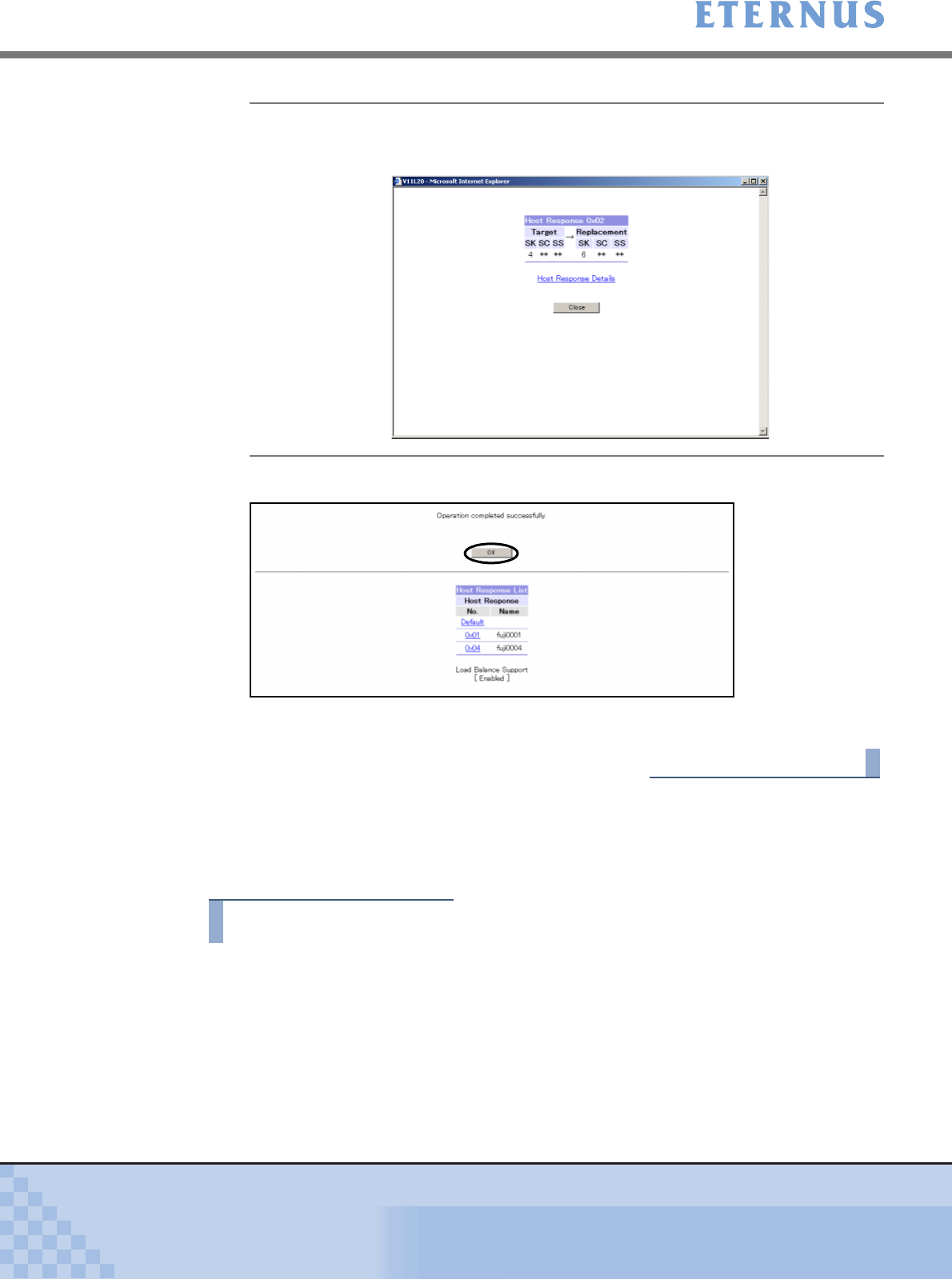
Chapter 5 Configuration Menu
> 5.4 Host Interface Management
ETERNUS DX400/DX8000 series ETERNUSmgr User Guide Settings/Maintenance
413
Copyright 2010 FUJITSU LIMITED
P2X0-0760-02ENZ0
6 Click the [OK] button.
→ Returns to the [Menu] screen.
End of procedure
5.4.8.3 Delete Host Response
This section explains procedures to delete Host Response.
Procedure
1 Click [Set Host Response] under the Host Interface Management in the
[Configuration] menu.
→ The [Set Host Response (Initial)] screen appears.
Details of the sense code conversion can be checked from the
[Detail] button of [Sense Code Conversion Pattern] ([Set Host
Response (Sense Code Details)] screen).


















