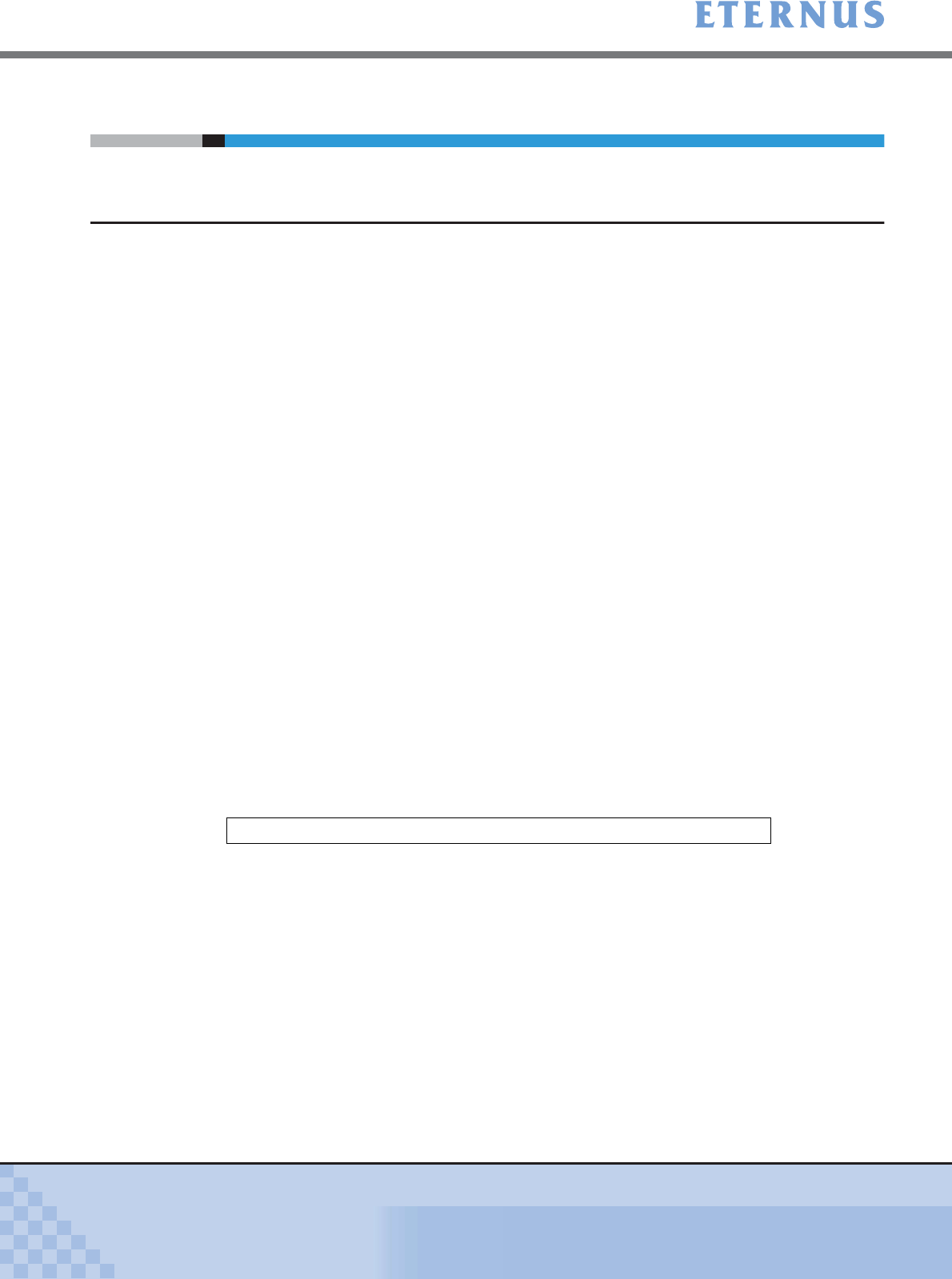
Appendix A Screen Details
> A.28 Set SNMP Agent Environment
ETERNUS DX400/DX8000 series ETERNUSmgr User Guide Settings/Maintenance
782
Copyright 2010 FUJITSU LIMITED
P2X0-0760-02ENZ0
A.28 Set SNMP Agent Environment
A.28.1 Set SNMP Agent Environment (Initial) Screen
The content of current settings is displayed as the SNMP Agent Environment on this screen.
When addition or change is necessary, set [Community], [View], [Trap], [Device Unique Informa
-
tion] and [Transfer Authentication Error].
■ SNMP Function Setting
● Displayed contents
• SNMP Function
Current SNMP function status (Enable/Disable) is displayed.
● Setting item
• SNMP Function
SNMP function is turned on/off by selecting the "Enable" or "Disable" radio button.
Initially, "Disable" is selected by default.
■ SNMP Agent Configuration Setting
● Setting item
• Community
Community is the range of communication network at SNMP.
This item is applies to the password used to access the SNMP Agent in the relevant device.
When "Community name announced by SNMP Manager" and "Community name of SNMP
Agent" match, SNMP Agent permits a request from Manager.
Community is set in the following format.
When no Community is set, "public" (access: readOnly, address: all hosts, and view: all
Objects) is set by an initial value.
- community (cannot be omitted): "community" command
• The number of commands: up to 30.
• It is possible to belong to multiple Communities at the same time. In that case, define
multiple Communities
- name (cannot be omitted): The community name where the relevant Agent belongs
• Refer to "Input character of SNMP agent setting item" for the limitations of usable
letters.
- address (can be omitted): IP Address of the Manager
• By specifying "0.0.0.0" for address or skipping address, acceptance from all hosts
becomes possible.
Command form: community name [address [access [view]]]


















