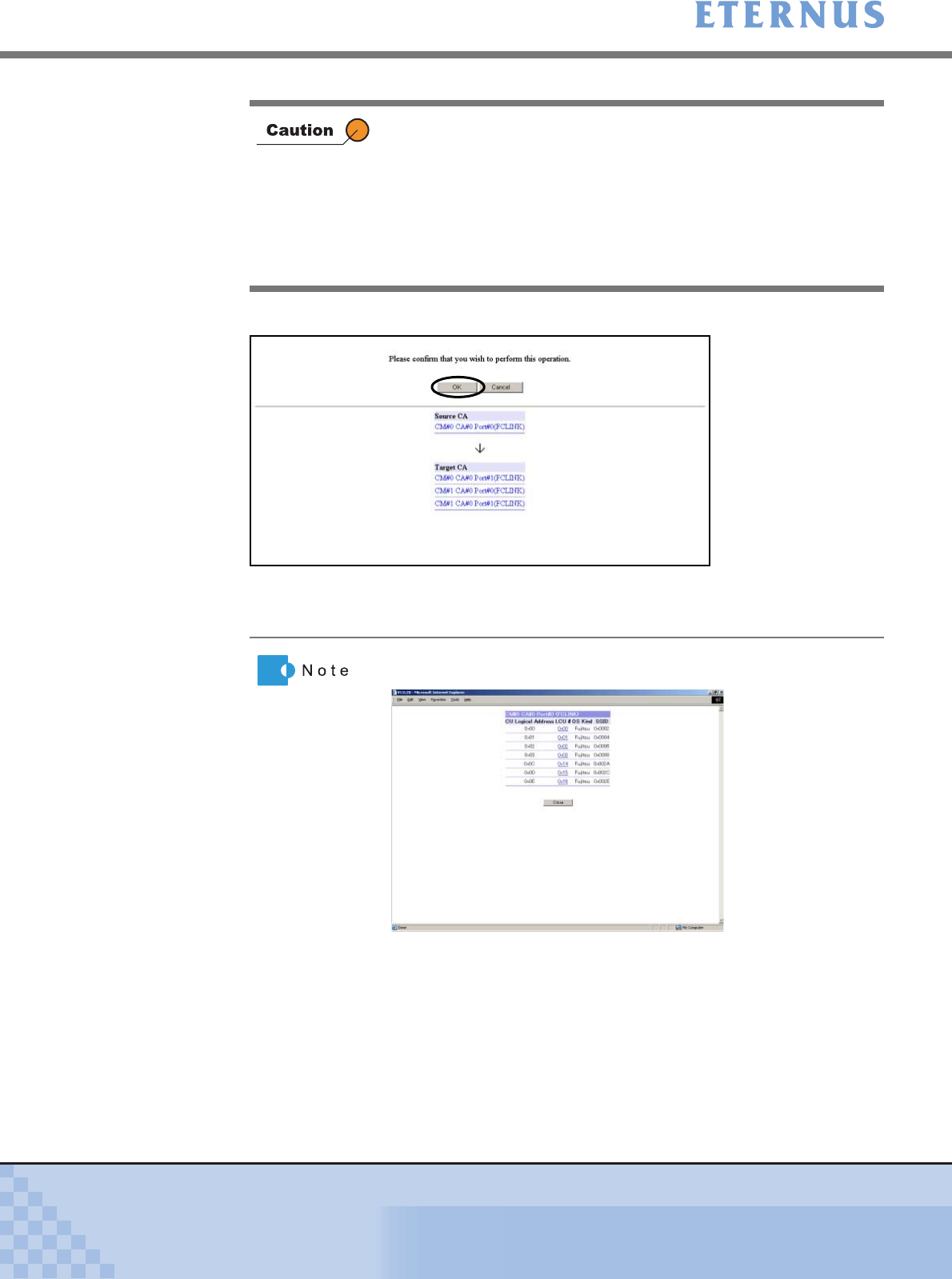
Chapter 5 Configuration Menu
> 5.4 Host Interface Management
ETERNUS DX400/DX8000 series ETERNUSmgr User Guide Settings/Maintenance
436
Copyright 2010 FUJITSU LIMITED
P2X0-0760-02ENZ0
4 Click the [OK] button.
→ Displays the [Set IOA Mapping (Copy Progress Check)] screen. After the process is
successfully completed, the [Set IOA Mapping (Copy Result)] screen appears.
• Copying the IOA Mapping information of each LCU is allowed
only for the same type CA and the same type O S . A c h e c k b o x i s
displayed for CA Ports available as copy destinations.
• When the copy function is used, the source CA Port's CU Logical
Address, LCU information, and the IOA Mapping information for
each LCU are all copied.
• When the [Paste ] button is clicke d without selecting a copy
destination CA Port, an error screen appears.
Clicking the [Source CA] link or [Target CA] link displays the LCU
display of the CA Port in another window.


















