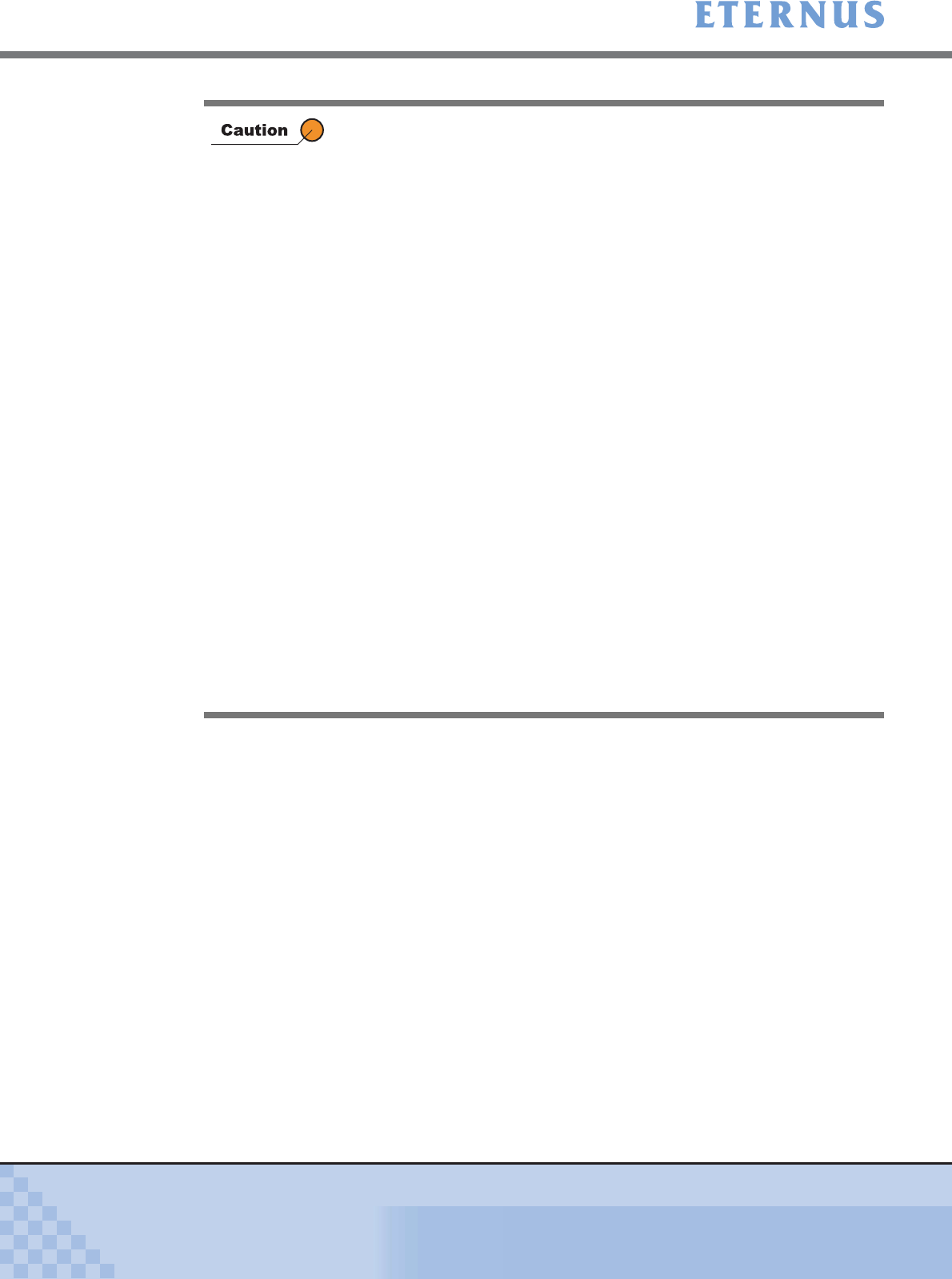
Chapter 5 Configuration Menu
> 5.4 Host Interface Management
ETERNUS DX400/DX8000 series ETERNUSmgr User Guide Settings/Maintenance
402
Copyright 2010 FUJITSU LIMITED
P2X0-0760-02ENZ0
• Host access does not need to be halted when adding a new Host
Response.
• Host access does need to be halted when changing/deleting a Host
Response.
• If the Host Response is not changed, the [Host Response No.: Default]
will be assigned.
• If a Host Response is deleted, the associated Host Responses for the
Host World Wide Name, FC-CA Port, iSCSI Host information, and/or
iSCSI-CA Port are changed to the [Host Response No.: Default].
• When the Affinity Mode of FC-CA Port or iSCSI - C A P o r t i s [ O F F ] , a n d
the Host Specific Mode allocated to CA port that can use up to 512
LUNs (0x000 – 0x1FF) (*1) is changed to the mode that can only use up
to 256 LUNs (0x000 – 0x0FF) (*2), the LUN mappings (0x100 – 0x1FF)
is deleted.
*1: AIX Mode (Extended Address), HP-UX Mode (SCC), or Linux/NR1000 V
Mode (Extended Address)
*2: Normal Mode (Default) or AIX Mode
• When Resource Domains are registered in the ETERNUS DX400/
DX8000 series, Resource Domains to which the Host Response can be
assigned differ depending on the current user account.
- When logged on using a Total Administrator account, Host
Responses can be assigned to all the Resource Domains.
- When logged on using a Resource Domain Administrator account,
Host Responses can be assigned only to the relevant Resource
Domain.
• When Resource Domains are registered in the ETERNUS DX400/
DX8000 series, the [Host Response No.: Default] cannot be assigned to
a specific Resource Domain. The [Host Response No.:Default] is
always a Shared Resource (Share).


















