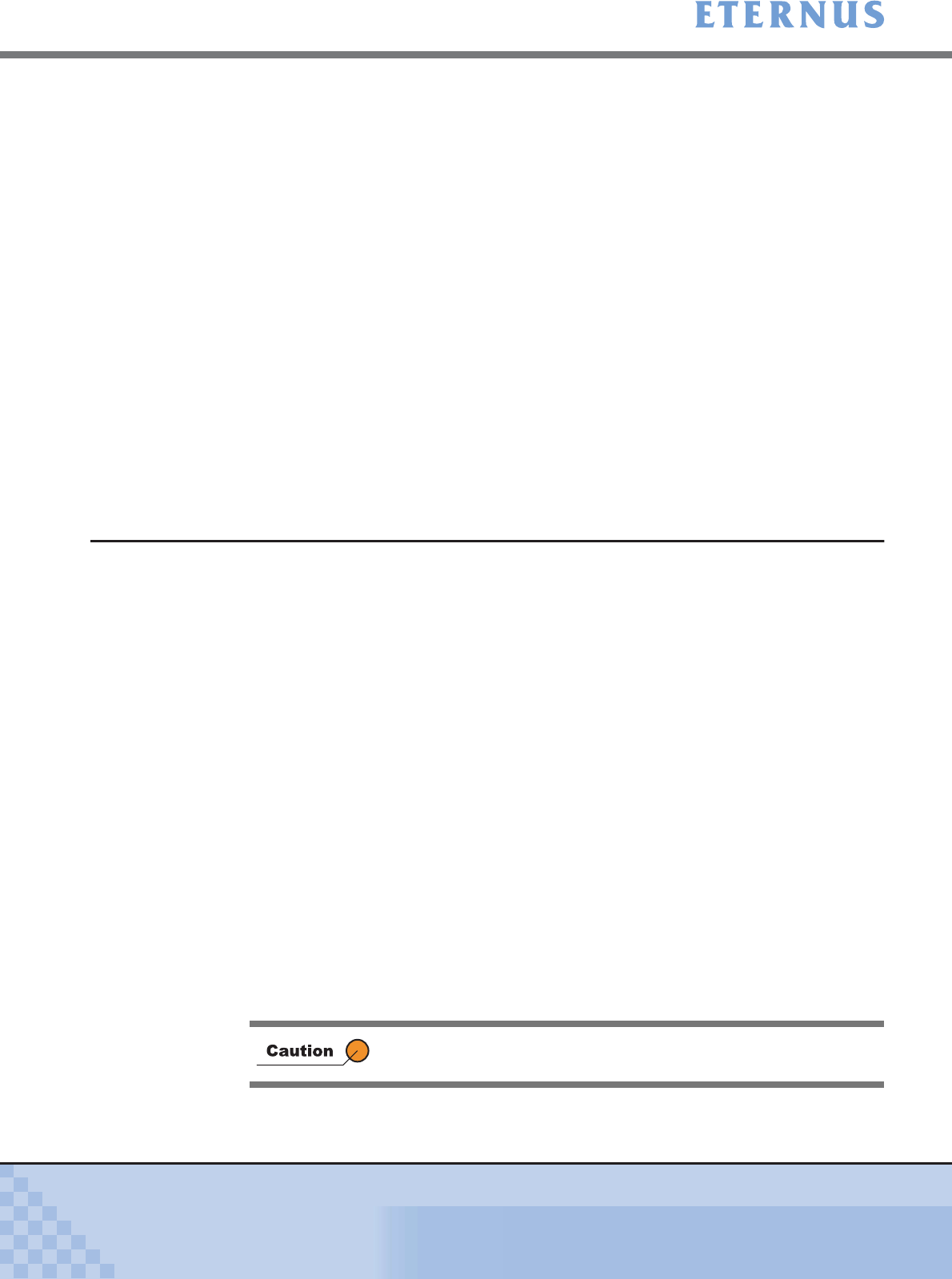
Appendix A Screen Details
> A.18 Set CA Parameters
ETERNUS DX400/DX8000 series ETERNUSmgr User Guide Settings/Maintenance
744
Copyright 2010 FUJITSU LIMITED
P2X0-0760-02ENZ0
• Reset Scope
Set the reset scope of the FC-CA Port.
The "Reset Scope" is a range where the command reset request from the host operates when
the 1FC-CA Port is connecting with multiple hosts.
- I_T_L (Default):
Only resets (cancels) the command request from the host which sent the command reset
request.
- T_L:
Not only resets (cancels) the command request from the host which sent the command
reset request, but also resets the command reset request from all hosts connected to the
FC-CA port.
• Reserve Cancel at Chip Reset
A volume can be set to reserved status using the "Reserve" command from the host. When
the ISP Chip of the FC-CA port is in the reset status, whether to cancel the volume reserved
status can be set on the [Reserve cancel at Chip Reset].
- OFF: Does not cancel the reserved status. (Default)
- ON: Cancels the reserved status.
A.18.2 Set CA Parameters (FC-RA Detailed Settings) Screen
Set the detailed information of the FC-RA Port selected on the [Set CA Parameters (Initial)]
screen. The installation location of the FC-RA Port is displayed on the screen as [CM#x CA#y
Port#z].
● Setting item
• Connection Topology
Select the connection topology for the FC-RA Port by clicking the radio button.
- Fabric Connection
Communicates between multiple nodes simultaneously by using Fibre Channel
Switch(es).
- FC-AL Connection
Multiple nodes are connected on the Loop. (Default)
• Loop-ID (Manual/Auto)
Decide how to assign a Loop-ID for the FC-RA Port using the radio buttons. Loop-ID is a node
identification number in the Loop.
- Loop-ID (Manual)
Any Loop-ID (0x00 – 0x7D) can be assigned. (Default)
- Loop-ID (Auto)
Loop-ID is assigned automatically in the Loop.
This setting is enabled only when the [FC-AL Connection] is selected
for the Connection Topology.


















