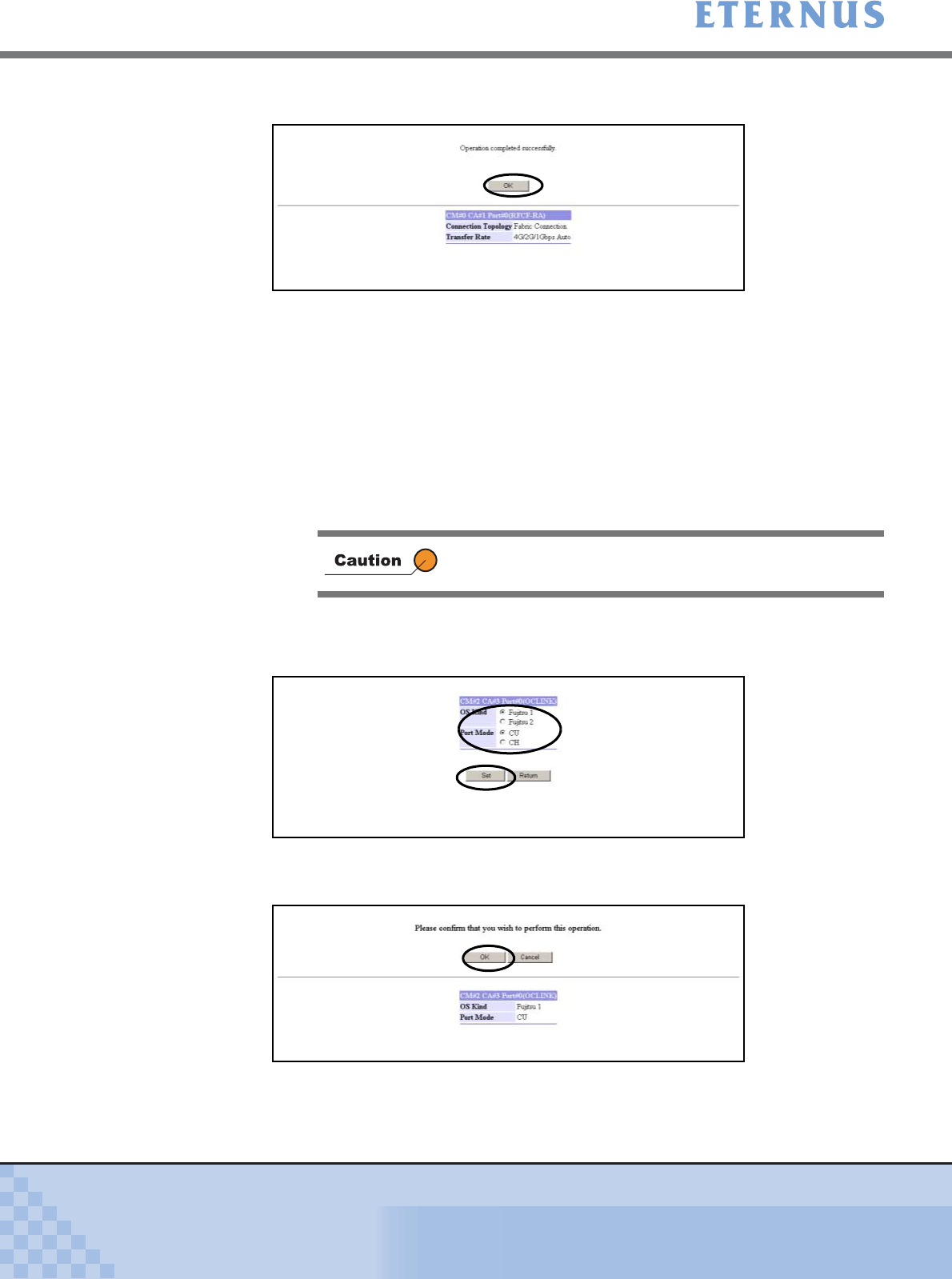
Chapter 5 Configuration Menu
> 5.4 Host Interface Management
ETERNUS DX400/DX8000 series ETERNUSmgr User Guide Settings/Maintenance
310
Copyright 2010 FUJITSU LIMITED
P2X0-0760-02ENZ0
(3)Click the [OK] button.
→ Returns to the [Set CA Parameters (Initial)] screen.
■ For OCLINK detailed settings
(1)Select the following item and click the [Set] button.
- OS Kind
• Fujitsu 1
The destination host runs on a Fujitsu OS.
This is used when the OS can recognize and control the Logical Control Unit (LCU).
• Fujitsu 2
The destination host runs on a Fujitsu OS.
This is used when the OS cannot recognize and control the Logical Control Unit (LCU).
- Port Mode
Select the desired port mode for the OCLINK Port.
Note that the [CH] type port mode is not supported and cannot be selected.
→ The [Set CA Parameters (OCLINK Detailed Settings Check)] screen appears.
(2)Click the [OK] button.
→ The [Set CA Parameters (Updating Configuration Information)] screen appears.
When the process is successfully completed, the [Set CA Parameters (OCLINK
Detailed Settings Result)] screen appears.
If the OS Kind is changed, mapping information is deleted.


















