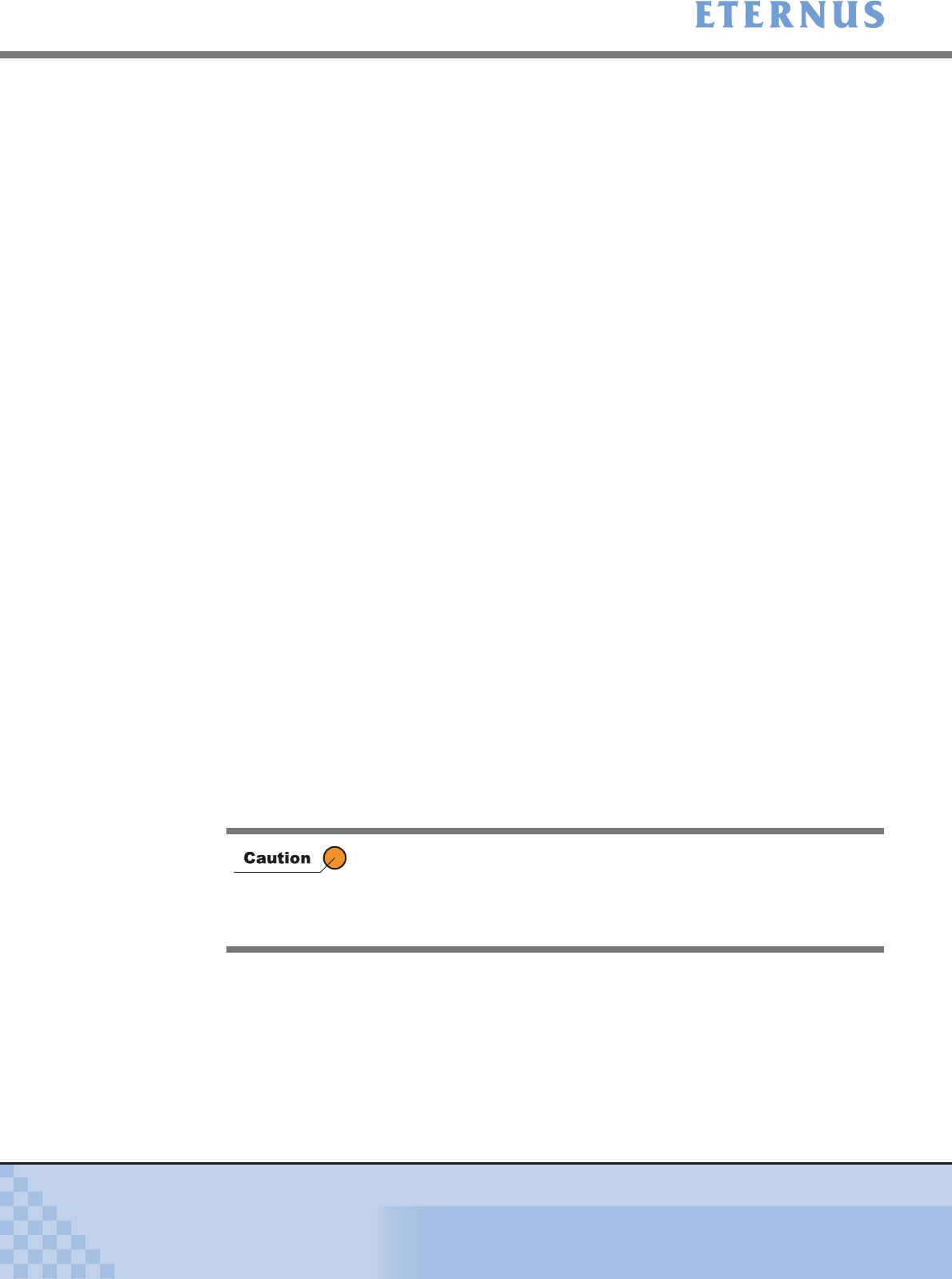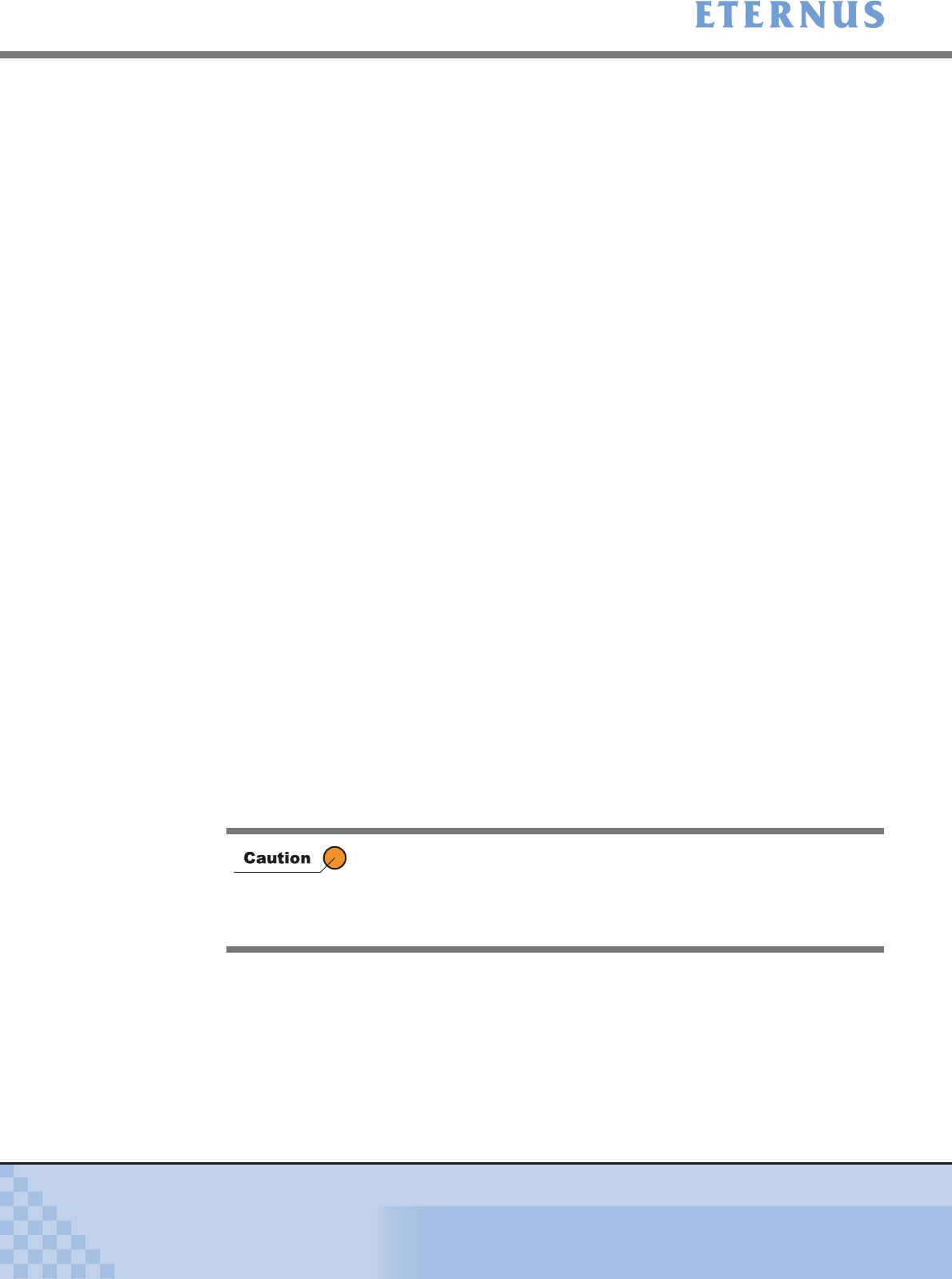
Appendix A Screen Details
> A.6 Advanced Copy Status
ETERNUS DX400/DX8000 series ETERNUSmgr User Guide Settings/Maintenance
692
Copyright 2010 FUJITSU LIMITED
P2X0-0760-02ENZ0
• From Vol.
The Logical Volume number of the copy destination in the session is displayed in 0x0000 –
0x3FFF (hexadecimal).
However, when the [Status] is [Reserve], the field is blank.
• To Vol.
The Logical Volume number of the copy destination in the session is displayed in 0x0000 –
0x3FFF (hexadecimal).
[-] (hyphen) is displayed for Monitoring sessions.
However, when the [Status] is [Reserve], the field is blank.
• Total Block
The total number of data blocks that are to be copied for each session is displayed in decimal.
Units for each volume type are as follows:
- Open Volume: Block
- Mainframe Volume: Track
However, when the [Status] is [Reserve], the field is blank.
• Completed Block
The number of data blocks that have already been copied for each session is displayed in
decimal.
Units for each volume type are as follows:
- Open Volume: Block
- Mainframe Volume: Track
Updated data size of the copy source is displayed for Monitoring sessions.
However, when the [Status] is [Reserve], the field is blank.
• Tracking Block
The number of data blocks used to record the updated areas for each session is displayed in
decimal.
However, when the [Status] is [Reserve], the field is blank.
- QOPC: The size of the data where the information of the updated parts has been recorded
is displayed.
- OPC, SOPC, SOPC+: Since the information of the updated parts has not been recorded,
[0] is displayed.
- MON: [-] (hyphen) is displayed
• SDP Used Block
The number of data blocks allocated from the Snap Data Pool (SDP) to cover lack of Snap
Data Volume (SDV) capacity for each session is displayed in decimal.
However, when the [Status] is [Reserve], the field is blank.
- SOPC, SOPC+: SDP capacity is displayed.
- OPC, QOPC, MON: [-] (hyphen) is displayed.
Only [Tracking & Copy] and [Tracking] are the Phase that [Tracking
Block] can be updated. When starting recopy from the host, [Tracking
Block] is changed to [0] first, and then the size of the updated data from
the time of starting recopying is displayed. When stopping tracking from
the host, [Tracking Block] is changed to [0].