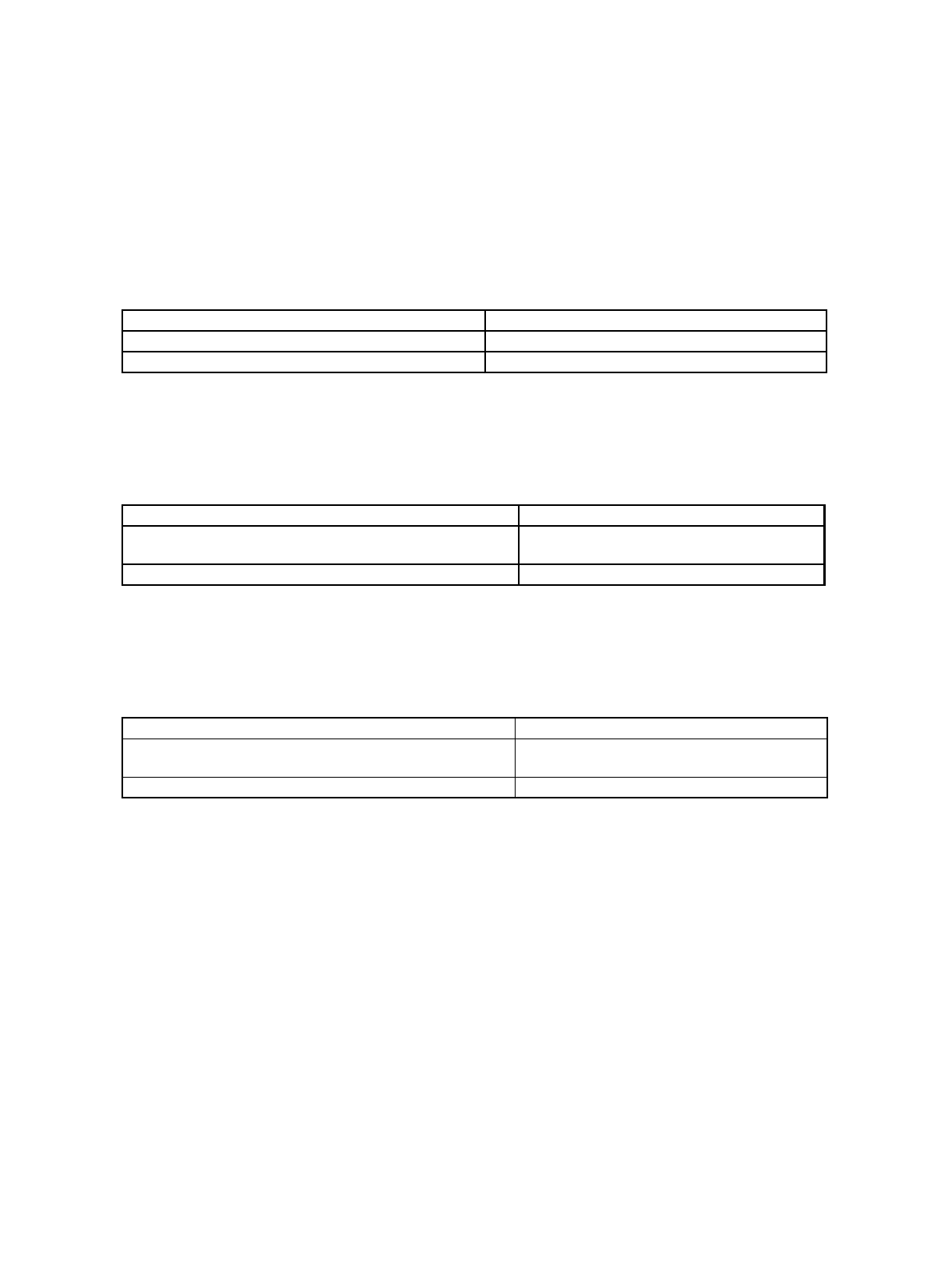
162
Chapter 10 Standby
7.Q&A
7.2 How do I change to stop mode?
• When operating on the main PLL clock, the operating clock must be set to the main clock divided
by two.
See “7.3 How do I select the operating clock source? (Page No.202)” for details about changing
the operating clock.
• Before you can change to stop mode, you must first set the synchronous standby operation
enable bit (TBCR.SYNCS). See section 7.1.
• Set using the stop mode bit (STCR.STOP).
Note: Some restrictions apply when changing to stop mode. See “8. Caution (Page No.165)” for
details.
7.3 How do I set pins to high impedance (Hi-z) during stop mode?
Set using the high impedance mode bit (STCR.HIZ).
Note: Some ports do not go to high impedance in some circumstances. (See “5.2 Stop mode (Page
No.160)”.)
7.4 How do I halt the main clock oscillation during stop mode?
Use the main clock oscillation stop bit (STCR.OSCD1).
7.5 How do I recover from sleep mode?
Two methods are available to recover from sleep mode.
• Generation of a valid interrupt request changes to RUN mode (restores normal operation).
If using interrupt processing, remember to set the I flag (I), interrupt level mask register (ILM),
and interrupt control register (ICR).
• An INIT pin input or generation of a watchdog reset invokes an initialization reset (INIT) followed by
an operation reset (RST).
Operation Stop mode bit (STOP)
When you do not want to change to stop mode Set to “0”.
To change to stop mode Set to “1”.
Operation High impedance mode bit (HIZ)
When you do not want to set pins to high impedance during stop
mode
Set to “0”.
To set pins to high impedance during stop mode Set to “1”.
Operation Main clock oscillation stop bit (OSCD1)
When you do not want to halt the main clock oscillation in stop
mode
Set to “0”.
To halt the main clock oscillation during stop mode Set to “1”.


















