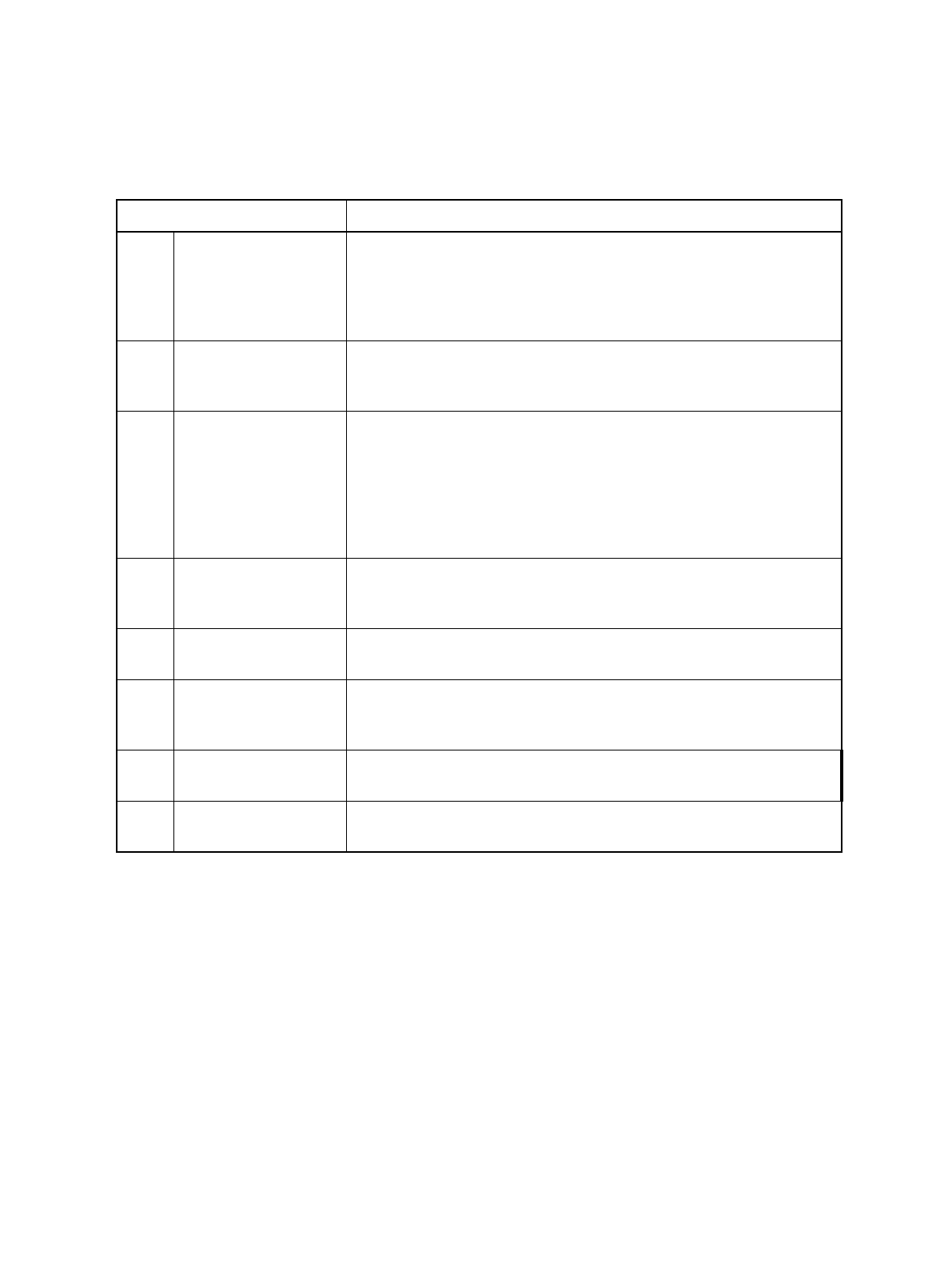
632
Chapter 32 USART (LIN / FIFO)
4.USART Registers
4.7 Baud Rate / Reload Counter Register 0 and 1 (BGR04 / 14)
The baud rate / reload counter registers set the division ratio for the serial clock. Also the actual count of the
transmission reload counter can be read.
Table 4-8 Function of each bit of the Extended Communication Control Register (ECCR04)
Bit name Function
bit7 INV: Invert serial
data
This bit inverts the serial data at SIN04 and SOT04 pin. SCK04 is
not affected (see ESCR04: SCES).
Writing "0": The serial data format is NRZ (default)
Writing "1": The serial data is inverted (RZ format)
RMW instructions do not affect this bit.
bit6 LBR: Set LIN break
bit
Writing a 1 to this bit generates a LIN break of the length selected
by the LBL0/1 bits of the ESCR04, if operation mode 0 or 3 is
selected.
bit5 MS: Master/Slave
mode selection bit
This bit selects master or slave mode of USART in synchronous
mode 2. If master is selected USART generates the synchronous
clock by itself. If slave mode is selected USART receives external
serial clock.
<Caution>
If slave mode is selected, the clock source must be external and
set to “One-to-One” (SMR04: SCKE = 0, EXT = 1, OTO = 1).
bit4 SCDE: Serial clock
delay enable bit
If this bit is set, the serial output clock is delayed by 1 CLKP cycle
(or half of its period in SPI-compliance). This only applies, if
USART operates in master mode 2.
bit3 SSM: Start/Stop bit
mode enable
This bit adds start and stop bits to the synchronous data format in
operation mode 2. It is ignored in mode 0, 1, and 3.
bit2 BIE: Bus idle
interrupt enable
This bit enables a reception interrupt, if there is neither reception
nor transmission ongoing (RBI = 1, TBI = 1).
Note: Do not use BIE in mode 2.
bit1 RBI: Reception bus
idle flag bit
This bit is “1” if there is no reception activity on the SIN04 pin.
Note: Do not use this flag in mode 2.
bit0 TBI: Transmission
bus idle flag bit
This bit is “1” if there is no transmission activity on the SOT04 pin.
Note: Do not use this flag in mode 2.


















