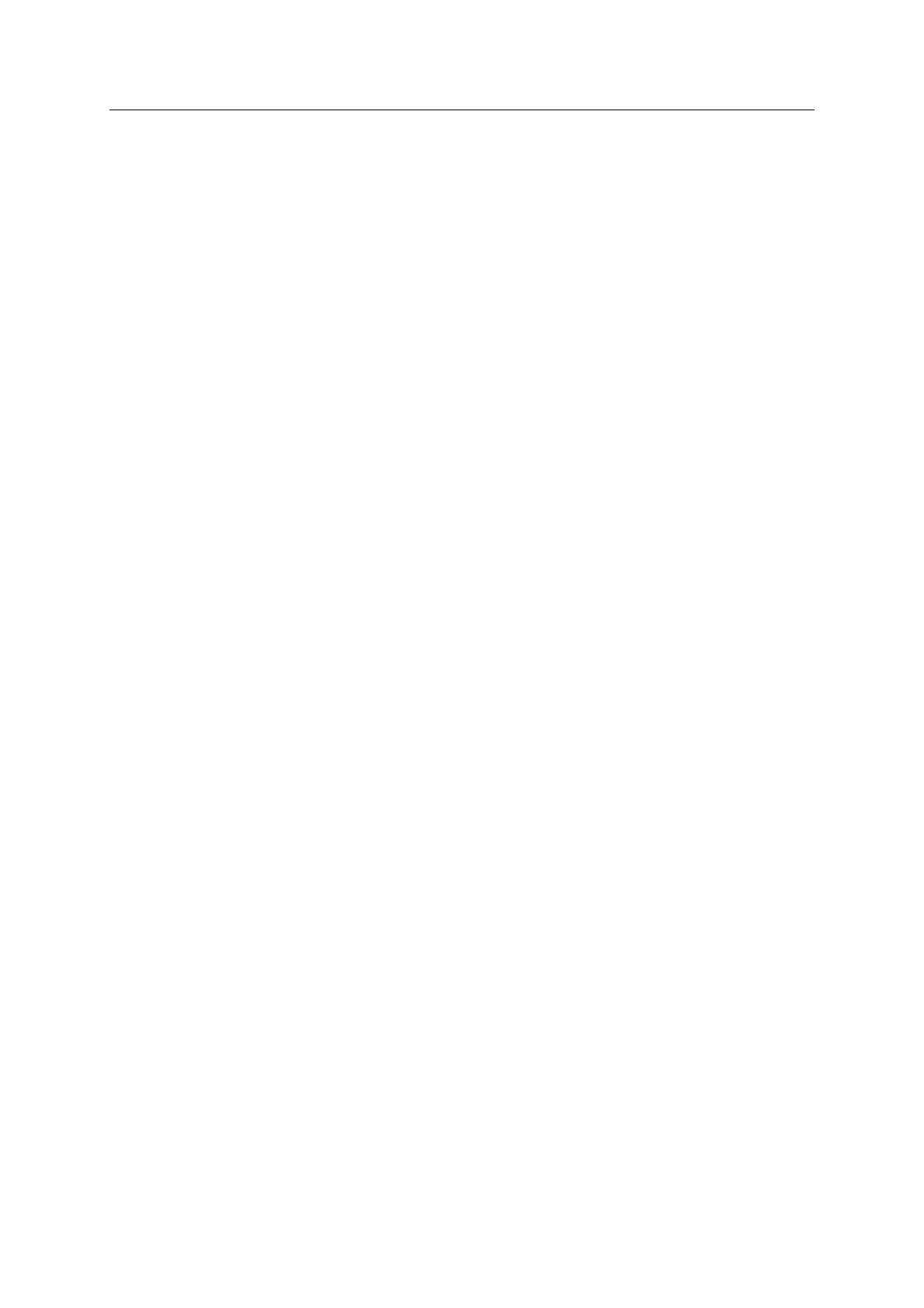
ii
6. EIT Vector Table................................................................................................................ 122
7. Multiple EIT Processing..................................................................................................... 123
8. Operation........................................................................................................................... 125
9. Caution .............................................................................................................................. 128
Chapter 7 Branch Instruction .......................................................................... 129
1. Branch Instruction with Delay Slot..................................................................................... 129
2. Operation of Branch Instruction with Delay Slot ................................................................ 129
3. Actual Example (with Delay Slot)....................................................................................... 130
4. Restrictions on Branch Instruction with Delay Slot ............................................................ 131
5. Branch Instruction without Delay Slot................................................................................ 132
6. Operation of Branch Instruction without Delay Slot ........................................................... 132
Chapter 8 Device State Transition .................................................................. 133
1. Overview............................................................................................................................ 133
2. Features............................................................................................................................. 133
3. State Transition Diagram................................................................................................... 134
Chapter 9 Reset ................................................................................................ 139
1. Overview............................................................................................................................ 139
2. Features............................................................................................................................. 139
3. Configuration ..................................................................................................................... 140
4. Registers............................................................................................................................ 141
5. INIT Pin Input (INIT: Settings Initialization Reset) ............................................................ 146
6. Watchdog Reset (INIT: Settings Initialization Reset)......................................................... 148
7. Software Reset (RST: Operation Initialization Reset)....................................................... 149
8. Reset Operation Modes..................................................................................................... 150
9. MCU Operation Mode........................................................................................................ 151
10. Caution .............................................................................................................................. 152
Chapter 10 Standby............................................................................................ 155
1. Overview............................................................................................................................ 155
2. Features............................................................................................................................. 155
3. Configuration ..................................................................................................................... 156
4. Registers............................................................................................................................ 157
5. Operation........................................................................................................................... 159
6. Settings.............................................................................................................................. 161
7. Q&A ................................................................................................................................... 161
8. Caution .............................................................................................................................. 165
Chapter 11 Memory Controller .......................................................................... 167
1. Overview............................................................................................................................ 167
2. FLASH Interface ................................................................................................................ 167
3. General Purpose RAM....................................................................................................... 167
4. Instruction Cache and Data Buffer..................................................................................... 167
5. Prefetch ............................................................................................................................. 167
6. Fixed Mode and Reset Vectors ......................................................................................... 167
7. Registers............................................................................................................................ 168


















